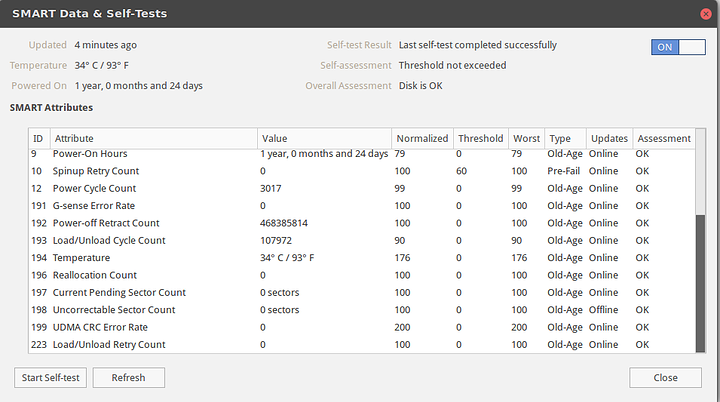My old hard drive has been kinda slow recently. So I downloaded CrystalDiskInfo and it says I have 88 Reallocated sectors.
What is does this mean, is it a problem, if so, can fix it?
It just means the drive has found bad sectors, and has reallocated data to spare/new sectors.
That is fairly common, especially since your drive has done 10K+ hours.
If it starts increasing, you could lose data, so make sure you have good backups as usual.
If I am not mistaken, you do not have 88 reallocated sectors, you have 0000000000FE in hexadecimal which is 256 in decimal (Not all raw data means the same across brands of HDD's, so beware with interpreting like this, but reallocated sectors count is normally just that, the number of reallocated sectors). The 'Current' is a normalized value, which is always counting down or staying the same, so higher is always better. However, whether the Raw value is better when it is higher or lower depends on he nature of what it represents.
Read more about how to interpret S.M.A.R.T data on wikipedia
Here is a picture of the SMART data of one of my HDD's. See the reallocated sectors count. The 'Value' column is the raw data converted to a human-readable format. The 'Normalized' in my program is what CrystalDiskInfo calls 'Current'. I have a raw value of 0 reallocated sectors, which is equal to 100 in the Normalized column. Also, look at the temperature for instance, which is 34C/93F, and not 176 anything, like it says in the Normalized column.