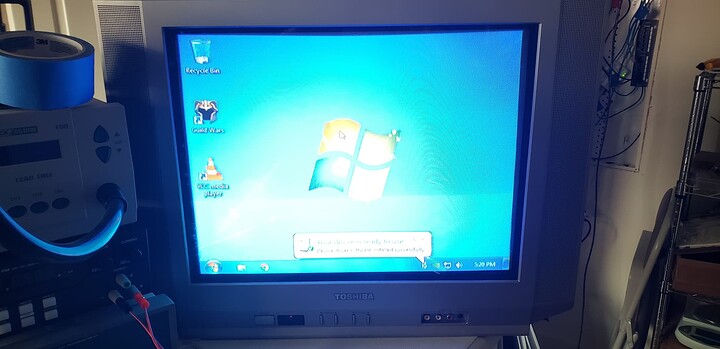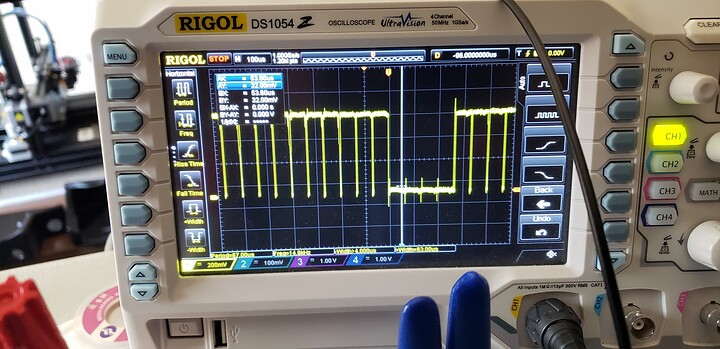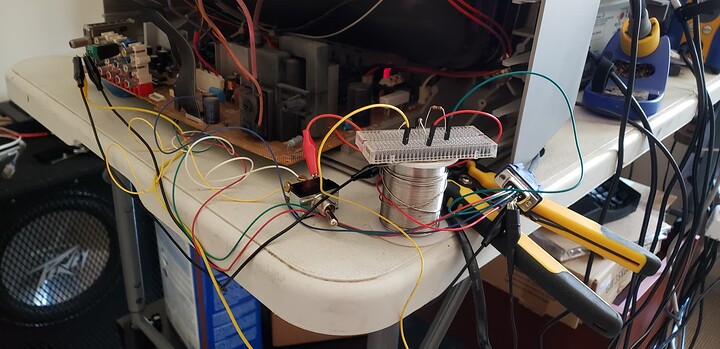Dipping my toes into the retro gaming world with a tv that has component input and an old Asus motherboard that, for some reason, has component out from the onboard Nvidia GPU.
I did get windows installed and a picture onto the TV, but it looked like a dogs breakfast. The problem is my memory is full of nice 1024x768 VGA CRTs. This TV is cool with 480i and the compression in component doesn’t do text any favors.
I’m looking at what it takes to add a 15khz RGB input to the TV and get a compatible signal out of a GPU.
Adding the RGB input is straight forward enough, and as long as I can get the requisite 15khz signal out of my GPU, then combine the h and v sync signals into a composite sync, I should be good to go?
I’ve spent some time with custom resolutions on Nvidia GPUs, so I THINK I might be able to set that manually in conjunction with the correct resolution. It is outside of the VGA spec, though, so I’m not sure.
Even then, the BIOS screen wouldn’t show up, so I’d need to pull out a second display sometimes. Seems totally workable, though
Enter these cheap VGA to scart adapters on eBay:
I’m pretty sure the above devices do different things, but in my mind, I’m using these to adapt the 15khz output from my PC into a panel mount scart connector on the side of the TV. This way other scart devices that I play with in the future can also be used here.
Besides the obvious path of just buying a VGA CRT monitor, am I missing a simpler/cheaper way to accomplish this? Any sage recommendations from somebody that has already spent some time down this rabbit hole?
I’m reluctant to buy any more old hardware than I absolutely need to, simply because it’s heavy and takes up space I already have enough shit, but if I’m really setting myself up for failure here let me know ![]()
EDIT: Further research revealed that should be able to get 15khz modern nvidia gpu, but only at 320x240. I might go with the VGA2SCART adapter just to make my like easier and go from a custom 31khz 480i resolution down to what I need for the modified TV.