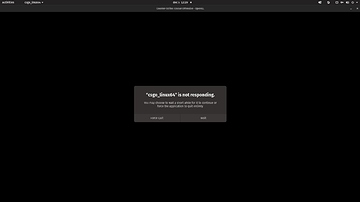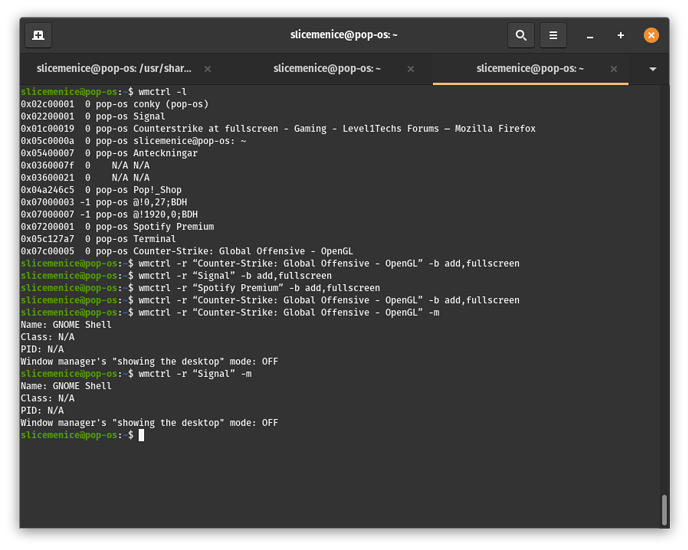Hi!
After the update Broken Fang I’m no longer able to set fullscreen. I have the gnome window bar persistent on top off my screen. Anyone any ideas?
Hardware
1080
ryzen 2700
two displays, gaming on one at 144hz
Software
pop-os, X11
nvidia-driver-455.38
Troubleshoot
set launch options: -novid -fullscreen
Developer console: mat_setvideomode 1920 1080 0
pressed “F11” in game
Try:
wmctrl -r “Counter-Strike: Global Offensive - OpenGL” -b add,fullscreen
while game is runningd
Thanks for your reply. First I had to “sudo apt install wmctrl” and then I tried suggested command. However It made no difference. Command did not output any response in terminal (no error and no other indication) it simply run the command but the window bar still there…
Run game in 1920x1080 window mode, not fullscreen?
Make sure you (or I) didn’t make typo?
wmctrl -l
should show list of windows. Copy paste name of the window from there.
Also I’m not sure what window manager PopOS uses. It has to be EWMH/NetWM compatible for this to work.
I want the game at 1920x1080 fullscreen. Fullscreen window mode might also be ok but the game for sure do not like the windows title bar (fps drops, misplaced buttons and so on).
Im not sure if the program you suggested works at my distro. I tried to fullscreen other windows as well.
I should do some more reading for the program and see if I could get it to work / how to use it in pop-os
I’m having the same issue, and perhaps i can add some context so we can solve this issue.
it seems to be related to an update to Gnome mutter. No matter what you do, no NATIVE 3D accelerated app will full screen for some reason. Additionally proton apps still work, not sure why, but it might be useful.
Thanks!
EDIT:
This also doesn’t effect games running on GoldSrc, such as half life, which i THINK has to do with their age and lack of raw 3D acceleration.
Thanks for your input. I will take a look at that.
I managed to get the game at true fullscreen when i fiddled around with Tile windows. Especially when I tabbed and moved the window to the other screen and back (super+shift+arrow). I will not consider that as a solution thou