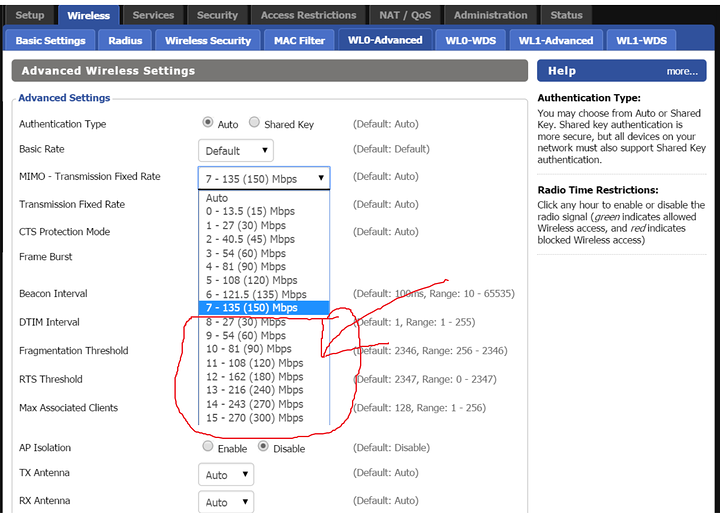Oh, that explains why you asked if I had charter :p Also, I have placed my router on my top 140mm exhaust fan to my antec 300, so it's blowing cooler air into it and the temperature of the router has dropped to 63C
EDIT: Restarting the modem has lowered my channel 103 and 104's Total uncorrectable codewords to 657 and 537 respectively
63 was what my search and average temp i came up with. heat can cause issues it is possible its just getting too hot because of all the traffic on it. 12+ devices is quite a bit for these cheapish devices. charter only officially supported up to 6 or 7. beyond that they said if you have issues owh well.
Yep the code words get reset when you reboot. you only had .88 of a % of errors so not bad. the previous numbers were from the past 22 days.
You might have some spare fans and 5V or 12V supplys arround, with some basic woodwork, you could build a cooling station like a cooling pad for a notebook.
Reset the modem. I had a friend in CS here who had Comcast and the TTL for his modem was a week and if he went that long connection would drop hard. Reset and all was good. He ended up changing his TTL to 6 hours and never had a problem
I just realized that dd-wrt is limiting my 2.4ghz band to 5.5mbps and my 5ghz band to 390mbps... anyway to fix this?
I do not know dd-wrt, so I can not help with that. Sorry.
Alright, after much troubleshooting I have found that the security type WPA2 Personal-AES limits my 2.4ghz connection to only 5.5mbps, and if I have disabled it's full 300mbps (I really don't wanna leave it disabled for long) and when set to TKIP it limits me to 11mbps, but I've heard TKIP is awful... Any solutions or thoughts?
EDIT: FIXED I have fixed this issue of the WPA2-Personal AES security limiting my 2.4ghz connection to 5mbps by going to Wireless->WL0-Advanced in dd-wrt and adjusting the MIMO-Transmission fixed rate and I tried many of these settings and I found that many of them resulting in not allowing my devices to connect to the router and these settings are circled below:
I found that everything not circled still allowed my devices to connect to the router, and kept my wifi speed rate at the specific speed (in my case at 135mbps), I really hope this helps someone out there with my same issue!