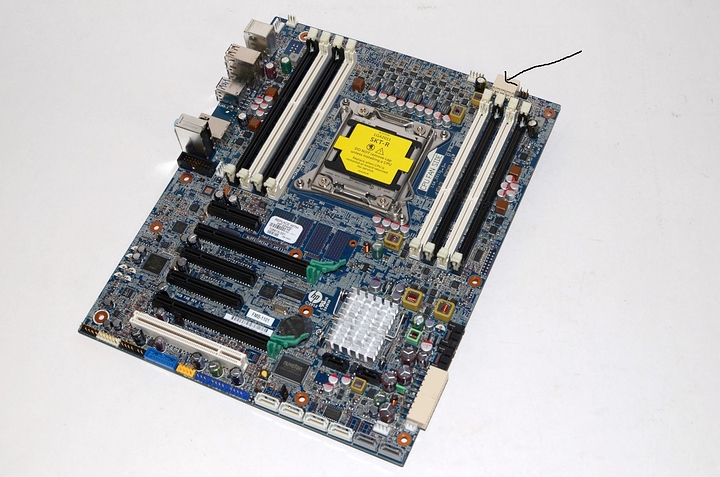do u no what the cables called ans how mang slots dose it have sorry to be a pain but gettin on in years bought the stystem but want to put it into a different case but have to buy exstensions of the cables
In normal systems, it is ATX CPU power.
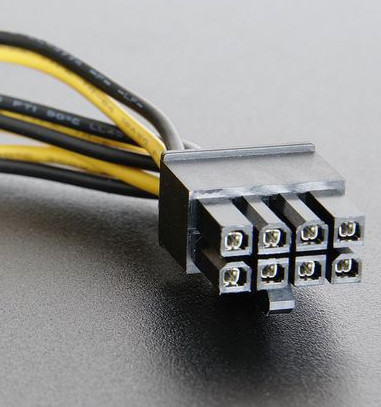
The large one on the bottom right is probably a 20-pin ATX.
The problem is that HP may have used proprietary connectors, so you should take a look at the connectors and compare them to ones on comercially available motherboards.
thank u so much very apreciated
It’s standard 8-pin ATX CPU Power. The 20 pin motherboard power is proprietary, so you will need an adapter similar to this one that is on EBay, to get this motherboard to work with standard power supplies.
Also make note, if you don’t have fans, or the front IO plugged into the board, it will give you errors upon boot. Looking into how to avoiding there errors myself, because I have 2x of these HP Z420 motherboards.
Also also make note, HP are assholes, so if you bought a motherboard which came preinstalled with a first gen Xeon E5, you can’t use the V2 variants. If you bought a motherboard with a V2 CPU, you can’t use V1 Xeon E5 CPU’s. There is a way to get around this, but it requires you modding the bios, and isn’t for a noobie.
If you’ve got anymore questions regarding this board, you can reply back to this, or send me a PM, and I can try to help you out.
im using this workstation and wondering if if it comes with a spare 8 or 6pin power cord for my new power color red devil RX580 8gb graphics card?