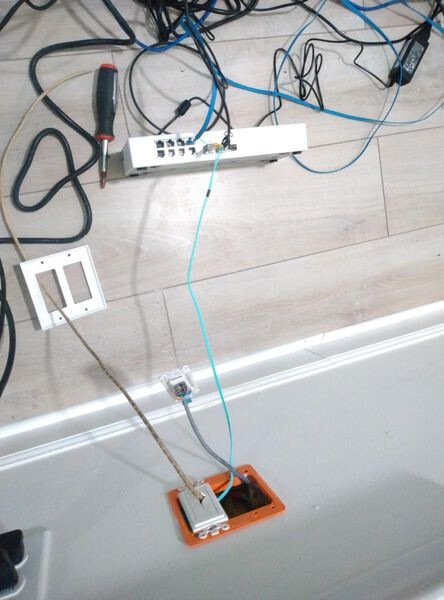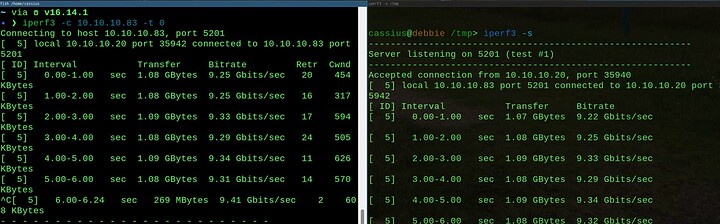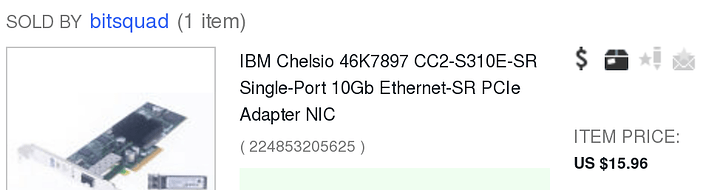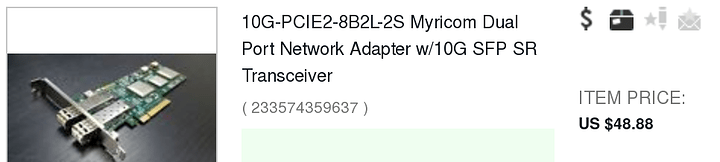So this past weekend, a friend of mine helped me run a ton of cable, including a OM3 fiber cable that connects two parts of my house. I have two QNAP switches with 10GTek transceivers. They get a full link and I can get 1GB connections through all the standard copper ports.
(excuse the mess. I’m waiting on some wall plates to come in to do all the cable management)
I bought two Intel 82599ES 10-Gigabit SFI/SFP+ NICs, one for my NAS and the other for my desktop. I’m using shorter 10GTek SPF+ direct attached copper connections to go from the QNAP switches to the two machines. When I first plug in the cables, I get a link, but it immediately goes down:
[927094.813216] ixgbe 0000:01:00.0 enp1s0f0: NIC Link is Up 10 Gbps, Flow Control: RX/TX
[927095.029300] ixgbe 0000:01:00.0 enp1s0f0: NIC Link is Down
[927305.720160] ixgbe 0000:01:00.0 enp1s0f0: NIC Link is Up 10 Gbps, Flow Control: RX/TX
[927305.968216] ixgbe 0000:01:00.0 enp1s0f0: NIC Link is Down
[927310.921036] ixgbe 0000:01:00.0 enp1s0f0: NIC Link is Up 10 Gbps, Flow Control: RX/TX
[927311.025036] ixgbe 0000:01:00.0 enp1s0f0: NIC Link is Down
This happens on both my Linux (desktop) and FreeBSD (file server) boxes:
# ifconfig
ix0: flags=8822<BROADCAST,SIMPLEX,MULTICAST> metric 0 mtu 1500
options=4e53fbb<RXCSUM,TXCSUM,VLAN_MTU,VLAN_HWTAGGING,JUMBO_MTU,VLAN_HWCSUM,TSO4,TSO6,LRO,WOL_UCAST,WOL_MCAST,WOL_MAGIC,VLAN_HWFILTER,VLAN_HWTSO,RXCSUM_IPV6,TXCSUM_IPV6,NOMAP>
ether 90:e2:ba:86:79:78
media: Ethernet autoselect
status: no carrier
nd6 options=29<PERFORMNUD,IFDISABLED,AUTO_LINKLOCAL>
ix1: flags=8822<BROADCAST,SIMPLEX,MULTICAST> metric 0 mtu 1500
options=4e53fbb<RXCSUM,TXCSUM,VLAN_MTU,VLAN_HWTAGGING,JUMBO_MTU,VLAN_HWCSUM,TSO4,TSO6,LRO,WOL_UCAST,WOL_MCAST,WOL_MAGIC,VLAN_HWFILTER,VLAN_HWTSO,RXCSUM_IPV6,TXCSUM_IPV6,NOMAP>
ether 90:e2:ba:86:79:79
media: Ethernet autoselect
status: no carrier
nd6 options=29<PERFORMNUD,IFDISABLED,AUTO_LINKLOCAL>
# service dhclient restart ix1
dhclient not running? (check /var/run/dhclient/dhclient.ix1.pid).
Starting dhclient.
ix1: no link .............. giving up
/etc/rc.d/dhclient: WARNING: failed to start dhclient
The 10G light on the QNAP side is green. On the PC sides, they’re solid green for a second and then flicker. Here is the information from ethtool on the Linux side:
ethtool --module-info enp1s0f0
Identifier : 0x03 (SFP)
Extended identifier : 0x04 (GBIC/SFP defined by 2-wire interface ID)
Connector : 0x21 (Copper pigtail)
Transceiver codes : 0x00 0x00 0x00 0x00 0x00 0x04 0x00 0x00 0x00
Transceiver type : Passive Cable
Encoding : 0x00 (unspecified)
BR, Nominal : 10300MBd
Rate identifier : 0x00 (unspecified)
Length (SMF,km) : 0km
Length (SMF) : 0m
Length (50um) : 0m
Length (62.5um) : 0m
Length (Copper) : 3m
Length (OM3) : 0m
Passive Cu cmplnce. : 0x01 (SFF-8431 appendix E) [SFF-8472 rev10.4 only]
Vendor name : OEM
Vendor OUI : 00:40:20
Vendor PN : SFP-H10GB-CU3M
Vendor rev : R
Option values : 0x00 0x00
BR margin, max : 0%
BR margin, min : 0%
Vendor SN : CSC210601561102
Date code : 210610
On Linux I added options ixgbe allow_unsupported_sfp=1 to /etc/modprobe.d/ixgbe.conf and did an rmmod and modprobe of the ixgbe module and still get the same issue.
So what’s the problem here? Are the 10GTek direct attached copper not compatible with Intel NICs?