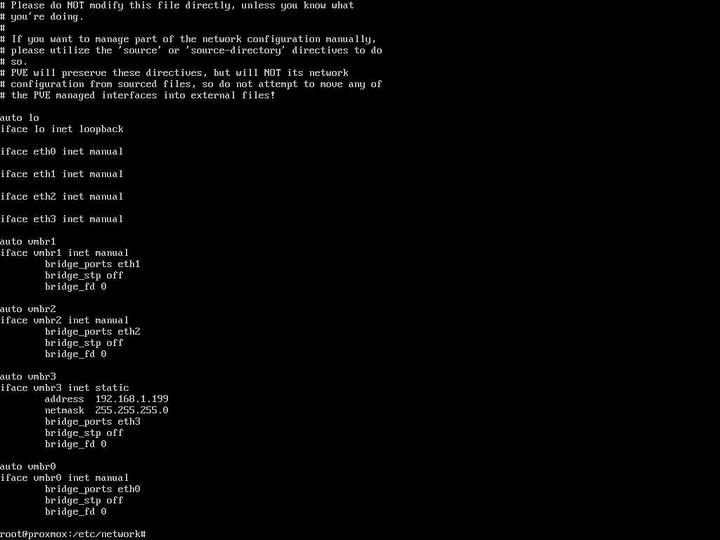I have my PfSense VM running on my Proxmox system but the interfaces have me all confused. I am running a supermicro A1SAM-2750F with 4 separate NIC's. I would like to have eth0, eth1 and eth2 dedicated to PfSense as WAN, LAN and DMZ respectively. I would then use eth4 for the other VM's running on the system. Currently the configuration is simply a bridge to eth0 with a default fixed ip address. I apologize if this isn't clear as I am quite the NOOB. This forum has proven great so I thought I would try again. I know this isn't that complicated and it looks like I might need to modify the /etc/network/interfaces file but beyond that it isn't clear to me exactly what needs to be done. Thanks in advance.
I haven't done this with proxmox but it should be similar. You want to create bridge interfaces for the three NICs you want to give to your VM. And then in the VM settings assign those bridge interfaces to three virtual network interfaces. You don't need to give the bridge interfaces an IP address. So for example in your interfaces file you would have something like this:
auto eth0
iface eth0 inet manual
auto br0
iface br0 inet manual
bridge_ports eth0
bridge_stp off
bridge_fd 0.0If you wanted to use the network interfaces on the host system as well you would give it an IP address but if you want it just for the VM then setting it to manual with no IP configuration will leave it blank in the host system.
Many thanks for the response and sorry for the delay. Slowly I am getting closer to getting this sucker working. I now have PfSense running in Proxmox and I have internet access. Everything is working swimmingly except that I cannot access PfSense via the web GUI. I am trying to set it up on the gateway of 192.168.1.1. I can ping that address and even SSH that address, but the GUI is not there. Thanks again for the excellent suggestions and help.
Try using DHCP to configure your network interface and try accessing the webui then. I'm guessing vmbr3 is the interface you're using to connect proxmox to your LAN? You can set the IP on the eth3 interface and still use the bridge. Maybe try configuring eth3 to use DHCP and set vmbr3 to manual with no IP.
The interface I am using to connect to the LAN is vmbr1. vmbr3 is used for everything other than PfSense.
That's what I meant but I realise now that it wouldn't make sense to access the webui from proxmox anyway :P
I'm not sure why you can't access the webui but you can access it with ssh. Maybe try going to https://192.168.1.1/ in your browser rather than just 192.168.1.1, or whatever the LAN IP for pfsense is set to. Sometimes it can be a bit picky about that.