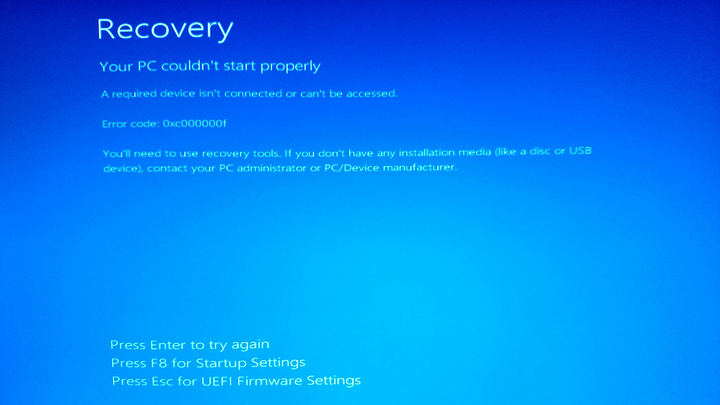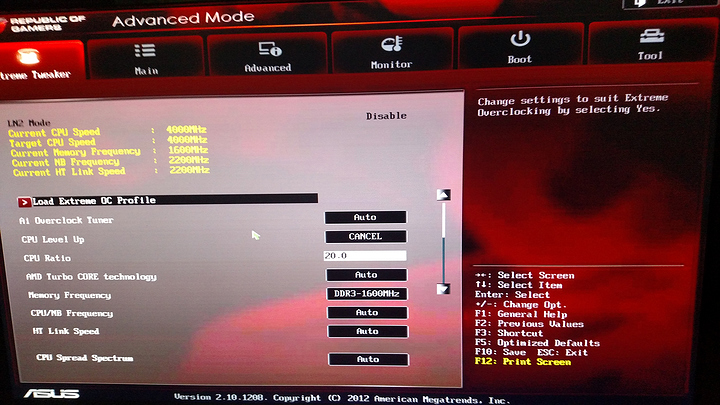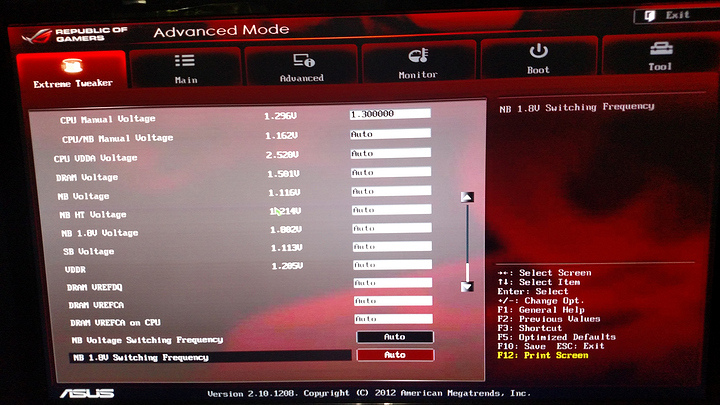he has verson 2 of my board just realized this. DRAM stock is 1.6 - 1.65 depending on the kit. core voltage is 1.15 on mine.
God dammit I’m going to have to make a spread sheet aren’t I.
@Tasmainia300 Can you get me images of all your clocks?
looks like it. i know i do not want to be chasing a PSU issue all night either.
Its not like I have anything else to do. Plus if its just one little thing that can be worked around he can save a lot of money.
Well I do have one thing to do… @Tasmainia300 get me those images and boot that kali disk and get me a picture of the kernel panic screen if it shows one I’ll be back in like a half hour to an hour.
true but if its the PSU then i highly suggest that he gets a new one before it wrecks his stuff.
Tis science my sir. Besides his ram, drives, and CPU will all be fine. The mobo is actually the most touchy part of a build and his 970 can handle it getting punched once in a while. Shouldn’t need to touch those voltages anyways.
Okay update time… I went to change those voltages
(so CPU voltage from 1.3 to 1.125)
and DRAM voltage was already on auto at 1.501 so I left alone.
I saved and went back into BIOS to check the voltage monitor, here is a video displaying it’s behavior:
Afterwards I failed to boot into windows twice (just the blue windows 10 logo on a black screen WITHOUT the little loading dots)
So I restored my “stock” profile with the voltage at 1.3 and got this screen on windows boot:
I pressed enter to try again and it worked so here I am… I guess I will see if I can boot into my Kali USB and see what happens. I’ll leave it for 10-15 minutes if I don’t get a crash/kernel panic.
EDIT: I’m writing this edit from my Kali Live USB. I didn’t crash, no kernel panic etc… I’m not sure what I can do to prompt a crash so I guess I’ll just monitor the thread from Kali for a little while…
Here you go. I goofed around in Kali for like half an hour but couldn’t get it to crash or act unstable. I don’t really know what I could do to troubleshoot further from Linux but I’m open to any suggestions.
Right, I think I have an idea of what is going on but gimme a minute to look some other things up here.
Good that linux didn’t explode right away. And if windows booted fine then that gives me some better ideas. Play a game or something? Make it draw power? I think atm its literally just the PSU.
Edit: Right so looking at it it looks like you’re getting random voltage drops on your PSU. I read a few things on the MB just being DOA or half way there but if its been stable for years it’ll stay stable for many many more I think. It looks like whatever voltage setup you had was either really fucked up and was just grinding your PSU down ever so slowly or it just recently decided it was done. Either way unless something is physically fucked on your mobo to say otherwise, thats what I’d say it is. Looking at how your config loaded and reading your boot results and comparing your stuff to what I have found and was provided by @looming-hawk thats my best guesstimation.
And for those wondering why I put him through all that trouble in the first place: A- FX is still amazing, B- I don’t know shit about the platform, and C- its one or the other parts so weeding that out is easy. He doesn’t need a whole platform swap and right now really is not the best time to do that.
However if OP does want a jump he should wait for the Ryzen 2 release in march or whenever it is.
Okay I can’t play games in Linux but I will play some games and see If I can make it crash. If it’s the PSU we need to test, I’ve got a friends computer sitting in my closet while he is away in Japan for a couple years. It’s got a similar PSU, just bronze rated instead of gold. That PC was actually going to be my short-term plan to still have a PC until I can afford new parts at tax season, because he has the same processor but a different motherboard, I can just throw my hard drives and gpu in there and buy a retail copy of WIndows instead of OEM.
Will update after playing some games but I think my graphics driver was corrupted when I BSOD’d while updating it earlier because both GTA and photoshop gave driver issues today
Okay, here’s what I’m going to do. I have an EVGA 750W Gold rated PSU. There’s a computer sitting in my closet with an EVGA 750W Bronze PSU in it. I’m going to make sure that PSU will support all the stuff in my system, and then swap them out.
I will then proceed to fix my graphics driver and test for stability again. Would you say this is an appropriate course of action @FaunCB ?
Well you have it might as well. Not like you can hurt anything, right?
How’d the game run?
Didn’t get a chance. I will try to boot a game right now, here’s hoping my graphics driver allows
EDIT: @FaunCB so I reinstalled my graphics driver and played a little Elite dangerous. I didn’t get any crashes. I’m booting up GTA V right now as it’s probably the most taxing game I have installed. Afterwards I will switch out PSU’s whether I crash or not.
EDIT 2: @FaunCB Hmm okay, so I played GTA V on one monitor, had a fullscreen youtube video with two extra background tabs on another monitor, and discord on my third monitor, all with no crashes/instability.
I have no idea why it wants to play nice now, maybe reducing the .5GHz overclock the CPU has had it’s entire life was enough to purchase some stability in windows. I’m still going to switch out the power supply now.
Yup so your CPU on OC makes your PSU freak out I think. Then when it all tries to load together on reboot the PSU just drops out on one rail. I had one like that it was awful.
lucky i didnt go to sleep yet. good work trouble shooting and narrowing down bad PSU. good luck and good night.
@FaunCB
Okay, I successfully switched out the PSU. All that’s left now I guess is to use the PC and see if I have issues. If I can’t replicate the problems, I’ll take it as a bad PSU and order another one. I’m not going to attempt to restore my OC on this PSU, but I will check and see if the voltage monitor still freezes. I’m not sure if that’s even proof of motherboard issues, but it doesn’t hurt to check.
EDIT: Voltage monitor in BIOS still freezes upon moving the mouse, but for all I know it could have been doing that long before.
when is the last time you did a bios update?
I wouldnt be suprised if the recentelly released patches from MS has something to do with this.
Manny AMD users seem to have issues ever since they received those spectre and meltdown patches.
Atleast wenn it comes to some older AMD cpu’s, not sure about Vishera.
I think that MS has even pulled them back for AMD to resolve the issue.
But if your system works fine after reducing the overclock.
Then i guess those patches were not the problem for Vishera based cpu’s.
Also if you have not update your bios allready.
Then you might check Asus website and update to the latest bios.
But note if you update the bios it will reset your OC profile to stock.
So its smart to save the profile firstlly.
Are you able to upload the minidump? I can take a look to try and narrow down the cause of your BSODs.