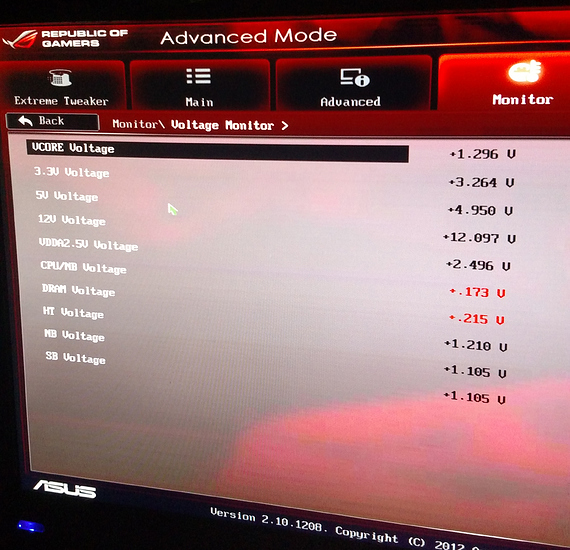Hey… So I use my computer every day, and it is very important to me. After booting up my PC today, it has started encountering multiple BSODs, with a few different stop codes…
My specs are as follows:
Asus Crosshair V Formula-z motherboard
AMD FX-8350 @ 4.5GHz CPU
Gigabyte GTX 970 G1 Gaming GPU
128Gb SSD for OS and 3 TB mass storage
Windows 10 Home OS
I have had this computer for 3 or 4 years now and I haven’t had any issues with it recently.
I cannot remember adding any new hardware or software in the last few days, other than downloading VR chat on steam a few days ago.
Today I woke up and turned on my computer like normal, my 3 monitors booted up, and during the windows boot screen I got a BSOD with stop code VIDEO_MEMORY_MANAGEMENT_INTERNAL
I took note of the stop code and let the pc restart. This time it booted to the desktop just fine, but after about 10 minutes of just browsing the web, I got another BSOD with stop code SYSTEM_SERVICE_EXCEPTION
At this point I started looking up the stop codes and finding potential fixes. The first thing I tried was to update my graphics driver with Geforce Experience, and towards the end of the installation process for the driver, I got another BSOD. I could not see the stop code on this one, because the screen was warped.
I booted back to the desktop, and tried to see if my driver was installed correctly. Everything seemed okay, so I opened a browser window and went to make dinner. The computer was up for about 20 minutes before crashing again while I was gone, so I don’t know the stop code.
Another 40 minutes later, while still only browsing the web, watching youtube, I got another SYSTEM_SERVICE_EXCEPTION BSOD.
This time I booted back up, and tried running chkdsk and sfc /scannow, neither of which found any errors.
My next course of action was to update windows, so after freeing up space on my ssd, I downloaded and began to install Windows update “Feature update to Windows 10, version 1709”. After “preparing to install updates”, I allowed the computer to restart to install. By this point, the PC had been on for ~45 minutes without a crash.
During the update process, I got another BSOD, this time with the stop code EXFAT_FILE_SYSTEM…
The computer recovered the installation on it’s own and booted to desktop. I immediately opened up my browser to come write this thread and once I started typing my computer froze, and then BSOD again with stop code CLOCK_WATCHDOG_TIMEOUT…
After another restart I made it here to write this thread… I’m not sure how to access the dump files for the crashes but I know they can be very helpful. If someone could help me out by telling me how I can provide you with the dump files, or help me in any other way I would greatly appreciate it!
 reinstall might be the last thing you want to do but might be needed.
reinstall might be the last thing you want to do but might be needed. but the VRM blowing up is always the first thing to check on FX machines.
but the VRM blowing up is always the first thing to check on FX machines.