I am getting code 43 with my 1050ti. What is causing this? I thought nvidia stopped this for their devices. I am using proxmox btw.
AMD CPU, 1050ti.
I am getting code 43 with my 1050ti. What is causing this? I thought nvidia stopped this for their devices. I am using proxmox btw.
AMD CPU, 1050ti.
This can be caused if there aren’t enough resources (addressing space) which shouldn’t be a problem with a 4GB 1050 ti what’s complete system specs
Resizer bar enabled?
amd 5950x
1050ti
gt 610
gigabyte aorus elite 2
64gb of ram
no resizer bar enabled.
Try enabling it and toggle above 4g decoding see if on/off helps
will do. I thought it might be the bios. Enabled resizer bar and now windows just freezes on boot.
Enabled resizer bar and now windows just freezes on boot.
stays like that.
I will try creating a second vm to see if i can make it further.
You need to convert your disk to GPT for resize bar to work. - from memory
Still freezing after converting vm to gpt.
You are blacklisting everything correctly on proxmox yes?
root@pve:~# ls /etc/modprobe.d/
blacklist.conf kvm.conf tuned.conf zfs.conf
iommu_unsafe_interrupts.conf pve-blacklist.conf vfio.conf
root@pve:~# cat /etc/modprobe.d/blacklist.conf
blacklist radeon
blacklist nouveau
blacklist nvidia
root@pve:~# cat /etc/modprobe.d/kvm.conf
options kvm ignore_msrs=1
root@pve:~# cat /etc/modprobe.d/iommu_unsafe_interrupts.conf
options vfio_iommu_type1 allow_unsafe_interrupts=1
root@pve:~# cat /etc/modprobe.d/pve-blacklist.conf
# This file contains a list of modules which are not supported by Proxmox VE
# nidiafb see bugreport https://bugzilla.proxmox.com/show_bug.cgi?id=701
blacklist nvidiafb
root@pve:~# cat /etc/modprobe.d/vfio.conf
options vfio-pci ids=10de:1cb2,10de:0fb9 disable_vga=1
And then you have to manually edit the vm’s conf file and add hidden=1.
Ex.
vim /etc/pve/nodes/pve/qemu-server/401.conf
# add hidden field to cpu area
cpu: host,hidden=1,flags=+aes
And then add the PCI-E devices (for everyone these ID’s will be different)
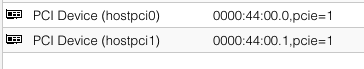
I have not blacklisted radeon. I don’t have radeon gpus in the system. I will do that.
This is the tutorialk i followed.
So I think I solved it. That tutorial I linked does scisi for virtual disk. This time I chose sata and it works. I mean no freezing.
Nope froze again… After I installed the gpu drivers it froze.
I narrowed it down. It is when it is selected as pcie. Boots fine when it is basic pci.
Try giving it a VBIOs, or if it already is giving one, then give it nothing.
If I recall correctly, my Quadro M4000 give code 43 (which is a generic error that can be produced by many possible things) if it is given a vbios.
My RX 6700XT on the other hand requires one.
I am getting this output.
kvm: -device vfio-pci,host=0000:07:00.0,id=hostpci0,bus=ich9-pcie-port-1,addr=0x0,rombar=0: Failed to mmap 0000:07:00.0 BAR 1. Performance may be slow
It works with amd gpu but not nvidia. go figure. Both 1050tis i have dont work, the amd gpu worked first try.
With the 6500xt i am getting
Failed to mmap 0000:09:00.0 BAR 0
so an update, i got gpu passthrough working on popos to windows. still no luck with proxmox.
This topic was automatically closed 273 days after the last reply. New replies are no longer allowed.