Hello!
I'm looking for a simple notebook to take to university with me. Mostly just office stuff (long battery life will be important).
I was thinking about getting a Chromebook. Any thoughts on that? My price range is about 400 USD. If not a Chromebook what would be a good alternative? Was was looking for decent reviews for Chromebooks but they seem pretty biased.
Windows 8 with Bing laptops are worth considering, such as the HP Stream 11 and 13.
They come with 1TB of OneDrive and a year of Office 365 in the box.
A Chrome book would be awesome in this case however I do recommend you get a Linux distro up and running such as Fedora so you could natively use LibreOffice, and don't pay more than $250 for one either. Get a tablet such as a Nexus 7 with the left over dough
Yeah but he wants to do 'Mostly just office stuff' and I'm sorry but Google Docs cannot compete with Microsoft Office depending on the type of work he's doing.
Ah yes, @soylent what are you doing with this machine other than office stuff?
Chromebooks just ain't worth it man, go for a win8 tablet+bluetooth keyboard. There are plenty in the 200 dollar range with 2GBs of RAM.
You may be able to get a student discount of some kind on a surface 3(the new one that's 500 dollars) it doesn't look all that bad overall.
Basically you have to make a choice.
Do you want a laptop, a tablet, or a 2 in 1 that comes with a dock.
only real difference is you can charge the average tablet with a cellphone battery back pack since most charge through micro USB, but with a tablet you lose a lot of IO that a laptop gives you.
Also most of the tablets are going to have IPS panels, while the laptops seem to have TN for whatever reason, like the one below. I think.
If you want the laptop I found this for around 200, 1007U CPU with 4GBs of RAM, just slap in an SSD and you're all set. it's refurb.
http://www.newegg.com/Product/Product.aspx?Item=N82E16834231724
Which is why Irecommended installing Fedora on one and using LibreOffice... which does support MS formats...
The original Surface Pros are doing for a good price on eBay. Here you get can get a 120GB Surface Pro 3 for $299:
http://www.ebay.com/itm/Microsoft-Surface-Pro-2-128GB-Wi-Fi-10-6in-Dark-Titanium-/151646711565?pt=LH_DefaultDomain_0&hash=item234ed92f0d
Add the keyboard to that and you should be within your price range.
Fully compatible with Linux from what I've heard, too.
If you want to get a chromebook you could take a look here: http://www.mbreviews.com/acer-c720-chromebook/
It's a great device for checking emails, surfing the web, watching movies or any other more "casual work".
As I see you don't want to use programming languages or play Windows games so a cheap, portable chromebook could be a good choice.
T-bar would be the best of both worlds really.
Edut: WTF IS T-BAR :). I meant that :/
Aren't the reviews for surface 2s kinda half and half though?
No offense but a decent windows laptop at that price vs a chrome book is way more worth it.. CmBooks suck
for the most part
Just wanted to emphasize i said that before someone goes saying i cant believe you said they suck.
I got a ChromeBook at the beginning of this school year and I have enjoyed it. I mainly do things like writing papers, online homework, etc. I even use a free browser based application to ssh to the school lab computers to get coding done on assignments from time to time. Only time I can remember it being a pain in the ass was when I needed to use Skype for an interview. Can't use skype on the ChromeBooks so I had to borrow my friends laptop. Other than that though, I have had no problems.
My opinion is that ChromeBooks are a great option for someone that needs something cheap to do light work on
Basically what Kai said in his first post. Both a Chromebook or one of the "new" Windows netbooks. I personally would prefer the Windows route. I've worked with the HP Stream 13, and have had no issues with it at all. I can't say much about battery life, besides the fact it is long. But in terms of processing power, I was able to work (slowly) on a small CAD assembly with about 300 parts in it.
The cheapest Chromebook on the other hand is great for someone that likes to fall off their bike and run some road rashes. Runs like it should and is indestructible, what else could you ask for.
Thanks for the input!
The thing about Windows tablets is that I really do not like the Win8 UI. Maybe I'm just too lazy to switch from Win7. One thing that I will be doing a lot is adding notes to the lectures notes (pdfs). Is there software to do that with Chrome? That would be kind of a dealbreaker, if not.
Also if'd I'd go with Windows it would have to be 13" or more since I've found that is the size that I can still comfortably have to windows open side to side.
And one more thing: is there a consensus on which components for laptops have proven to be very good (certain cpu series etc. or what I should stay clear of) I'm a bit lost for what to look when it comes to laptops honestly. I usually only work with PCs.
TY!
Windows 8 UI has a simple fix.
http://www.stardock.com/products/start8/
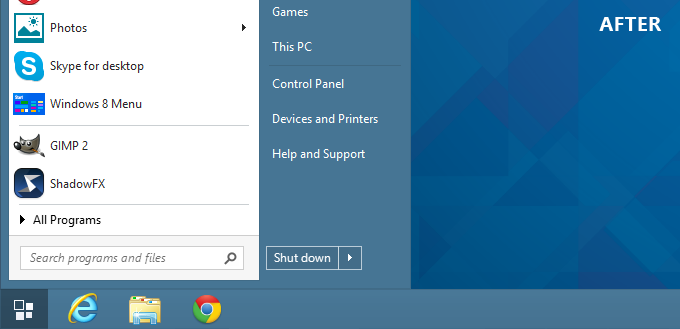
Personally when it comes to Windows 8 I keep all my useful applications pinned to the taskbar so I rarely open the start menu anyway.
Yeah, I'd go HP Stream 13 over 11. The Windows 8 with Bing laptops often have better specs than the Chromebooks