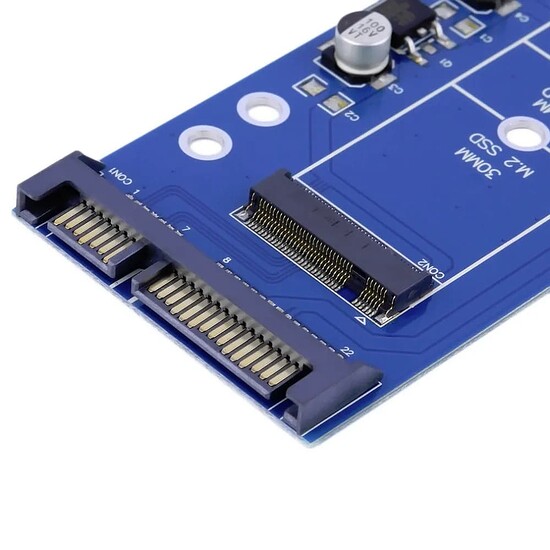I lately had a back-to-back failure of my backup solutions (I’m left with 1 copy atm) and I wanted to get some 2,5" SSDs to put into Tiny/Wyse devices I already own. I read up on partitionwizard that it’s not a good way for long-term offline/additive backup, but since I still have intact data on 840 pro 128GB that is thrown around every now and then I can’t believe it too well.
I thought about Kioxia Exceria at first than Samsung QVO and Crucial MX500, but I’m open for recommendations. I need 1-2TB of storage.
For that small amount of data pretty much any SSD would be appropiate, though if it’s cold storage you should remember that an SSD that is not connected for a long time may also suffer from bitrot, so you need to plug it in here and then.
Equivalent for Crucial would be BX500. And both QVO and BX500 have some huge drawbacks when it comes to writing data. If you backup >100GB at once, expect very low write speeds. It’s better with Samsung EVO or MX500, but they also cost more per TB.
I like MX500s but there’s a lot of good drives. But I think ‘long-term’ needs to be defined here to get you the best advice, and I’m probably not the one to give you the best advice anyway. But the fact you know there’s still data on your 840 pro means it’s been plugged in and turned on. Typically ‘long-term’ would be left in a closet for years without ever being touched. So what would be best for you depends on how you’ll be using it.
I personally would use a hard drive over a sata qlc ssd for writing a lot of data at once, especially if it will spend most of its time sitting not really doing anything (and doubly especially if it’s going to spend potentially years without power). And for any use where a ssd makes more sense over a hard drive I’d be more likely to get a cheaper tlc drive than a so-called ‘name brand’ qlc drive if I really needed to save the money. And I do need to save the money which is why I also don’t have a good storage setup. ![]()
Why an ssd for archival? How much space do you need? Any plans to combat bitrot, like a ZFS RAID mirror? If you are going cold storage, USB HDDs are cheaper and will last longer. If the SSDs are going to be powered at all times, so you want lower power consumption, then that’s fine too. USB HDDs are cheaper than even normal HDDs if you don’t go in high enough capacities.
I would trust a 2.5" spinning rust more than a SSD (and they’re cheaper) for long-term archival. As a backup drive, you cannot really go wrong with 2x qvo, 2x intel quad-level cell, or a kioxia, which tend to be more expensive. Crucial MX are good, but I would stay away from BX line. Adata are good too, unless you plan to put them on a big ol’ honkin’ server, then you may have problems with it being detected, like I did with HP ProLiant DL3*0(/L)s gen8 and gen9. But that’s because of the stupid controllers these guys put in their servers.
As it is not going to be read / accessed much, then a QLC / cheaper drive from a name brand would be fine.
I personally go with a couple spinning hard drives. I use USB HDD’s for my cold backups. in rotation. You do you tho, and at $70-100/Tb, flash is not crazy prices.
As @Hako mentioned, you need to connect SSD’s to power like once a year* to engergise any cells loosing charge.
bit of a ramble. sorry
Either way, the backup is only good, as long as it is current enough to have relevant data, and
If you are taking regular backups, then the drive will have been powered up in the normal course.
So make sure to be regular, and flash should be okay if powered on at least annually.
You might also look at what you are backing up. When I used windows, I paid for Acronis, to take a whole disk image, then incremental changes. then I rotated USB HDD’s around, only needing the incremental updates written out. but that was before I discovered Linux. And then discovered Clonezilla and stuff meant I could have done it for free all along…
*(ALLEGEDLY) JDEC standard says data should be retained on a drive for a year with no power, but that presumes the vendor actually complies with standards and tolerances. Might be a lot longer. might not.
My 2 offsite Tiny/Wyse backups will be automated WoL to get new data so that should not be a problem for them. As for “something in the drawer” I think I would just run with BD discs or get that one spinning rust full of pictures and documents.
Offsite automated backups that won’t need much maintenance, and change of drives every x years.
Had total of 12 drives fail on me in NAS (WD RED and couple others brands, always 4 of the same batch the shop got) in short succession.
2TB per drive, since I can only fit one in each system.
Did you do a stress test on the disks before using them? I now stress all my new disks with 2 full writes, using badblocks. Back in 2011, I had a 1TB WD Blue die on me almost catastrophically. It took me some time to recover data from it, because it was working half the time, with many files being corrupted. But since then, I went through quite a few WD Reds and Exos and Seagate IronWolfs and SkyHawks, with very few failing and caught them in time to replace them.
Since it is an off-site, always on system, then SSDs can make sense.
How can you only fit 1x 2.5" SSD? If that is really true, I’d say you should pay a premium and buy 2x m.2 SATA and convert them to SATA, like this:
This should allow you to fit 2 ssds in a system. Two of these enclosures side-by-side are about the size of a 2.5" drive. You may want to kapton-tape the bottom to prevent shorts if you plan on placing it on a metal enclosure. If you got one of these plastic 2.5" to 3.5" adapters, then you should be fine, but then you could fit 2x 2.5" in a 3.5" bay.

Or if you have a case with a floppy slot and you fancy the old way of inserting cassette tapes, ICY Dock has you covered:
Yep, I tested those drives and there was no issue, I can only imagine that it’s all due to a lot of vibrations (so much that glass in a cupboard about 9m and a wall from windows is shaking) from public transportation.
Dell Wyse Dx0D and Lenovo Tiny M73 have only so much space and connectors for drives. And I have plenty of them that I want to reuse. I could probably use USB 3.0 → Sata+Power to add another one to the system, thus why I prefer SSD over HDD’s, so I can just stack them on top of the box.
I think I will give it a look, if maybe I can just slap one of those on top, just like they have VESA->DVD/usb hub adapters.
Anything that uses a Marvell 88SS1074 controller is usually solid irregardless of manufacturer without any surprises. I would really advice against the dirt cheap QVO or BX models, it’s not worth it (they also get rather slow once you fill up the “cache/initial write buffer”).
It’s an archival drive, so I don’t think speed really matters as much as resilience. OP seems to be worried about spinning rust failing, due to his past experience, so he opted to go for SSDs.
Going for a SSD doesn’t make it more reliable per se, especially if you’re going for bottom of the barrel.
@tankersss When you said 12 drives failed in a short time I assumed it might be something like vibration, so SSDs are definitely the way to go. For that use case I’d just try to figure out the best quality to price ratio at whatever capacity I was going for, but I guess that’s kinda what you’re asking. For the most part I tend to think of Micron/Crucial, WD/Sandisk and Samsung as the ‘best’ or at least the better of the sata drives. A qlc drive might be fine, but make sure to check prices since they tend to be all over the place. For example a mx500 (tlc) is cheaper right now than the bx500 and 870 qvo (both qlc), at least on Amazon in the US.
This topic was automatically closed 273 days after the last reply. New replies are no longer allowed.