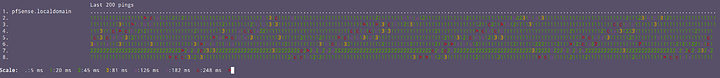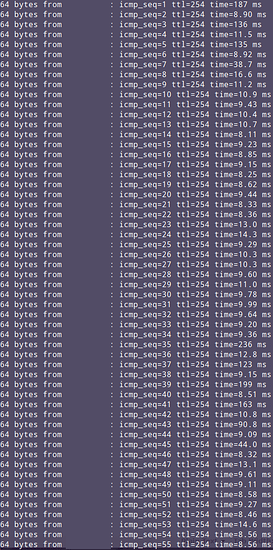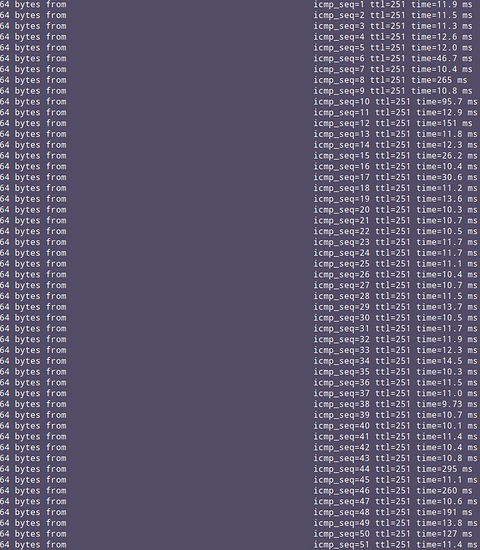So I’m curious if anyone can tell / would know what might be happening.
To be clear, I want to get different internet. (This has been going on too long) I just would like to learn whats happening, I’m not looking for replies of. “Get better internet”, “Get a new modem”. I want to learn / understand what might be happening. I want to learn what I could do to diagnose whats wrong (if that is even possible)
Our internet service:
45 Mbps connection (Unlimited Bandwidth, but on average we use 70 gb per month)
The internet we get is a third party ISP, that we’ve been with for years. At the previous house we had the same company and the same modem. We moved out about 25 minute drive away (Still in a city) - Did not have issues in old house.
Issue:
Consistent latency issues. Or rather… consistent intermittent latency.
It does not matter what time of day, what day of the week, type of media, type of usage, how many users etc.
It was worse 3+ years ago and we called and complained, they replaced the modem, and we replaced all cable lines inside the house and it seemed to slightly improve. But not fixed.
The old house, we did not have these latency issues. So it is something about this location. I cannot remember if it went through the same cable lines of the same company or not.
When streaming movies, youtube etc. Its not too noticeable, however discord, zoom meetings, online games. Specifically WoW, Minecraft etc. The internet is… poor at best, and horrific at worst.
On some days I will experience disconnects in the 20+ in a 6 hour window. Minecraft I will experience disconnects, or massive lag spikes, jumping character around all over the map. (some anti cheat plugins will kick me) holding tab I will see my latency bars drop down to 1 / 4.
Using a simple ping to google (note any website / service will return similar results) When the internet is in its normal (poor state) which is what I will see all day everyday:
16, 16, 16, 16 ,16 ,16, 38, 180, 32, 250, 16, 16, 16, 16, 16, 16, 16, 16, 16, 16, 180, 16. Etc
When it is terrible say on a Saturday night when I get 1-3 disconnects per hour. I will get:
20, 20, 30, 260, 180, 300, 25, 300, 156, 400, 30, 267, 35, 95, 400, 800, 200, 20, 30, 450, 30, 800, LOST, 30, 30, 30, 400, 20, 30, 40. Etc
Keep in mind its not every Saturday, its not every Friday, its not every Tuesday. When it gets terrible its typically more on weekends (which is understandable from higher load etc)
I have done tracerts and pinged each individual jumps. I’ve done tracking of games I’ve played and looked at total dropped packets (Which aren’t a huge amount in the 1-2% range) . And it doesn’t matter once it leaves the router it instantly will have intermittent poor latency.
After trying out MTR through linux, I was able to see its extremely consistent. it almost goes through waves of poor latency.
So I’m curious with people who have more experience in the network / possibly ISP field. What do you think the problem is? Does anything I’ve shown / talked about obvious? Is it screaming the problem to anyone?
“Oh that’s likely the modem”
“Oh that’s a poor signal to the modem, probably a faulty connection”
“Oh that’s a hub problems. Everyone on the block will experience the same thing”
“Oh, that is a form of throttling. They are slowing your connection down intentionally”
“Oh, the packets are being queued, you are at the end of the queue so you get the worst connection”
My speculation:
I don’t think its a signal / a coaxial problem, because the internet can be significantly worse on high demand days (even when I’m the only one in the house).
I’m guessing the internet going through a third party ISP. Means that they are giving the worst possible connection. If I went through the main ISP that I’m going through the lines of, I wouldn’t experience this issue. Tinfoil hat. But maybe its a simple problem in the end I just wasn’t aware of.
I’m obviously not an expert on any of this, I apologize for the wall of text. But I would genuinely be interested with what others think the problem may be. Any ideas / other interesting things to test would be awesome.
Thank you all
Things to note:
We have tried multiple routers, and recently setup a pfSense box. (Specifically to isolate parts of the network)
Directly connected to the modem, which gives the same/ close to the same ping results.
The modem has been replaced. The Coaxial Cable Line from the modem to the cable junction box on the side of the house has been replaced. (The coaxial cable from the junction box to the cables lines has not been replaced)
I’ve tried connecting directly to the modem, to see the statistics of the modem, signal strength, db rating, service provider etc. (This model does support it. But, it will only show statistics until you plug in the cable connection, and the ISP (Or rather, the company the cable lines our ISP runs through) disables this function, so I cannot see anything like signal strength or anything else)