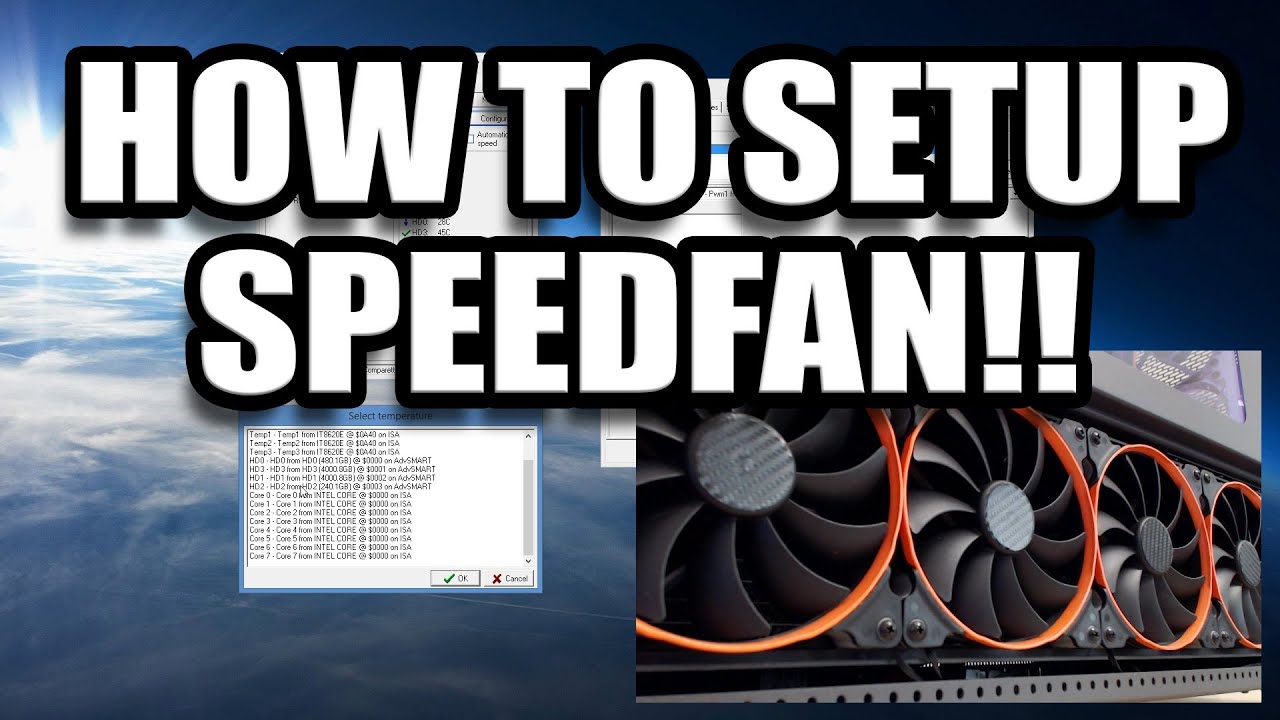I’m building a computer for the first time. How do I control the fan speed for the case fans?
You can use the software in bios to set fan curves if you use the fan headers on the board or use a dedicated fan controller. Most people stick with their motherboard for fan control but there are some instances where that wont work well, for instance if you have a lot of fans to control.
Hey.
There are multiple ways you can do that.
- You can use your motherboards fan headers and the software that comes with it.
- You can get a fan controller and mount it in your case and use that instead. They are usually mounted in an optical drive bay, so if your case doesn’t have one - you may not be able to.
- You may get a separate fan controller for the inside of the case, that is controlled with software, like NZXT Grid+ or whatever.
OK, Im putting 3 on the side 2 on the bottom and 1 in the back. I have enough for 2 on the top if needed.
It might be ok to control all of those with just the fan headers on your board if you have enough to do so. You can usually safely split the header for 2 fans if you need to.
You may want to look at a powered PWM fan hub.
There are fan hubs, that take a signal from a single fan header and control multiple fans with it, while using separate power source so not to overload the fan header.
That way you only control one fan curve with software and that controls all the fans.
Also am I wrong to assume LianLi 011 series of cases? O11XL maybe?
Software, with would be SpeedFan, It can setup individual fans to specific temps sensors in your motherboard (CPU, GPU, HDD, SSD, Chipset). I did a AIO mod cooler on my reference R9 290x and this is how I was able to cool it with custom fan curve, basically 0 fan spin under 60c, and ramps up above that.
No, hardware expense, just a little of your time to tweak fan curves. Some motherboards may have advance enough UEFI bioses that you can do some fan control based on the sensors in it, or an accompanying software in Windows for the specific brand of mobo to set fan curves, your mileage may vary.
AMD Threadripper 3970X 3.7 GHz 32-Core Processor
Noctua NH-U14S TR4-SP3 82.52 CFM CPU Cooler
Asus ROG ZENITH II EXTREME ALPHA EATX sTRX4 Motherboard
Corsair Vengeance LPX 64 GB (2 x 32 GB) DDR4-3200 CL16 Memory
Corsair Vengeance LPX 64 GB (2 x 32 GB) DDR4-3200 CL16 Memory
Western Digital Blue SN550 500 GB M.2-2280 NVME Solid State Drive
Western Digital Blue SN550 1 TB M.2-2280 NVME Solid State Drive
Western Digital Blue SN550 1 TB M.2-2280 NVME Solid State Drive
Western Digital Blue 6 TB 3.5" 5400RPM Internal Hard Drive
PNY Quadro RTX 4000 8 GB Video Card
Lian Li O11D XL-X ATX Full Tower Case
Thermaltake Toughpower GF1 PE 850 W 80+ Gold Certified Fully Modular ATX Power Supply
Microsoft Windows 10 Home OEM 64-bit
Noctua A15 PWM 140 mm Fan
Noctua P12 redux-1700 PWM 70.75 CFM 120 mm Fan
ARCTIC P12 PST 56.3 CFM 120 mm Fans 5-Pack
ARCTIC Case Fan Hub?
Called it 
Speedfan doesn’t work that well anymore at least with the mob i’m using. Right now i’m controlling 7 pwm fans connected to my mob with spliter cables using this. https://linustechtips.com/topic/1099996-fancontrol-my-take-on-a-speedfan-replacement/ Because my bios fan control wont let me lower them to their min speed for whatever reason.
I also like it more than Speedfan from my time using it so far.
I havent had any luck with speedfan since the mid 2000s. However these days most motherboards have software to control that from the OS directly. ASUS included.
Do take note, when researching fans – 3pin only do On/Off, whereas 4pin, has rpm regulation.
Should sufficient fan headers, be scattered about on the mainboard, that’ll suffice [maybe extension cables, if fan cables run short, for desired connection]. One option, that could help tidying things aesthetically [or in case of insufficient headers], be with a SATA powered pwm distributor [ex. Phanteks]
Wrong…
both fans have RPM control.
3 pin fans work by having the voltage being different. My case fan controller supports only 3 pin fans and supply 5V, 7V or 12V.
4 pin fans have something called PWM - Pulse Width Modulation. If you are interrested I can explain how it works, but in general it works 12V only and it sends pulses to the fan - the long pulses means the higher the RPM. Short pulses mean low RPM…
Both fans can be controlled, it’s just different way of control.
Ok, I am curious. I thought I had picked fans with PWM and 4 pin. Ill have to check
Theres a controller that comes with the motherboard but it runs 6 fans and Im adding 4 more. Whats the best option to expand the fans since theres a node out plug in the controller, can I just add another controller in tandem. My info with the mother board doesnt show amperage but the 120 fans only draw .1 A and the 140s draw .2A so maybe using splitters?
Here is a very very simple fan hub. You plug it into one motherboard fan header, so that header controls the speed of the fans, while it have SATA power, so you don’t overload it.
I only see one header on the motherboard, can I plug it into the other fancontroller node out to make a string of them?
You have 10 fan headers on that thing… Do you really really desperately need more than 10 fans?