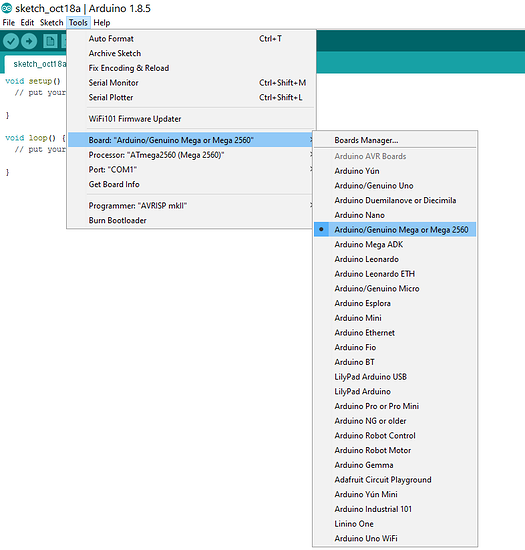Yeah, I have seen people doing it, but for the life of me, I can’t imagine how it would be beneficial for preventing fire. It would definitely be useful for protecting your board against a malfunctioning power supply, maybe, but preventing fire? maybe I don’t have a correct picture in mind. I imagine that one could end up with fire in one of these scenarios: either something that should or should not have been on the heated bed just flares up just due to the bed’s temperature or contact with the nozzle head, or, due to a failed fan or a jammed nozzle or a failed temperature sensor the whole extruder just keeps getting hotter and hotter until eventually it gets caught on fire. Neither of those situation would have any impact on the amount of current. how would a fuse be helpful here? what am I missing?
That is actually a brilliant Idea. I might be able to rig the buzzer of an existing alarm to some GPIO ports on RPI and use that as a trigger mechanism. There is probably even fire/smoke sensors already available for a RPI. I can also use a relay hat to just kill the power at the first sign of trouble. Thanks man, that definitely sounds like a plan worth investigating 
I have absolutely no expectation for great prints. not immediately anyway. I knew this is going to be a journey. I specifically got a kit so that I can learn from putting it together and that I can later do modification and try different parts and see what works and what didn’t . I bought this not for doing print, but for learning about 3d printing. I am not gonna be disappointed. This is fun 
As for the adhesion thing, my frustration was really with the documentation ( isn’t it always? ). My kit did come with an induction sensor actually and limit switch for X and Y axes ( they should have included one for Z as well, that is gonna be an upgrade ) and the firmware does support auto leveling, but also, the manual had a section about it, so I knew that I had to do it, so I did it. there was not a single word in that 200 page manual about the adhesion thingy thou. All the while that I was assembling it I was wondering why they have included a roll of tape? they also had included a wire cutter, so I thought they were just being through. Then I spend the entire Sunday trying to figure out what I have done wrong. I disassembled and reassembled the extruder 3 times. Hardest part was that I didn’t even know what it is that I am trying to fix.I finally found the answer online by accident after I basically gave up. This whole situation would have been avoided by just adding two sentences to that manual.
Anyway, hairspray worked fine. I have already ordered some pads, and I am gonna try glue sticks as well. I didn’t use the tape because I spent hours making sure the nozzle head and induction sensors are adjusted in a way that auto leveling would put the nozzle exactly the thickness of a paper above the bed, and I wasn’t going to add extra height that would not be detected by the sensor and would mess with my alignment on that bed.But, I am sure, I’ll try it as some point.
I guess I rambled long enough. I had a few drinks, and I needed to vent. Thanks for the opportunity 
 )
)