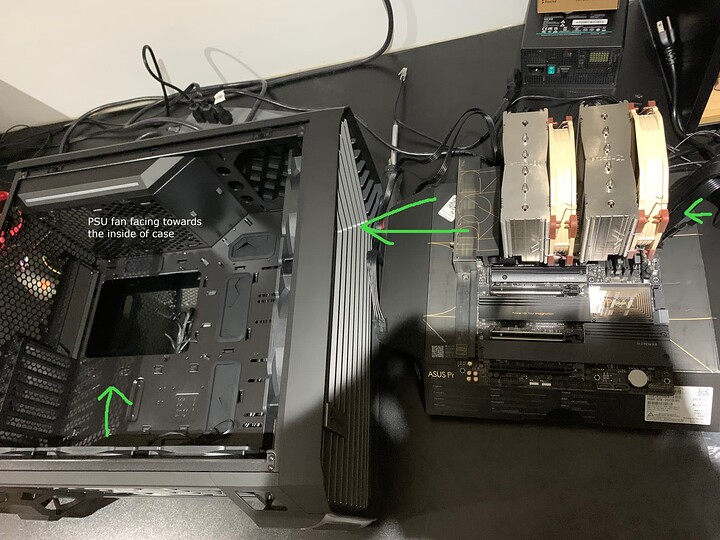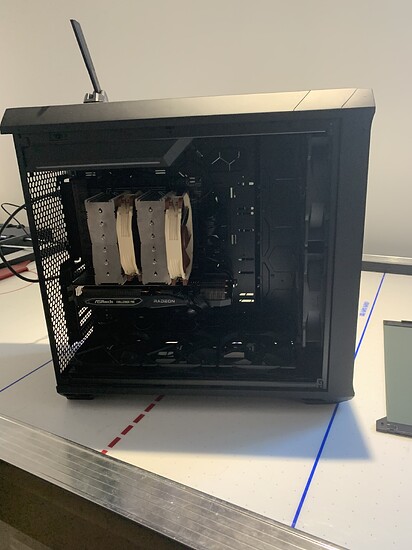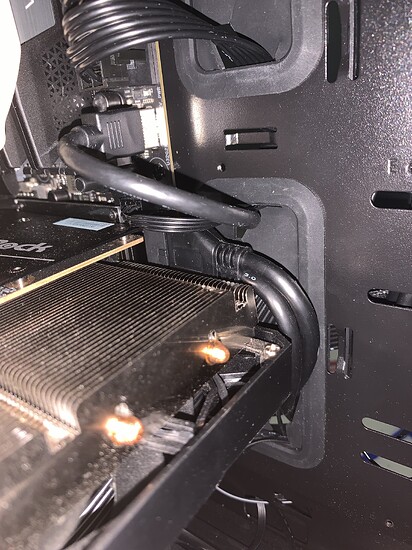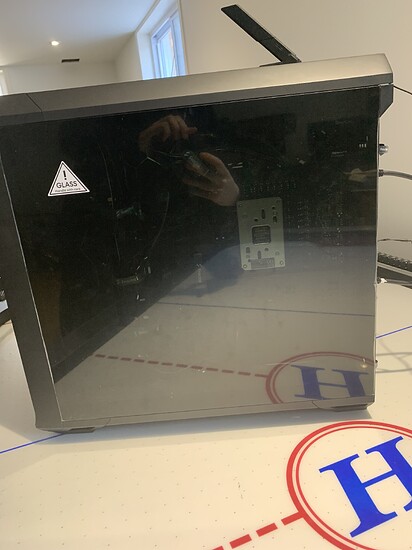[Edit: apparently I took too long replying, and the forum didn’t show me Kish’s post until almost 2 hours later. The following is redundant since we’re basically saying the same things.]
Your airflow is correct. I’ll go over how the pieces interact in your particular setup, and then give a configuration to start with.
The motherboard has all the fan control logic; BIOS uses various temperature sensors to decide what speed to send to each fan header. All of your fans are PWM, so each header has 3 parts:
- power to the fan, which is on continuously
- PWM speed control to the fan, as a 0 - 100 percentage
- RPM actual speed from the fan, for monitoring
Because your motherboard is capable of controlling the fan speed based on temperature and settings, you don’t want to use the noise dampening adapters. They limit the fan’s max speed, and are intended for situations where there’s no adjustable controller and they would just run faster than desired.
The Y-splitter makes two fans appear as one: it copies the power and speed control to both of the Y ends, but only reports the RPM back from one of them. This basic split works well for a couple fans, but would draw too much power from a single motherboard header for many fans.
The fan hub in the Torrent basically works the same way, except it draws power from the much more capable SATA connector. It takes the RPM report from the fan connected to FAN1 and sends it to the motherboard through GND FG PWM MB.
There are basically two reasons to use the hub or splitters:
- You want a group of fans to be treated exactly the same.
- You don’t have enough individual fan headers on the motherboard to control them all.
Your motherboard actually has enough headers: you’d connect the two Noctuas to CPU_FAN and CPU_OPT, and the rest to CHA_FAN1 - CHA_FAN5. So you could connect them that way, the defaults should work fine out of the box, and you’d be able to monitor and tune them individually in BIOS or with software if you wanted.
For airflow purposes, I view the fans as being in groups:
- the two CPU fans
- the two front fans
- the three bottom fans
The last two groups serve the same purpose, so it’s ok if they’re in sync. With that in mind, another configuration would be:
- both CPU fans to the motherboard, either individually into CPU_FAN and CPU_OPT, or with the Y splitter into CPU_FAN, whichever is more convenient to cable manage
- all chassis fans to the hub, and the hub to CHA_FAN1
This would only allow two points of future customization, but the fans would always be running together in a way that makes sense.
Either is fine, and a bunch of other configurations would also be fine. As long as they all run and move air in the right directions, the rest ends up being personal preference. There’s not too much that can go very wrong in this area.