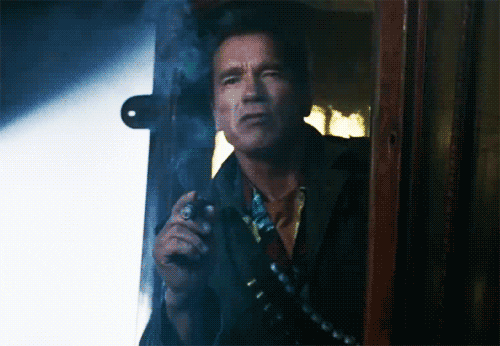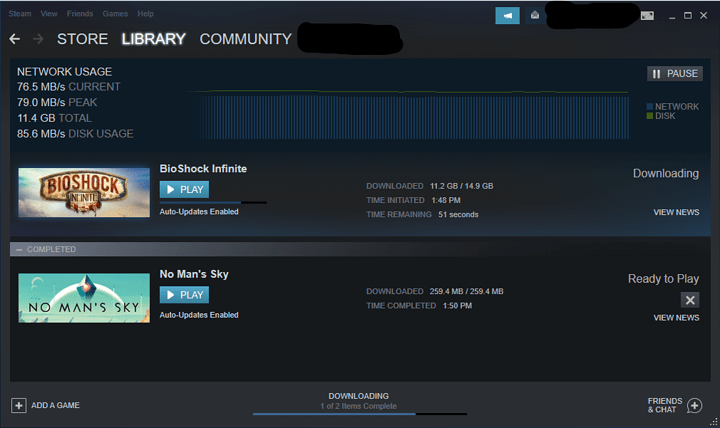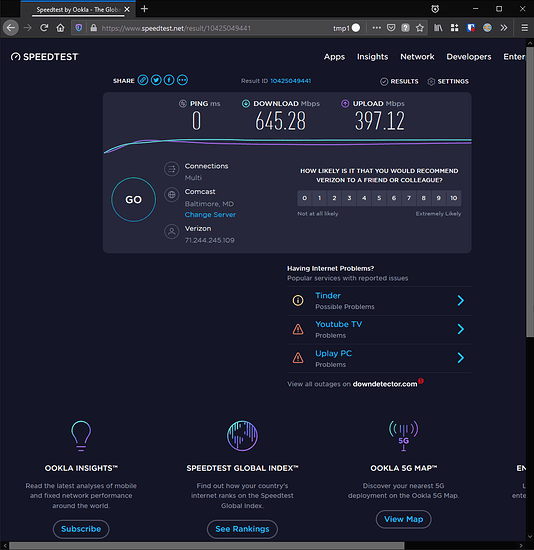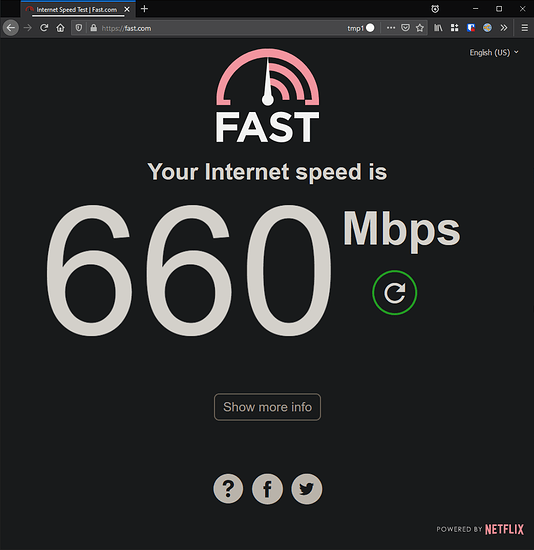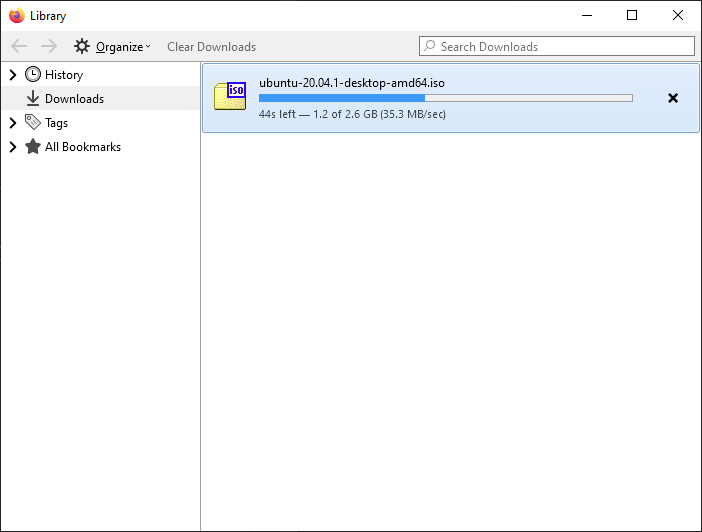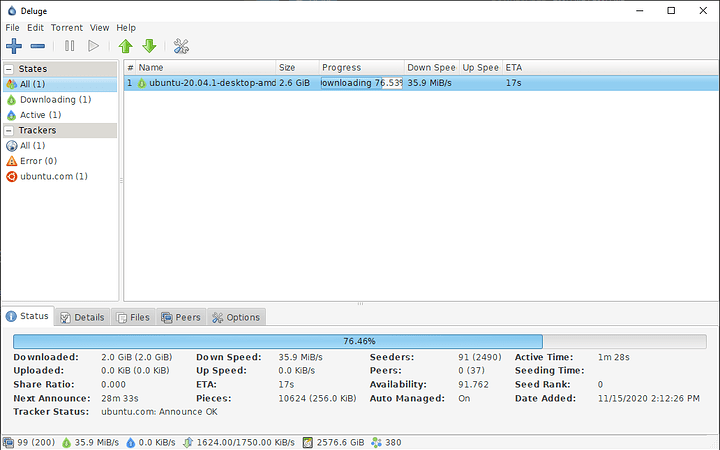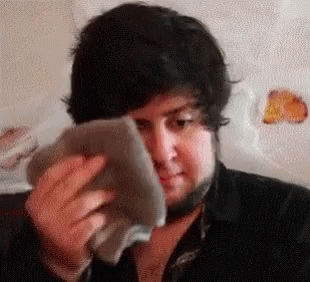My current internet setup is using PfSense in a Proxmox VM with IOMMU passthrough to a four-port gigabit ethernet card. That was annoyingly difficult to setup and I am still having regular issues with the re driver support for FreeBSD. I regularly get re#: watchdog timeout which causes my network to go down. Luckily, my Ubiquiti switch still allows routing to the hypervisor when that happens so I can address the issue, but I’ve learned that a virtualized router is a bad idea and pairing that networking card with PfSense (or FreeBSD in general) is also a bad idea. Yay learning!
So instead I wanted to switch to a low power solution but keep my networking stack flexible and extensible. Looking through SoC solutions I found that most small network appliances are fairly expensive (I see this one from Amazon mentioned a lot) and I wanted to keep the price more reasonable. I found the RockPro64 had a x4 PCI-E slot and is officially supported by OpenBSD. The RockPro64’s PCI-E slot is meant to pair with Pine64’s SATA card (at least that’s the only use I’ve found documented) but I figured, “Why not just throw a NIC in there and create an OpenBSD router?”
Well, easier said than done. So far I’ve successfully:
- Installed OpenBSD 6.7 to an SD Card
- …and that’s it
I’ve run into several problems along the way so I though it might be helpful to share. I’ve tried three network cards. The RealTek I already owned was the first attempt, but for some reason it didn’t show up in OpenBSD. The PCI device was there, but it just appeared as a generic device and didn’t actually show any of the NICs. I figured “I guess RealTek just sucks. I’ll try Intel.” I ordered this card with an Intel I350-T2 chip (supported by OpenBSD), plugged it in, booted up and…
panic: uvm_fault failed
Dang it. I tried doing some debugging, but there isn’t much to do if the system won’t boot. So I just returned the card and figured I’d try a different chip. Next I tried this card with an Intel 82571GB (also officially supported) and…
panic: uvm_fault failed
Well dang it again. Anyway, I’ll be trying yet another card, this time trying a RealTek driver. I guess we’ll see what happens.
Has anyone else tried this? Any other suggested cards to speed up my search? Hopefully someone out there can learn from my failures thus far.
EDIT:
So I thought this would be helpful for anyone looking to do this for themselves. This thread doesn’t really have anything on “I have OpenBSD installed, what now?”
I wanted to plug this great website dedicated to keeping an updated guide on how to setup a basic OpenBSD router. It’s a great place to start.