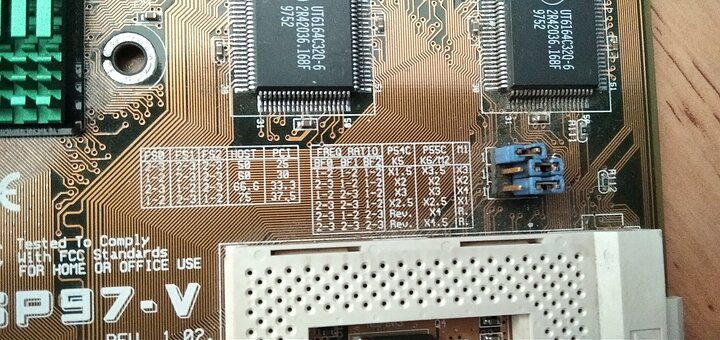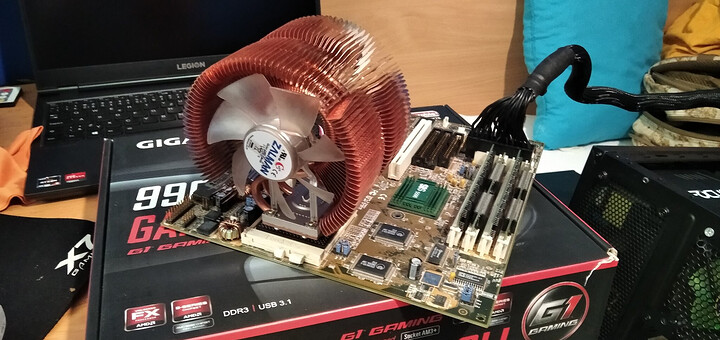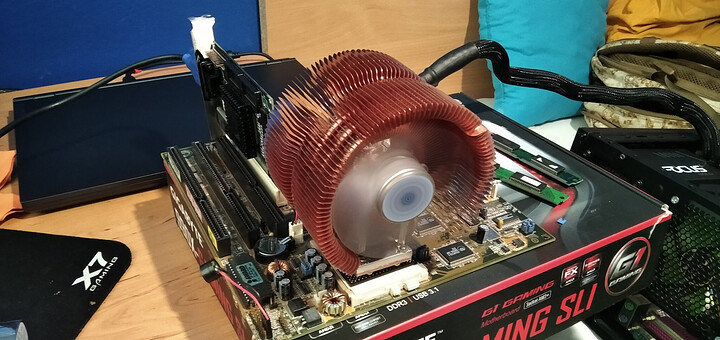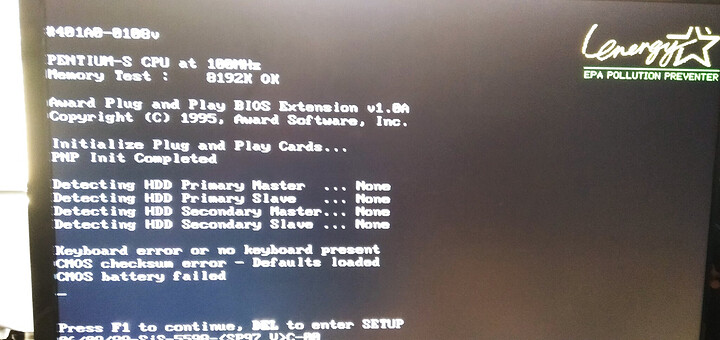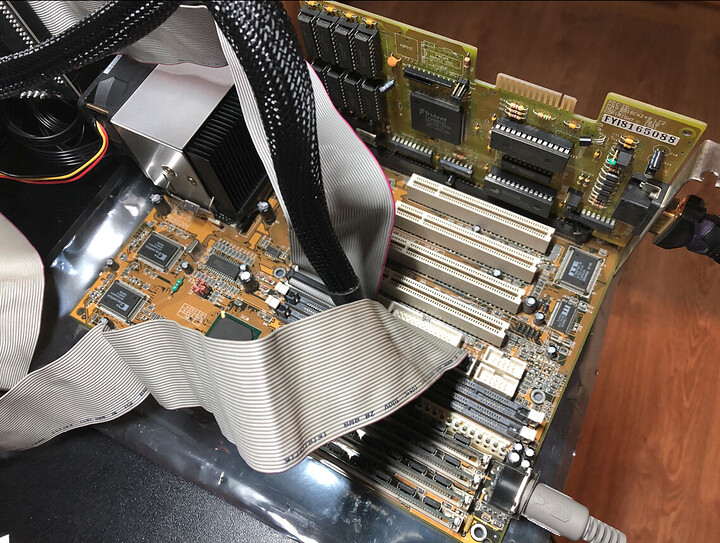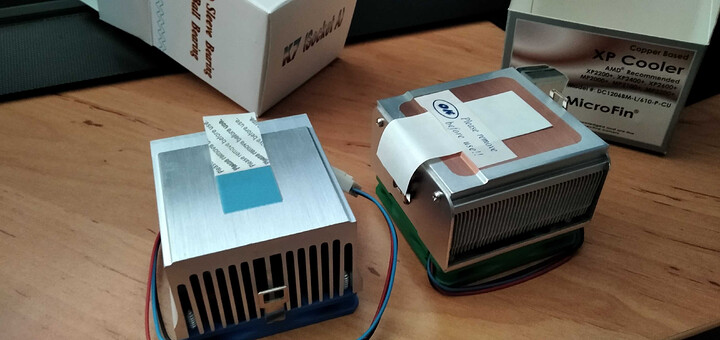So, since i have box full of old CPUs i decided to build Pentium 1 rig… i managed to get Asus motherboard, i dont even know where i got it, but here we go…
First i had to figure out, how to set CPU clock and voltage properly…
Luckely there is plenty of databases with CPU info and even a frikin PDF manual for this board…
PDF for the board was a bit confusing, because by look of it, i should set the pins horizontaly, but the board came with them shorted in vertical rows… i tried them positioned horizontaly, it didnt work. First i thought i set frequency incorrectly, but when i switched voltage pins to vertical configucation and board posted ASAP…
For the test i was lucky enough to have some old S3 PCI gpu, since the board came bare-bone without any headers for its iGPU (lol yes, it has built-in graphics) and also had some SIM(?) ram in my “ram box”… a whole 24MB when combined 
I also had to borrow power supply somewhere and because i didnt have any unused one around, so i just grabbed one of my “backup rigs” (excude for having too many computers) and put it on a bed  Yes… thats like 600W Seasonic PSU powering a frikin pentium 1 board…
Yes… thats like 600W Seasonic PSU powering a frikin pentium 1 board…
Cooling solution was kindly provided by this old Zalman cooler, which i think, i got at work, when they were throwing some old computers out… its just “weight mounted”, since i dont have any mounting brackets for it and i boudt they would fit on Socket 7 
Sadly, when the board posted, i realized i dont have any way of getting further, since it has no USB or regular PS/2 connectors, only the HUGE-WHATEVER-ONE for the keyboard  … so i gotta get cable for it or maybe try PCI USB card and hope that works
… so i gotta get cable for it or maybe try PCI USB card and hope that works 
Currently waiting for proper CPU cooler to arrive…