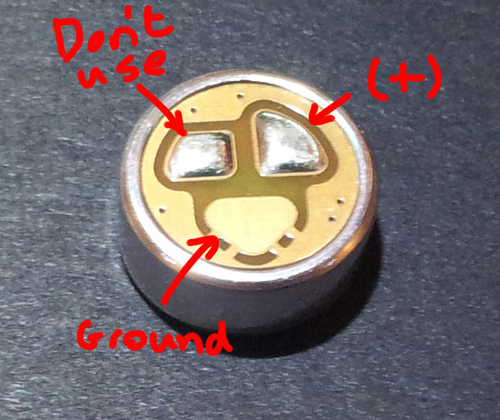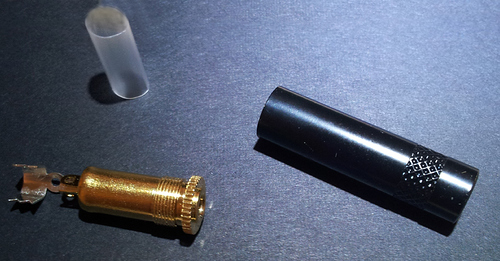I am a music tech student who cant afford to buy expensive microphones. So i decided to make my own and in my opinion the quality is rather good. I will list all the parts that i used here so that you may make your own if you wish.
TOTAL COST: £12.10 + £1.50 for delivery = £13.60 (approx $21(usd), component pricing may vary in US etc)
AUDIO SAMPLES:
- • https://drive.google.com/file/d/0B_aAjtGMg0sqS2lGakJpTFBNRDA/view?usp=sharing
This was recorded using an Asus Xonar DX (Pls no hate, something like an objective 2 would not work with my setup since i use 5.1 speakers as well as headphones, the mic in sounds pretty nice too)
Please note that i did amplify the Audio in audacity, i was also speaking very quietly in the mic tests because its very late at the moment. I tried creating a YouTube tutorial using this microphone and i was speaking louder then: /watch?v=l5khVi_-0bY&list=UU8cgZJUFQvEo9KBtR0DUTRw
This was recorded in the same room as my computer as well. So you may be able to hear some fan noise.
COMPONENT LIST:
- Primo EM172 microphone capsule [£10]
- Neutrik 3.5 mm stereo line jack socket (Neutrik NYS240BG) [Can also use connector of own choice] [£2.10]
I purchased all my components from Fel Communications. If you are outside the UK you may want to find a more local dealer. If you use Ebay then you can get the capsule for £10 including delivery and you can buy connectors on many many websites.
Labeled Microphone capsule
3.5mm Female connector
The microphone currently as it is when i recorded that sample
I have a piece of copper pipe that i will be putting this inside whenever i next get some packaging materials (to hold everything inside the case correctly)
MY PERSONAL CONCLUSION:
I really like how the microphone sounds, the quality is fairly excellent especially considering the price. Compared to samples of the mod mic v3 that i have listened to i think its fair to say that the sound is comparable, personally i prefer how this seems to have more sparkle in its sound signature which really helps to make your voice sound very clear. Since with this you are putting it together yourself you can do what you like with it in terms of placement. If you put a paperclip along the wire and heatshrink around it you could use this as a boom arm that you can attach to your headphones or you can use it as a desk microphone as i am. Coming in at under half the price of a mod mic v3 i think it is a very tempting prospect proving that you are willing to bit of solder work (connecting things onto the ends of 2 cables). The microphone capsule was a bit difficult to solder but i can happily say it can cope with being heated to 90 quadrillion *c as mine had to deal with that in my many attempts to solder it. The 3.5mm female connector was very easy to solder though, you can find to tutorial on how to solder them on YouTube.
I would recommend building one of these to anyone interested in quality microphone who likes to do a bit of DIY work.
Hope some people have found this useful.
I may upload some more musical recordings in the future but i am not really able to create any right now ;)