TL;DR At the bottom
The Backstory
I sold my last desktop more than 10 years ago because I needed an upgrade and was looking forward to building myself a new PC soon.
But then life happened… The money from the sale slowly dissapeared and for the last 10 years I’ve been mostly using older hand-me-down laptops. Currently rocking a second-hand Thinkpad X270 (i5-7200U w/ 8 GB) running Pop!_OS, beautiful machine.
I moved around a lot and right now I’m at a more stable place. Finally finishing up my studies, and have two decent part time software development jobs. Managing to cover all my expenses and even started some savings. The dream of an building myself an upgraded PC never dissapeared, but recently it has been resurrected by one of my bosses who said he would be willing to co-finance it. I guess he felt sorry after seeing my laptop struggling to run both run Zoom & our demos.
The Idea
I’d like to build a SFF Proxmox “workstation”.
Something where I can run my main distro (currently Pop!_OS, while also running self-hosted stuff in the background.
Self-hosted things that come to mind are a NAS, Gitea, seedbox, media server, nextcloud, some scrapers or whatever else I think off. I’d like to do some occasional gaming, Windows VMs, and virtual machines and experiments. 90% of the time the machine & services would only be used by just me.
Passing through a GPU to the main distro seems like a must. Bonus points if it can be passed to a different machine without having to reboot everything. Extra bonus points if the GPU can be split into virtual GPUs (maybe for some background transcoding, ML, or rare two~three-gamers-one-pc LAN parties).
The smaller form factor is preferred to make moving with the PC easier. Should easily fit in a carry-on with some room to spare. The machine should be relatively quiet, and have a smaller power draw when idle and be quite future-proof.
My Research
My budget is 2750 USD (~18000 DKK) and I’m currently based in Denmark. I’m willing to increase my budget it if that means I’d have a much better machine that is gonna last me longer, but spending less money is always nice.
The foundation of my research is Logical Increments, where according to my budget I can build an “Outstanding” PC. I also did a fair share of browsing around on reddit, other forums and watching reviews. Level1Tech Seemed like the perfect place to ask for help for this kind of build.
CPU
Logical Increments Suggestion: AMD Ryzen 7 5800X
My thoughts: Since I’m gonna be running some virtualized & containerized stuff it might be worthwhile to invest in the R9 5900X due to the additional cores. Otherwise if the cores aren’t that necessary 5700G might be worthwhile to consider due to the onboard graphics.
Motherboard
My Thoughts: Probably a Mini-ITX or Micro-ATX motherboard due to the smaller form factor size wish.
RAM
Logical Increments Suggestion: 16GB
My thoughts: I’d probably prefer 32GB. Now the only thing I’m not sure about is if it should be ECC. For the file system I was thinking of running ZFS (seems cool), and it seems to be always recommended, but not sure how strict of a recommendation that is.
Storage
My Thoughts: I’d probably put a fast 1TB M.2 directly on the motherboard. This would be where Proxmox would be installed and my main distro.
For additional storage I was thinking of an SSD array, starting in RAID-0 upgrading to RAID-5 as I add more drive. Any cheap, low power SSDs would be good. Starting target usable capacity of at least 4 TB, but the hoping to expand two RAID-5 and more drive later.
For backups a large HDD that I’d spin up overnight and perform snapshots of the M.2 and the array.
GPU
Logical Increments Suggestion: RTX 3060
My Thoughts: The AMD alternative would be the 6700XT. On paper I’d like to support AMD with my GPU choice, they have decent open source drivers and they actually fixed the reset bug which is super useful for passthrough. I only found people talking about how it is fixed on the 6800(XT), can somebody confirm about the 6700XT?
On the other hand, both of these cards can’t do virtual GPUs… For Turing cards (RTX 2xxx) we have the vgpu_unlock script. There is an open issue in the repo about getting it to work Ampere cards (RTX 3xxx) but I don’t know how uncertain resolving that issue is. Is it only a matter of time, or is there a chance it will never work? I cant find a similar script being developed for AMD card?
PSU
My Thoughts: I guess to choose a PSU I need to finalize my CPU & GPU choices. I’d just like something that fits my case, is relatively quiet and is efficient.
Case
My Thoughts: The NR200 seems like a budget & beginner friendly SFF case. It might not meet my storage requirements (1 HDD, ~5 SSD) but I’ve seen mods where they fit two so I assume I could force a few more SSDs in there. I anyway plan on starting with only two SSDs for budget reasons.
But as I said previously. I just want a minimal, quiet case that can easily fit in carry-on luggage.
dk.pcpartpicker.com/list/LFcP2V
Final Remarks
Sorry for the long post. Please feel free to share any thoughts, questions, things I should research/read/watch. Correct me if I misunderstood something or if such an build isn’t feasible.
Note that currently I don’t self-host anything (besides a personal site on a tiny VPS), so all of this is gonna be learning/experimenting experience.
Thanks!
TL;DR
Looking to build a (smaller-form-factor) Proxmox workstation. I use Linux on the desktop (Pop!_OS), and would like to run some self-hosted stuff, do some occasional gaming and therefore wish to pass through my GPU.
Budget: 2750 USD (~18000 DKK) can be higher to make more future-proof
Country: Denmark
Preferred retailer: Any in Denmark
Peripherals: Already have everything
Use: Work, fun & self-hosting
Overclock: Not interested right now, but can be convinced otherwise
Custom water-cooling: No
OS: Proxmox + Pop!_OS
Gaming questions: Haven’t played games in a long time but would like to do some occasional gaming again. I’d like to try a wide variety of games at 1080p/1440p decent settings. Nothing crazy.
Render or Editing: No rendering, and rarely some light video/photo editing.
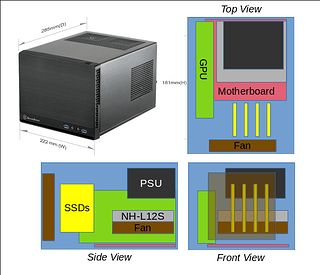

 I’ve never tried traveling with my rig but I wish you luck - it’s quite dense with all the hardware packed in!
I’ve never tried traveling with my rig but I wish you luck - it’s quite dense with all the hardware packed in!