Is this a good starter switch to pair with a pfsense router and a wireless access point? It looks like it’s managed and has PoE
https://www.amazon.com/gp/aw/d/B00M1C03U2?psc=1
I couldn’t find any deep reviews of these
Is this a good starter switch to pair with a pfsense router and a wireless access point? It looks like it’s managed and has PoE
https://www.amazon.com/gp/aw/d/B00M1C03U2?psc=1
I couldn’t find any deep reviews of these
But on the topic of buying switches, I heard I should get managed switches for vlans. Should I be searching for vlans in reviews or managed in the product description?
Because I’ve come across some cheaper ones that claim to be “smart” managed or having a web/cloud manager.
For example this
One review mentions
On the original listing, there’s a review that mentions the same issue
Might be better to move to its own thread
It’s not as bad as they say.
Vlan1 is just vlan1, like vlan 2103 is just vlan 2103. The ‘problem’ is that the management interface is available from every vlan.
Not sure why these cheap switches have PVID settings, not really a realistic use case for people at home. Setting a (default) untagged vlan and/or multiple tagged ones per port should be more than enough.
I have a used 48 port switch from Juniper Networks that has PoE. I’d look into the used market for a managed switch with PoE.
The reviewers lack imagination. It’s totally possible to disable access to the web management gui on the Tplink switch.
Tested and working.
Also incorrect.
You cannot remove a port from VLAN1 unless the port has access to another VLAN. That makes sense because otherwise the port would have no communication at all.
You may want to treat VLAN 1 as a guest network, because any port will default to VLAN1 in case of a switch reset.
Should someone get access to the switch to cause a reset this event will not suddenly provide access to sensitive networks, such as a management network.
I have a three NETGEAR ProSafe GS108Tv2 in the home net, have gotten them for as low as $22 used shipped
Cool part is if you end with a poe switch later you can run the switch off poe power
It’s not as bad as they say.
Vlan1 is just vlan1, like vlan 2103 is just vlan 2103. The ‘problem’ is that the management interface is available from every vlan.Not sure why these cheap switches have PVID settings, not really a realistic use case for people at home. Setting a (default) untagged vlan and/or multiple tagged ones per port should be more than enough.
So what should I be looking for in a cheap starter switch? So far I have managed and vlans
The 099 episode mentioned enterprise switches were either gigabit or 10gb without any 2.5 gigabit. Also the video didn’t go as in depth as they did when looking for WAPs
Also forgot to mention looking to pair it with this box
https://forum.level1techs.com/t/deals-tech-software-and-everything-else/185120/114?u=bedhedd
I know darwinlabs from pgp twitch chat said I should look into Next Gen Firewalls and mentioned Sophos
I have a three NETGEAR ProSafe GS108Tv2 in the home net, have gotten them for as low as $22 used shipped
Cool part is if you end with a poe switch later you can run the switch off poe power
Interesting are they passively cooled or have minimal noise?
The reviewers lack imagination. It’s totally possible to disable access to the web management gui on the Tplink switch.
- Create VLAN for management access (say VLAN100, IP range 192.168.100.0/24),
- set the IP of the switch into the range of the management VLAN
- Prevent any port of the switch access to management VLAN.
Tested and working.
Also incorrect.
You cannot remove a port from VLAN1 unless the port has access to another VLAN. That makes sense because otherwise the port would have no communication at all.
You may want to treat VLAN 1 as a guest network, because any port will default to VLAN1 in case of a switch reset.
Should someone get access to the switch to cause a reset this event will not suddenly provide access to sensitive networks, such as a management network.
So this switch is a safe bet if I can’t find
NETGEAR ProSafe GS108Tv2 in the home net… for as low as $22
This one without POE is $26 new:

The TL SG108E 8 Port Gigabit Easy Smart switch is an ideal upgrade from an unmanaged switch, designed for Small and Medium Business networks that require simple network management. Network administrators can effectively monitor traffic via Port...
$26.99
I use both at home and they work well for my homelab.
They have one annoying insecurity: their management interface does not support HTTPS. For this reason you should only have them on a dedicated firewalled management VLAN.
Good enough for me.
Interesting are they passively cooled or have minimal noise?
passive pretty sure
Hmm might have to consider the other one for poe because I want a wap. In a building complex, so lots of interference from wifi provided by the isp
Great device to learn. Also, it is spec’ed to only consume 3W idle (I am sure it’s more as you populate ports).
Make sure to turn on Flow Control by default.
NETGEAR ProSafe GS108Tv2
Am I looking at the right page?

GS108Tv2 and PoE
This is saying it’s poe compatible, but does not supply it
How is it different from the previous version?
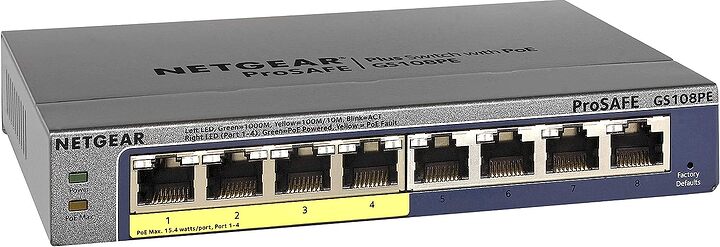
The NETGEAR GS108PEv3 Gigabit Ethernet Smart Managed Plus Power over Ethernet (PoE) Switch is designed for desktop and features 8-Ports, 4 PoE ports with a 53W budget, ProSAFE Lifetime Protection and more.
$64.99
Yeah has poe in not out. If you just have 1 ap just use an injector
Zyxel 1900-series might be of interest, they also support OpenWrt afaik if you want to go that route at some point.
Get Fast Service & Low Prices on GS1900-10HP Zyxel Fanless 8 Port GbE PoE+ L2 Web Managed Switch (77W) with 2 SFP Uplink Ports and Much More at PROVANTAGE.
I have a ZyXel switch I am trying to sell. It is a managed 8 port with poe+.
Yes, the NETGEAR GS108PEv3 Gigabit Ethernet Smart Managed Plus Power over Ethernet (PoE) Switch seems like a suitable choice to pair with your pfSense router and wireless access point. It offers 8 ports, 4 of which support PoE, making it convenient for connecting devices like IP cameras or VoIP phones that require power over Ethernet.
Additionally, its smart managed features provide some level of control and customization, making it ideal for small to medium-sized networks. The 53W PoE budget should be sufficient for powering several PoE devices, and the ProSAFE Lifetime Protection offers added peace of mind regarding your investment.
However, when considering networking equipment, it’s also worth exploring refurbished switches. Refurbished switches, especially those certified by reputable providers, offer a cost-effective alternative without compromising on quality. These switches are thoroughly tested, restored, and certified to ensure they meet industry standards, making them a reliable and affordable choice for your networking needs. By opting for certified refurbished switches, you can save on costs while still enjoying the benefits of high-quality networking equipment.
Did some additional research on yt
Ok I don’t need layer 3, I’m not going to have to many devices talking to each other that are latency specfic
$200 is a bit too much
Ok I need a smart or managed switch. Smart == web interface instead of cli
$369 for the switch featured is a little too much
Poet vs poe injector?
I probably should just get a injector and if I need more, I can take my existing switch and plug a poe switch into the port. I really just need poe for a WAP.
Now it’s a matter of the price. Good managed poe switches even on the used market are still at least $70. If I can get a injector and a managed switch for less than the cost of a poe managed switch $100+.
Looking around and poking eBay, seems that I can’t go wrong with the netgear. It isn’t a CLI managed switch, but seems like I just don’t plug anything into vlan 1.
I ended up going with this one because I couldn’t find a managed switch new with poe and the ports.
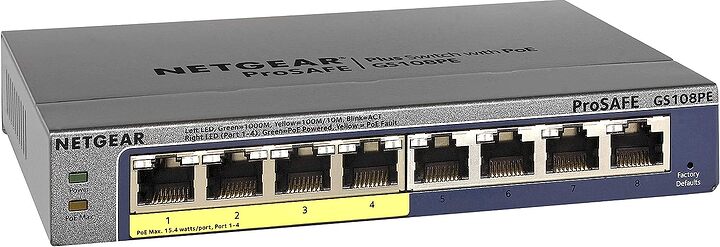
The NETGEAR GS108PEv3 Gigabit Ethernet Smart Managed Plus Power over Ethernet (PoE) Switch is designed for desktop and features 8-Ports, 4 PoE ports with a 53W budget, ProSAFE Lifetime Protection and more.
$69.29
Yes, the NETGEAR GS108PEv3 Gigabit Ethernet Smart Managed Plus Power over Ethernet (PoE) Switch seems like a suitable choice to pair with your pfSense router and wireless access point. It offers 8 ports, 4 of which support PoE, making it convenient for connecting devices like IP cameras or VoIP phones that require power over Ethernet.
NETGEAR ProSafe GS108Tv2
I considered it, but after looking at the cost of it + a poe injector made the price the same as the one linked above.
opting for certified refurbished switches , you can save on costs while still enjoying the benefits of high-quality networking equipment.
I looked at the page, but it required filling out a form
Now to find a AP that is <$100 and does not require a cloud subscription.
Rukus or Aruba seem like possibilities. I don’t know if I want to do a receiver with unifi