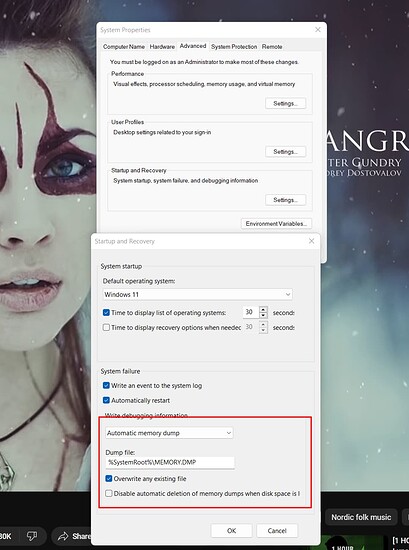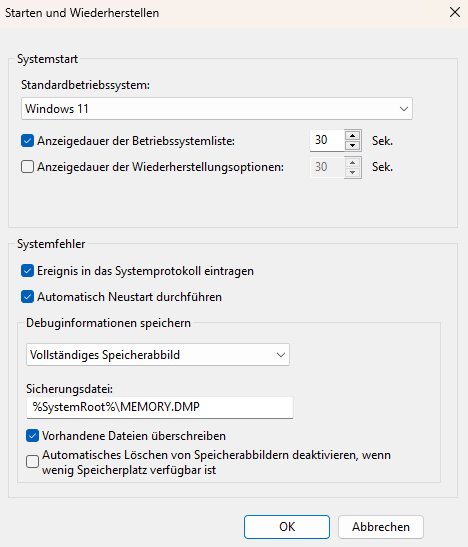I am in day 4 of the following issue:
At seemingly random times my Windows 11 PC would freeze, flash a BSOD for a fraction of a second and then reboot without creating a dump file. No matter what I turn on in system settings, no dump file is being created.
The blue screen’s only hint is “CRITICAL_PROCESS_DIED” (which I learned after capturing one instance of the problem on video and going through it frame by frame).
Sometimes (not always) during that reboot, the system hangs on another blue screen: “Unmountable Boot Volume”
I had the system running over night with multiple virtualization workflows active (virtualbox), no issues. Rock solid.
Then I wanted to do some video editing (DaVinci Resolve 18.0.4) and after a while it froze up, flashed the BSOD for a fraction of a second and rebooted (same as above).
The BSOD can be provoked reliably when trying to run a CrystalDiskMark run (default settings).
Since both the video editing as well as the benchmark heavily utilize the file system, my mind went to the SSD being the culprit (granted, it could also be some Windows file system thing, or the chipset, or … ?).
SMART-Status of the SSD says it has 97% life left. HW-Info tells me temperatures were around 55°C at the time of the latest crash. Crystal DiskInfo says the SSD has been powered on 2,111 times for a total runtime of 14,426 hours.
Things I have tried to no avail
- sfc /scannow
- dism /online /Cleanup-Image /CheckHealth (and /ScanHealth and /RestoreHealth)
- chkdsk /r (which took 4 hours and 11 minutes)
- Memory diagnostic (Windows internal, not memtest86)
- Re-seating RAM
- Re-seating SSD
- Complete power off (PSU switched off plus cable unplugged for a few minutes)
- Clear CMOS
I humbly request help. My weekend plans are in tatters. I am at my wits end.
I’d prefer it if this could be resolved without me having to re-install Windows or having to swap the SSD. Data is all backed up, that is not the issue. It’s just such a pain to get everything back just as I want it.
What I haven’t tried: putting the SSD in another system (I have access to two if needed) and run the benchmarks there. I never did an SSD swap without a clean install before. I don’t want to mess up my main boot drive doing so, or am I worrying needlessly?
System specs:
AMD Ryzen 3900X
Gigabyte Aorus Xtreme X570 (BIOS version
Zotac RTX3090
64GB TridentZ Neo RAM
Gigabyte Aorus NVMe Gen4 SSD 2TB (model name: GP-ASM2NE6200TTTD)
Tagging people as suggested in the BSOD thread.
@Novasty, @Commissar (can’t mention the others, I’m still new)
Thank you in advance for any and all help.