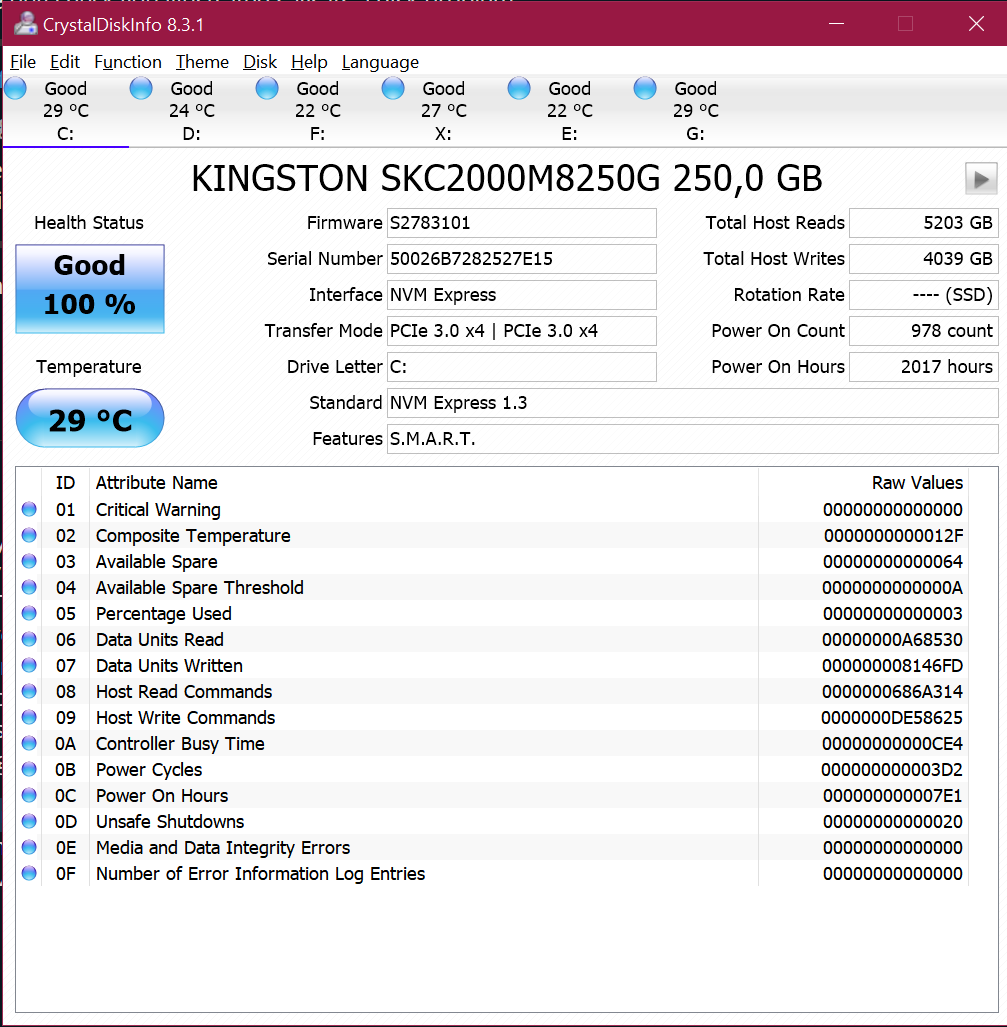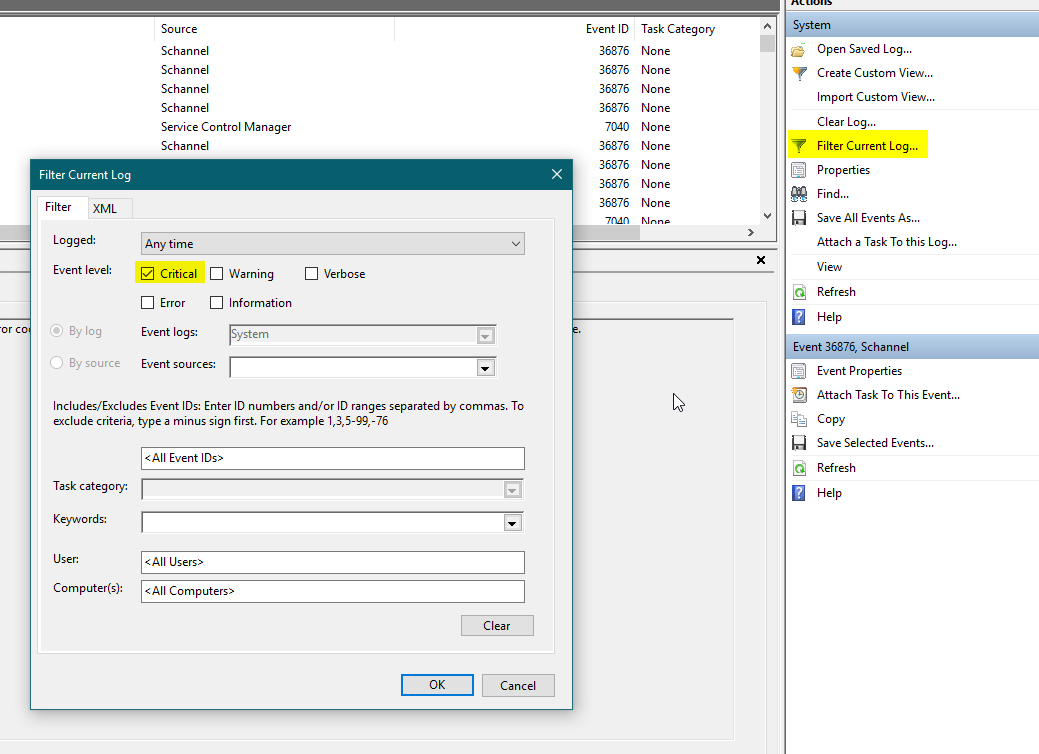thanks.
im not trying to be sassy,just a straight question.and i am of course grateful for all help i get.
Interesting. That says that your drive is only ~83 days old in terms of power on time and with only 4TB of writes, its not likely a hardware problem with the disk.
It is running at PCIE3.0 x4 like it should, which means the board isn’t doing anything weird like throttling it. Values 0E and 0F indicate that the drive doesn’t believe its experiencing a hardware issue that could be causing corruption.
If not swapping the disks all together, I would start by re-installing windows. Maybe your computer experienced an unexpected loss of power or a piece of malware did some damage. According to the SMART data, you have had unexpected loss of power 32 times, value 0D.
Windows is obviously borked, I don’t know why, but if you want to stop the BSODs you want to re-install a fresh copy of the OS as a starting point. My suggestion to swap the disk out still stands. Install it on a different drive, see how your computer works. If you do not experience the same problems, then either clone the fresh install to your Kingston drive, or reinstall again on that drive.
i ordered it on jan.19.
is there any particular disk i should try first?is it ok to make another partition on a disk i already use for something else?
what exactly do i lose with a fresh install?
shouldnt there be a way to fix windows without reinstalling it?
thanks.
Backup the data on your Kingston drive. Backup the data on whatever other drive you want to try. Pick one that is 250GB or smaller. Use the whole drive, not a prtition.
You lose everything on your OS drive with a fresh install.
You can spend any amount of time troubleshooting the problem that you would like. I have found that these types of problems aren’t worth troubleshooting in most cases. The obvious answer is to do a fresh install because any attempts at healing the problem comes without a guarantee.
The evidence points two directions, when a machine is booted up, ntfs.sys is loaded into RAM, where it also interacts with the rest of the system.
Also looking at the BSOD files, ntfs.sys is the primary, but ntkernlmp is also of the causes of the BSODs.
If anything, I would rather him make sure all drivers are up to date first.
If we replace the SSD as an immediate reaction and it still BSODs, then we just had OP waste $80+
Here is what we know, OP started getting BSODs a few days ago, I haven’t even gotten around to processing the entire thread and getting the preliminary information out of the way.
BUGCHECK_STR: 0x109 DEFAULT_BUCKET_ID: WIN8_DRIVER_FAULT PROCESS_NAME: System FAILURE_BUCKET_ID: 0x109_2c_IMAGE_Ntfs.sys BiosVersion = F11 BiosReleaseDate = 12/06/2019 SystemManufacturer = Gigabyte Technology Co., Ltd. SystemProductName = X570 AORUS MASTER
Update drivers, all drivers
going to bed,tired.
il pick this back up tomorrow.
thanks,guys.
Reset your bios to defaults.
Update to the latest EFI
Run a memtest.
I dont see this being an SSD issue. I think its memory and board related
https://download.gigabyte.com/FileList/BIOS/mb_bios_x570-aorus-master_f20b.zip
@ddmeltzer8 There has been a lot of updates to your EFI and AGESA> See if upgrading those helps out
Ryzen really needs the bios updates anyway, but I’m not sure about the bios being the cause.
Not completely sure but novasty and I think its a memory issue. Seeing as the EFI updates improve memory stability etc. Its possible its that. A memtest would verify for sure
Also I do not know if he has an overclock going
They may not improve stability. I’ve seen the opposite happen, however I think you’re probably right to look at memory.
i had issues with my board before bios updated.
thanks,i didnt even know they updated the bios.il do that + a memtest86.how many passes?
anything else i should do right away?
cheers.
You keep tagging peanut but they aren’t participating. Don’t spam tags for users that don’t want to participate.
I usually do overnight. Plus while im at work. 2-3 passes.
I had similar problems with my x570 prior to updating the bios
i just updated the bios and chipset etc.i wont do anything else until i get another bsod.it probably wont be long,tho.
I can understand frustration with many different peoplwa responses but please don’t get upset with a leader/staff of this forum telling you not to spam @ . The policy generally dictates to do it only once. If a person chooses to participate they will. It results in email spam a lot of the time which can annoy users especially if they have chosen to leave the forum. We don’t wish to cause such issues at this forum. Adubs wasn’t offended he was merely cautioning against doing such things. Most people will react adversely to multiple tags or at least some have in the past.
That said with your bios update. You should make sure you don’t have an overclock going as it too can be a cause of the BSOD. If your BSOD continues to happen test your memory. If it’s not either of those then you may have to find someone more versed in windows than I to aid you.
Good luck with your issue
Please keep the conversation on topic and civil.