- I want access to the files on the old encrypted drive. Even though i plug in the password, the file system isn't recognized. How do i mount it.
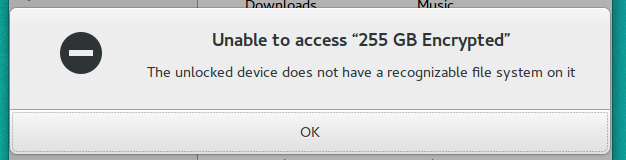
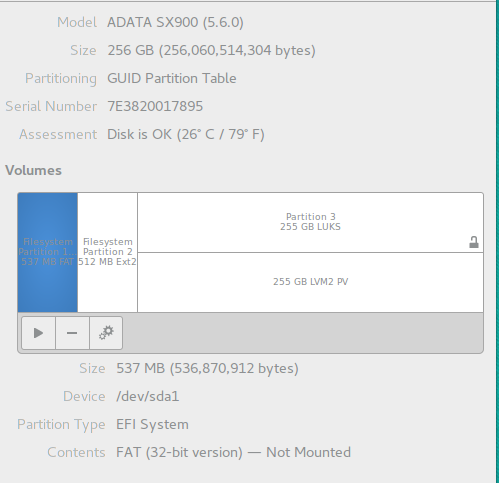
- I'm tired of reinstalls (/boot was too full), what it the best FOSS to Virtualize and snapshot my OS? UnRAID maybe?
3.
It looks like it's luks on lvm so I'm not sure if this will work or not. But try this command:
cryptsetup luksOpen /dev/sda3 something
Assuming the encrypted partition is sda3 and something is whatever name you want to give it, if that works then it will be available at /dev/mapper/something after that you should be able to mount it by running mount -t ext4 /dev/mapper/something /mnt That's assuming it's in ext4 format, use whatever format it's in instead if it's not. That will mount it at /mnt.
If it's not /dev/sd3 then it may be under /dev/mapper as that's where lvm partitions will be, so put in that instead of /dev/sd3 to the luksOpen command and it should work.
Based on the screenshot, it's /dev/sda3.
As far as the system not taking the password goes, if you can't open it with luksOpen, you're probably out of luck. There's no "backdoor" or anything that can be used.
@kungr Are you using a different keyboard layout. Anything non en_US could be causing a problem.
Didn't work.
jim@jim:~$ sudo mount dev/mapper/luks-9d497c22-d55b-41d6-8e12-c60bd0002777 /media/jim
mount: special device dev/mapper/luks-9d497c22-d55b-41d6-8e12-c60bd0002777 does not existSo you unlocked it with cryptsetup?
Can you run ls /dev/mapper and see if it's there after it was unlocked?
control luks-9d497c22-d55b-41d6-8e12-c60bd0002777
And that's the name you gave it when you unlocked it?
Have you tried mouting it while specifying the file system using the -t options?
I didn't give it a name that's the one listed in the disk utility and under the ls command you gave
So you haven't run the cryptsetup command?
If that's the case then run this:
cryptsetup luksOpen /dev/mapper/luks-9d497c22-d55b-41d6-8e12-c60bd0002777 some_name
What is some_name
whatever you want, it's the name it will appear under
This is a name not a mount point, you will still have to mount it once it's unlocked using this name
OK unlocked, now mount?
yeah it'll be something like:
mount -t ext4 /dev/mapper/some_name /media/jim
jim@jim:~$ sudo mount -t ext4 /dev/mapper/palooka /media/jim
mount: wrong fs type, bad option, bad superblock on /dev/mapper/palooka,
missing codepage or helper program, or other error
What file system is it? Try it without the -t option or use the correct file system type
I think LVM2 but it isn't on my current install
you can run parted /dev/mapper/palooka then run print and it should tell you what file system is on there if the mount command can't figure it out for itself