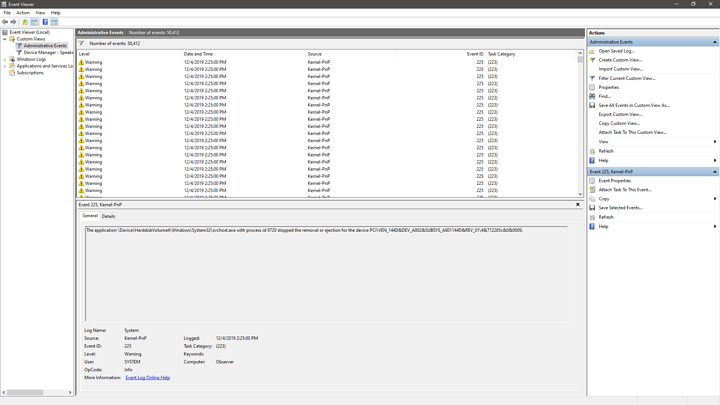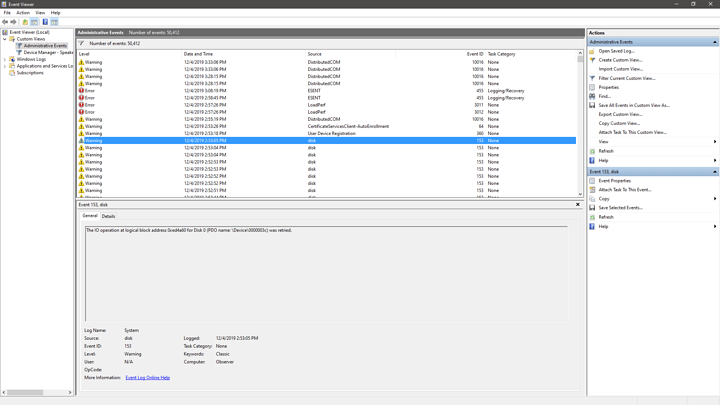Hey everyone. I’m having trouble with absurdly long boot, shut down and restart times in Windows 10. There doesn’t seem to be any problem while I’m actually in Windows. It’s been doing this for probably two weeks now.
I’ve tried check disk, sfc /scannow, updating BIOS, SSD firmware, NVMe drivers, updating Windows…
It seems to be something related to Windows and my SSDs if the Event Viewer is anything to go by. The problem is, I’m pretty inexperienced. I’m not sure how to properly decipher what the logs are telling me. Here are a few examples of errors that have been popping up constantly as of late:
My drives are all Samsung. 840 Pro 256GB, 850 Pro 256GB, 950 Pro 512GB (connected via motherboard’s m.2), 970 Pro 1TB (in m.2 PCI-E adapter).
I’d be glad to upload more pics or provide any info that could help. Any advice/help is much appreciated.