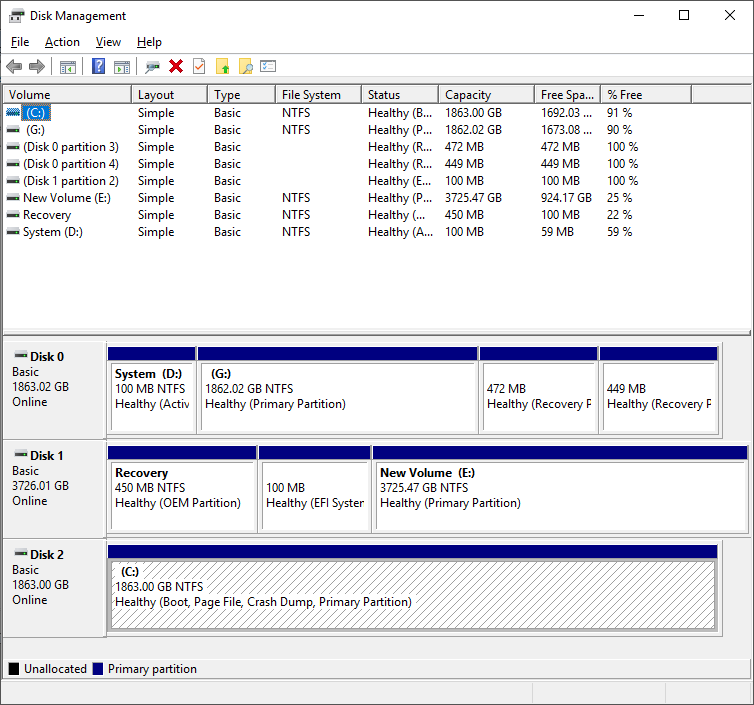I have a build with
. 2tb m.2 ssd (main drive)
. 2tb hd (want to get rid of, previous main drive)
. 4tb hd
I have a kinguin win 10 home oem license.
After an apparently successful install, I wish to remove the 2tb hd from my system, but when I do, my computer is unable to boot. It can’t find a bootable partition.
When I installed windows, I installed a clean install (oem) on the 2tb ssd. Somehow, it decided to put the boot manager on 2tb hd.
I have a couple quesitons:
-
Is it possible to move the boot partition to my ssd? If so, how?
-
If it is not possible to move the partition, and I am forced to re-install without the 2tb hd being connected, even though I kept a copy of the confirmation number for the activation, will I have issues activing windows? Does the installation ID generated by the system remain the same for the same product key and only a 1-of-3 change to the disks?