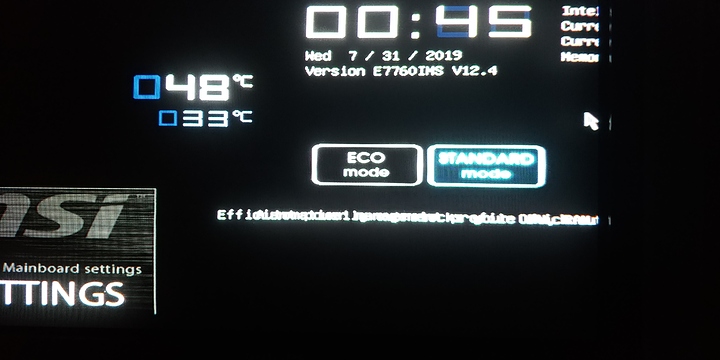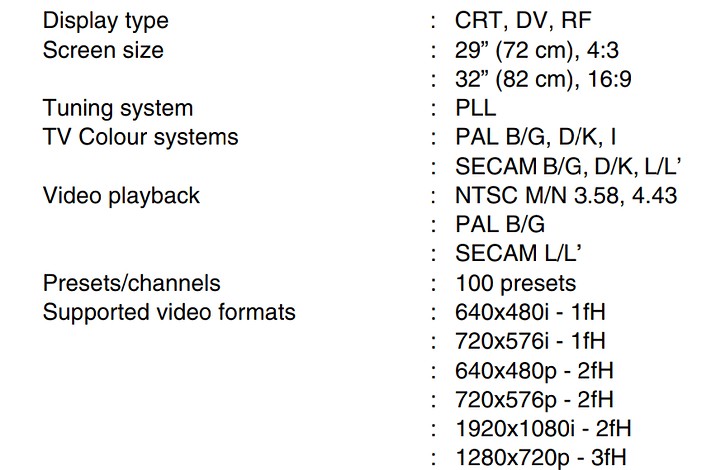Alright so I’m running out of options & patience… someone might have clues.
What else can I try…?

Before you read
I thought this was a graphics driver/HDMI issue at first, and it may be close…
Now my bets are on MB settings & associated software.
Trying to: boot on a 720p CRT transferring from 1080p LED (after pre-setting the res down to 720p/576p in Win
What goes wrong: boot -> TV displays 480p label -> switches to 720p label -> UEFI splash displays (although only partially, looks to be oversized as if in 1080p) -> black screen with 720p label -> Win boots with no signal (blue screen in case of this TV, can sign in etc.)
Looks like BIOS UEFI is messing this all up for some reason. When I go into setup I can only see a 1/4 cutout, text gets glitched when hovering over items & freezes when I try to open OC settings *(pic attached for reference).
Boot option was set to “Legacy+UEFI”, also disabled the pictured UEFI splash screen.
What I’ve tried:
-
safe-boot, VGA driver rollback, then uninstall, boot into default Win-installed driver, nothing
-
safe-boot, full driver sweep, same version of driver as before (AMD 16.xx) nothing
-
safe-boot, full driver sweep, older version with legacy support (AMD 15.xx) nothing
-
pre-setting 720p in 16bit colour instead of 32bit, 50hz, aero disabled, rebooted before transfer, everything correct on LED, CRT…? naah…
It did work for some reason, when I connected it the first time, both 1080i and 720p worked, then I switched on VSR & couldn’t get it back…
reinstalled & turned off.
MB in question: MSI X79A-GD45 (8D)
TV in question: Philips 32PW9551 (spec attached)
Well, I doubt that it’s the 720p part that is a problem as I have an old 720p LCD in another room attached to an aging Linux HTPC that I hardly use anymore. It does get a little crazy when switching resolutions during boot, but it manages to get into X correctly. The only suggestion I can make is try switching inputs on the TV to reset the connection (assuming it has others) and attaching a cheap refurb LCD as a second display to help you get past these issues. Personally I have an old LCD monitor I replaced the caps on to handle that duty. I mean you can get a LCD monitor for surprisingly cheap if you don’t really care about the specs.
Thanks for input. That would be a way, but unfortunately I don’t really have the means to do that now, so I’ll have to manage with software.
I did try switching inputs around, unplugging/replugging but it’s just stuck.
Only things remotely close I have are 2 notebooks, no Idea if one of them could be jury-rigged to serve as a display.
Any suggestions on BIOS setup?
Sorry, actually meant just switching between inputs with the remote for the TV, but you probably tried that. That came to mind only because my set goes into sleep mode almost immediately if it doesn’t detect a signal which often happens during boot as the GPU is switching modes. Thought maybe forcing to sync with a new input would help. /shrug
You know this might sound a little obvious, but it sounds as though you just repurposed the LCD for something else, yeah? So why not just connect it back up temporarily, change what you have to in the bios, and then remove it again? You really shouldn’t have to update your bios that often so it shouldn’t be a regular hassle. Unless you have a use case that requires it? If you’re having to update your boot order you can probably get by with the bios boot menu instead?
While you’re at it you can adjust your windows display settings for the TV until you find something that works. You don’t have to have the second display connected all the time.
Well this is where it gets tricky…
I’m only in this place temporarily and I can use downstairs LED (wall-mounted) few hours a day.
TV upstairs cannot be moved either (bulky & heavy). They can’t be connected at once, so I’ve been switching between them, but only one works now.
If I could simply make a BIOS adjustment, move it upstairs & be done with it - I would.
No idea what that should be though.
BIOS auto-detects is from the display & remembers 1080p, which causes problems.
Need to get rid of that.
Safe boot works, when Win doesn’t shut down correctly I get the boot options without glitches - normal startup from there causes no signal.
Maybe changing the boot order could help.
After I changed a setting, pressing DEL on boot takes me to Win Advanced Boot Options - instead of UEFI.
Let’s see if I can do anything from there after I transfer later today…