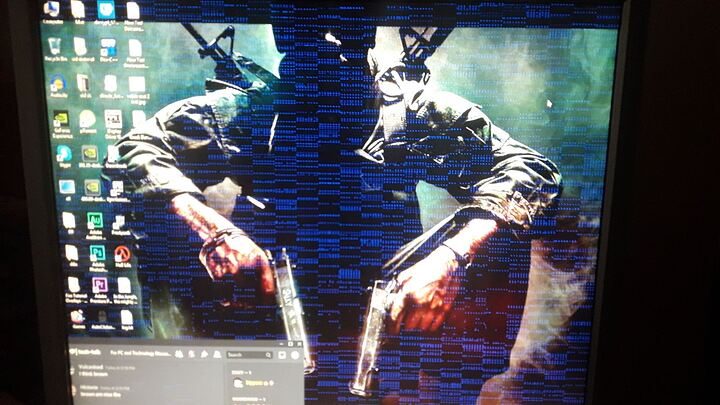Hey, after some updates something strange happend…
Im using Windows 7, while gaming screen froze and when i restarted the PC second monitor didnt want to turn on and blue pixels were moving across the screen that worked. when i hover over them with mouse the disappear.
This happend with GTX 780, when i tried a different graphics card everything worked fine.
I think that Driver Easy app that i was using installed something new, i think it might be something experimental for windows 11.
I tried reinstalling driver to an older version but still didnt work.
Some told me that it might be something with gpu bios, so i flashed it to an older version few times but still doesnt work.
I looked all over the internet but nothing seems to help.
Also Nvidia Control Panel wont open. Im not that good with tech btw.
what should i try next?
looks like a memory overflow where parts of the gfx mem is being displayed to the screen.
it could just be a bad driver install. so i would start there first. use something like DDU to remove all traces of your gpu drivers.
then install fresh ones.
also understand that there are no new drivers for the 780 as support was dropped a couple of weeks ago…
so if you downloaded a new driver its likely incompatible. so use an older one.
Hey, thanks on reply, i was kinda messing around and with older driver and differend bios there is no blue pixels, now just need to figure out why the second monitor is not getting activated, its turned on but just black, also its not being shown in screen resolution when i checked.
Make a linux usb and boot it and see if the card does the same thing. Download ubuntu and balenaetcher and its pretty obvious how to do it.
try windows key + p to bring up the screen layout options.
as it may just need enabling from the side bar popup. switching to extend should cause the other screen to boot.
This topic was automatically closed 273 days after the last reply. New replies are no longer allowed.