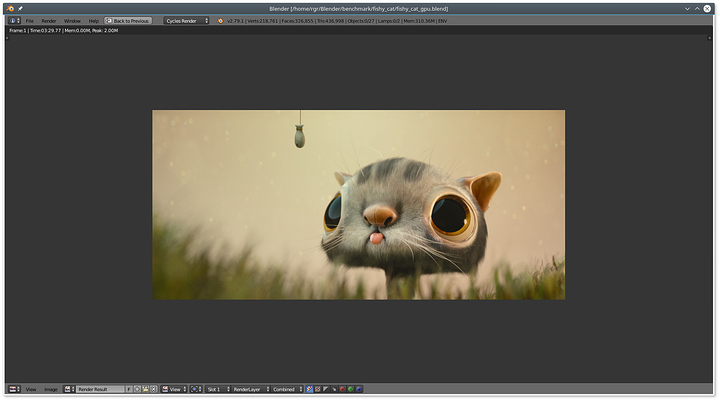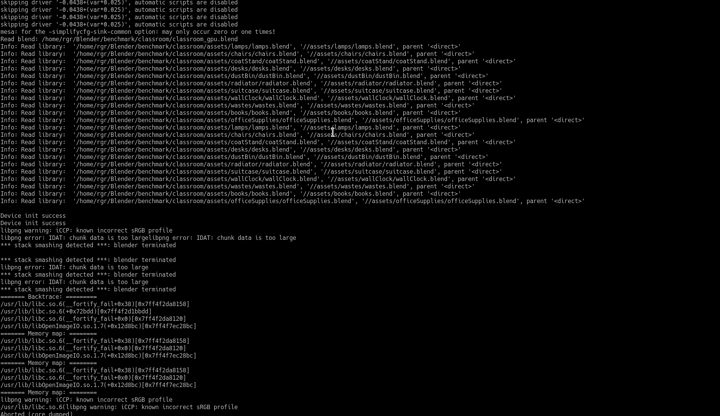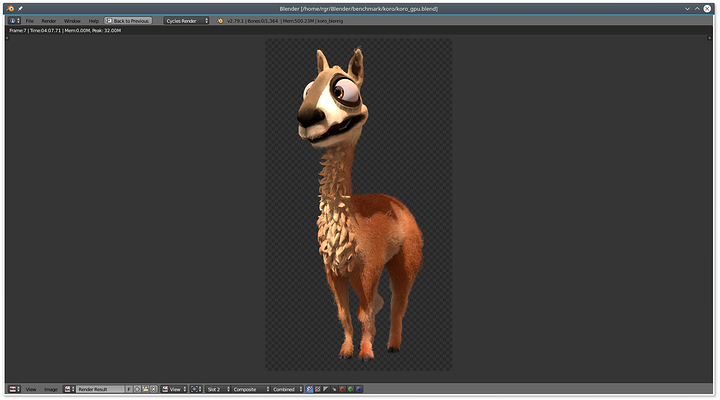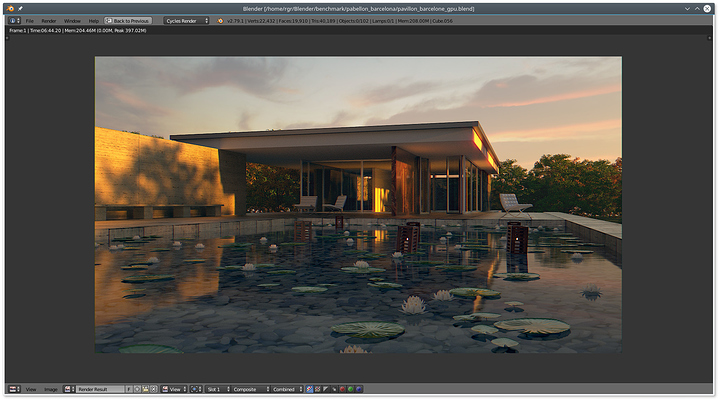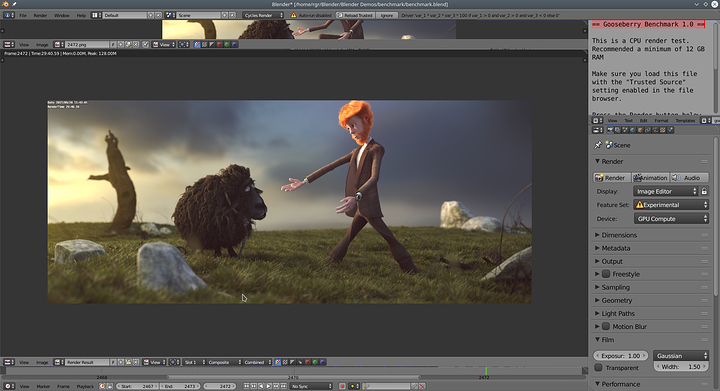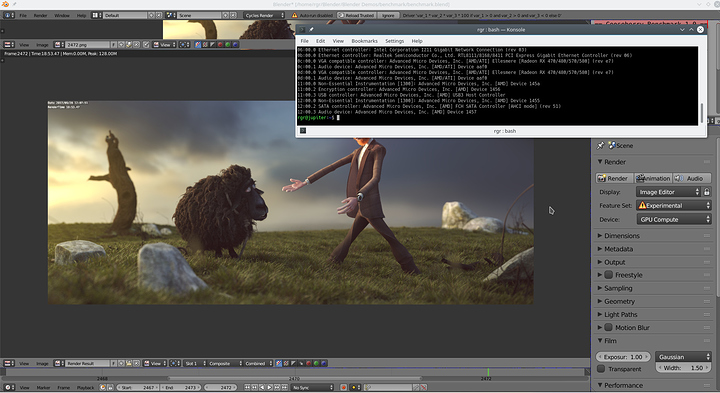Seeing that a new Blender build is just around the corner I decided to take my 2x Gigabyte Rx580 Gaming 8G cards for a spin by testing them against the latest blender-git build.
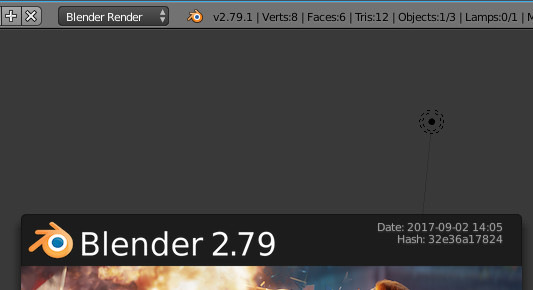
2.79.1 was the specific version
Here then are the results. Each tests was run 3 times because I couldn’t believe my eyes!
As of last week tuesday this was the situation when rendering with 2x Rx580’s
A perhaps slightly disappointing 2:07.
At the time this was still pretty inline with the results for a single Rx480 which took twice as long.
https://wiki.blender.org/index.php/Dev:Ref/Release_Notes/2.79/Cycles
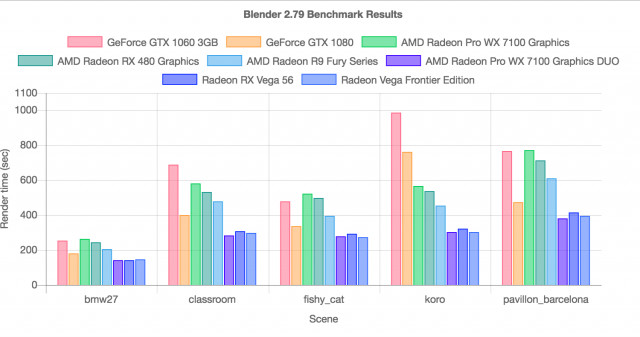
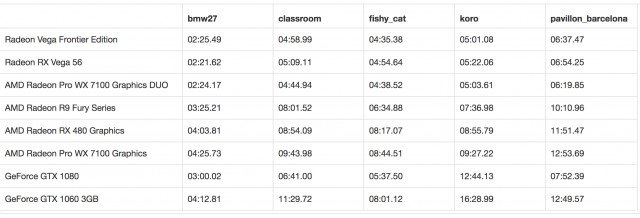
So I thought to myself… why not update my git repo and see what we can do now!
bmw27
Well what’s that??? 1:34s!?? You jest? Let’s rerun that
Still 1:34s.
Lets rerun that again!
Still 1:34s.

At this point I pretty much exploded with excitement and then realized that I should be doing some more important work, so I put if off until later.
Well then. Fast forward through the day until 30minutes ago.
Lets benchmark the rest of the scenes from that chart.
fishy cat
3:29
classroom
Crash! Dangit!
koro
4:07
barcelona
6:44
So once more in table form:
| GPU | bmw27 | classrom | fishy_cat | koro | pavillon_barcelona |
|---|---|---|---|---|---|
| 2x AMD Radeon Rx580 8Gb | 1:34 | crash | 3:29 | 4:07 | 6:44 |
If you also want to have a go testing with your setup, you can find the blender benchmark scenes here:
https://download.blender.org/demo/test/cycles_benchmark_20160228.zip
To run them, get yourself the bleeding edge build of blender for your platform here:
https://builder.blender.org/download/
Then simply open blender and open the respective file for your either GPU or CPU tests.
Now simply hit F12 and wait for it to run.
If you see blender show a message about loading kernels, then rerun the test after that first one has finished since the kernels are now cached and your render will finish much faster.