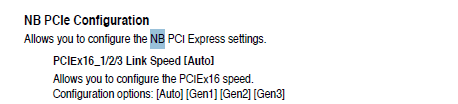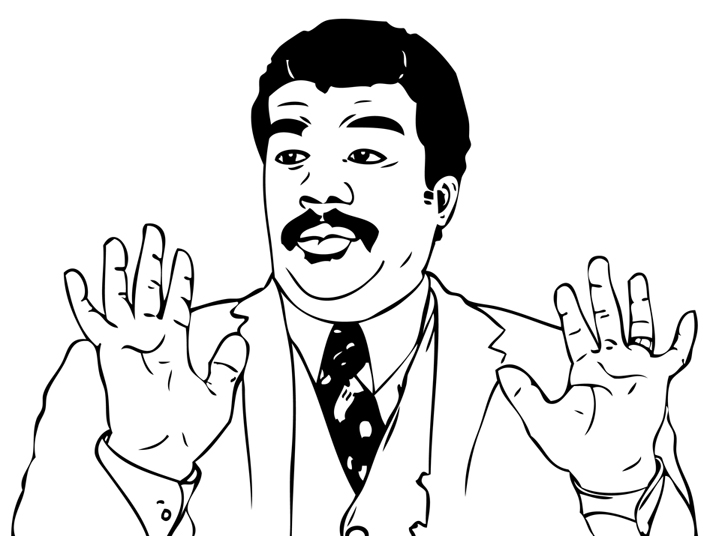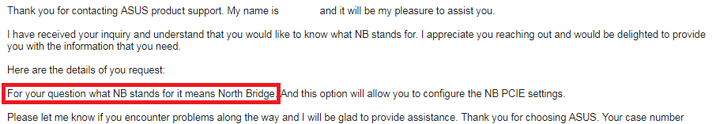I was just wondering if someone could tell me what “NB” stands for. I don’t really understand why it’s abbreviated. I have an Asus P9D WS motherboard. I assume “North Bridge”, but I want to be sure. The motherboard manual doesn’t really say either as far as I’ve looked.
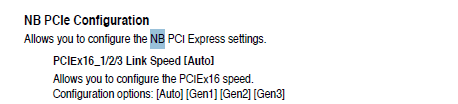
Overclock.net says northbridge.
Before googling, I was going to say net bios. But that would not have made sense.
1 Like
Asus, would be fucking great if you could just literally put the full text words rather than shortened abbreviations for a lot less confusion…
Yeah it stands for North-Bridge, and South-Bridge respectively.
Did you read the manual it came with? It’s usually in there.
Maybe you should read the first post
Basically the fast stuff goes through the NB (northbridge) and the slow stuff, spinning rust, usb, etc goes through the SB (southbridge).
How come every time I write “northbridge” in the forum a red line appears 
For a string of text in the BIOS? That seems a little strange. Additionally, doesn’t American Megatrends write their BIOS?
Well it looks like we have the/an answer from Asus:
sorry bout that
just write northbridge in the forum 
NorthBridge
North Bridge
northbridge
north bridge
?..
the spellchecker redlines northbridge on mine 
I wonder if I need to clear cache or something. Maybe staff could shed light on this or something. I do not see any red lines through any of the north bridge text I entered.
I also struggled with that issue.
The problem is that some of these Chinese manufacturers do not have adequate English knowledge or tech writing capability. Things are becoming worse. One has to just guess and manage somehow.
This was 4 years ago, the OP has moved on. (Hopefully)
Thread locked