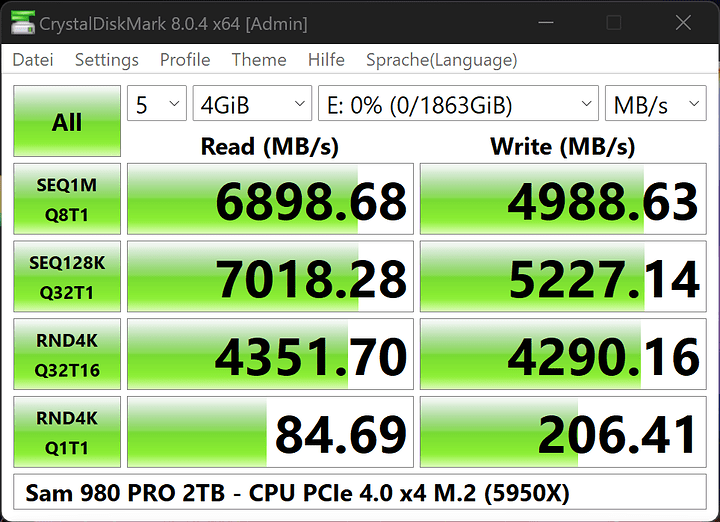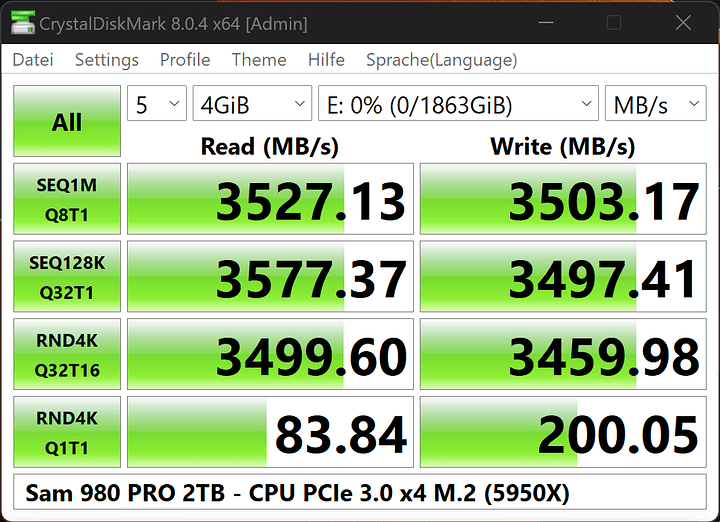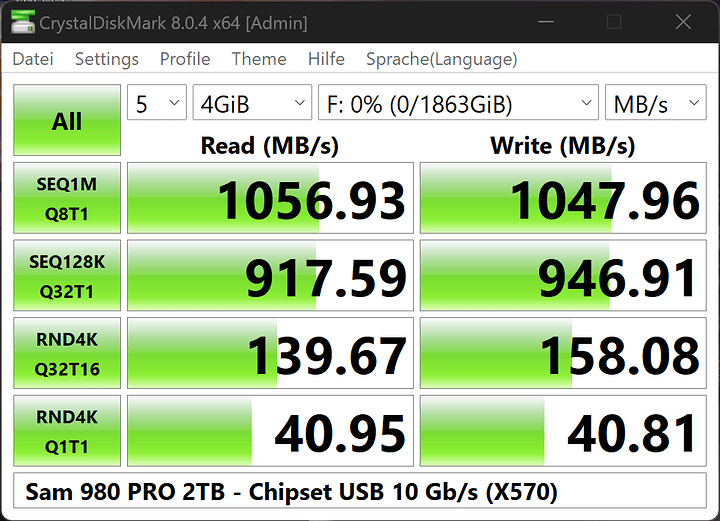Those ASUS adaptors need the CPU+motherboard+UEFI firmware to support PCIe bifurcation, because they simply connect 4 lanes of PCIe to a M.2 slot. You can tell because there isn’t a big chip (PCIe switch) with a heatsink on it, and it costs less than $500 
All AMD Ryzen, Threadripper and EPYC platforms support PCIe bifurcation and can use them to the full capability, as long as the motherboard has 16 lanes going to the slot you put them in - so check the manual of the motherboard you’re getting.
For Ryzen CPU+boards, they have 24 lanes, so you might see 16 lanes going to one slot and 8 lanes going to another, which could be configured to split the lanes over more slots. If you want to use 4 SSDs on one adaptor you need to put it in a slot which gets 16 lanes - usually where you put your GPU. You can always put your GPU on a 8 lane slot - which is usually plenty PCIe bandwidth even for demanding games.
For Threadripper (64 lane to 128 lane on “Pro”) and EPYC (128 lanes) you have more options since you have up to 128 PCIe lanes - most motherboards have multiple slots which are 16 lane and you could put such a card in any of them.
I haven’t heard/seen any Intel platform that can use the adaptors. Technically VROC on Xeon SP (since Skylake) should support them, but I think there are UEFI restrictions (need a VROC key, only support Intel SSDs, etc).
There’s another type of card with a PCIe switch chip, which allows the adaptor to work on any Intel platform also, with any number of PCIe lanes. The switch chip does the PCIe packet switching so that bifurcation support isn’t needed. The OS uses the normal NVMe drivers and sees the SSDs directly. Only brand-name example I know of this type is the discontinued Intel A2U44X25NVMEDK (with U.2, not M.2), but you can find many off-brand examples - no idea what performance is like.
There’s also another type of card with a PCIe NVMe RAID controller which will work on any platform with any number of PCIe lanes, which you need special OS drivers for, and to configure the SSDs as either JBOD or a RAID array. Gets complex and expensive there, especially when you need adaptors because some (e.g. Highpoint SSD75xx) have M.2 slots but some don’t (e.g. Broadcom eHBA 9600-16i).
![]() **
**