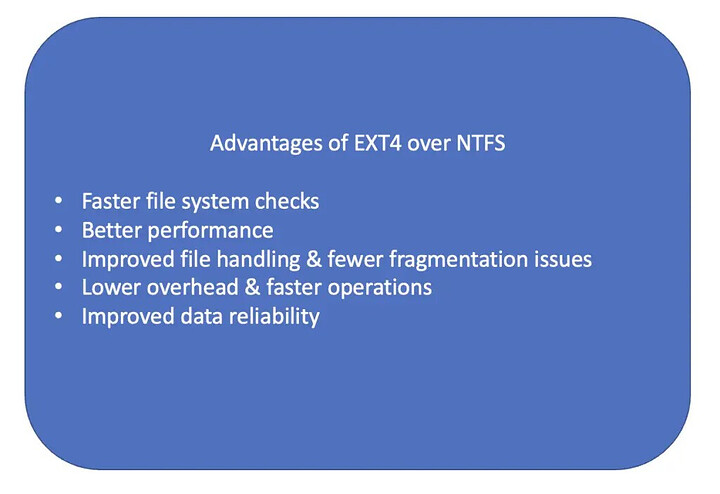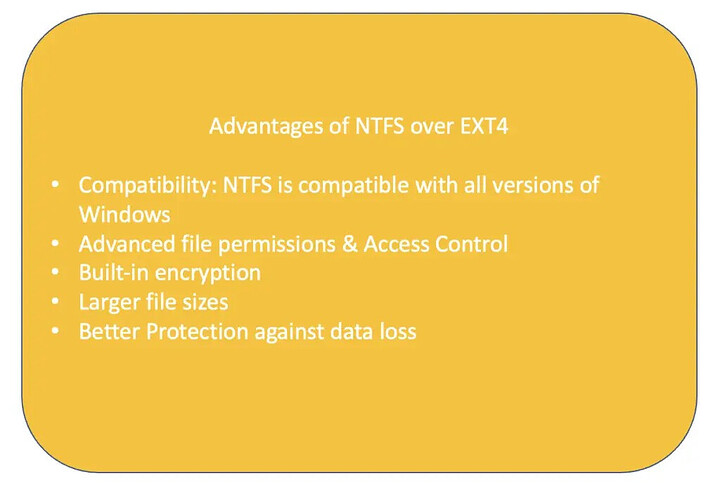I’m looking to begin migrating over to Linux full time but I’m not confident to abandon windows completely just yet (mostly due to finicky games) so I’ve opted to put my steam library onto a second SSD. I’m just wondering which filesystem would be my best choice if I’m going to be switching between the 2 OSs quite often. I’ve noticed with Linux on my steam deck that I needed to sometimes add launch options to every title because they required proper permissions in order to launch from the micro SD card. I’ve also noticed a very frustrating issue where it seems like a bunch of my titles simply refuse to launch (and give me no error why) in Linux if they were installed on the drive through Windows.
Has anyone else encountered these issues and do you have any suggestions on how I can avoid them in the future.
Since NTFS is the inferior file system over ext4, and yes this is objectively speaking, I would go with ext4 here - less hassle in both win and lin.
Try this driver, which is free for personal use:
Hopefully this helps. The other option to go NTFS over ext4 is a simpler solution and thus more robust, but Linux will suffer.
Okay, thanks. Any reason why I should avoid the obvious alternate choice of exfat?
Even though it’s not the topic of this thread, but can you explain why? What exactly is inferior within NTFS?
I would just use NTFS and avoid headaches. Once you jump 100% to Linux, just format the drive to EXT4. Unless your Steam library is HUGE, a simple backup should not be complicated.
As always, it depends, from Linux perspective NTFS is the lesser file system but ext4 is far from perfect. Here is a quick rundown:
Source is https://programmathically.com/ext4-vs-ntfs-a-comparison-of-two-popular-file-systems/
For home use ext4 is the better file system, this does not make NTFS bad or unusable though.
Boils down to exFAT lacking both journalling and lacking the performance improvements that comes from the better file structures of the other two.