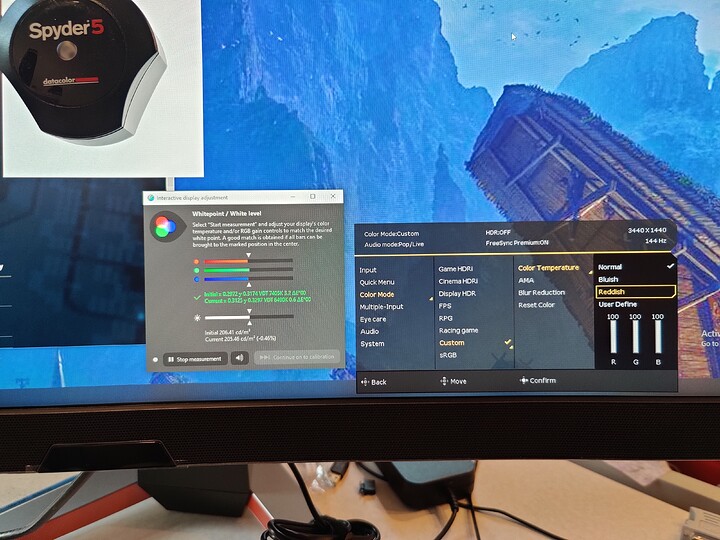Full Review on Youtube (soon)
TODO
Color Profile
While also being one of the first monitors with an impressive HDR function, it was also pretty tricky to get toward the claimed 98% DCI P3 color gamut. However, it is possible, with some fiddling.
The settings that worked best for me (for non-HDR) was DisplayHDR (which is a kind of ‘emulated’ hdr?’
and under the input menu the ‘standard’ profile.
Attached is my color profile (Default Settings)
EX3415R #1 2021-05-18 19-14 2.2 F-S XYZLUT+MTX.zip (1.5 MB)
If you’re willing to go all ‘Custom Menu’ then you can get even closer to the advertised DCI P3 spec if that’s important to you). These are the settings I used under ‘custom’ (and, again, this is with HDRi and other special HD modes off).
Here’s the color profile that goes with these settings: