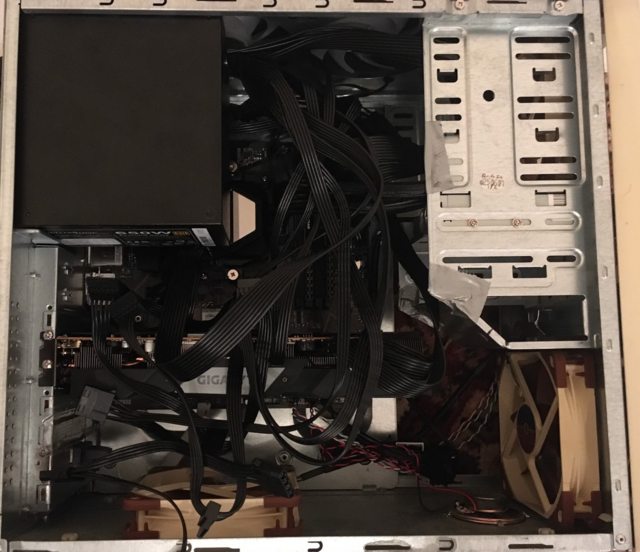First new build since 2007. Finally got some funds together for a new system, and decide to go full AMD seeing as they seem to support Linux better and put stuff in the kernel… therefore hopefully making it easier for me down the road.
In the mean time I worked out that if I ran Windows I could run Lightroom and speed up (supposedly) and simplify my workflow over darktable, and also the much-hyped PhotoMechanic over using Rapid-Photo-Downloader and Geeqie for SDcard downloading and culling. I later realised that Photo Mechanic is rubbish compared to the FOSS alternatives. I actually got Geeqie running under WSL, which amused me immensely; kinda the opposite of what most people go to the effort of doing…
Anyway, the build:
I had to do a crap ton of research, as I gave up following what the current trends were a few years ago. Although it seems it cheaper to buy RGB stuf than try and find stuff without these days 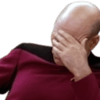
Ended up with the following that fit my budget and were actually in stock the second my wife allocated the funds to my man-purse. Actually thats not true, I did wait for sales.
| Type | Item | Price |
|---|---|---|
| CPU | AMD Ryzen 5 3600 3.6 GHz 6-Core Processor | $343.85 @ PB Technologies |
| CPU Cooler | Silverstone PF240-ARGB 94 CFM Liquid CPU Cooler | $285.55 @ Newegg New Zealand |
| Motherboard | Gigabyte B550M DS3H Micro ATX AM4 Motherboard | $189.95 @ PB Technologies |
| Memory | Corsair Vengeance LPX 16 GB (2 x 8 GB) DDR4-3200 CL16 Memory | $144.99 @ PB Technologies |
| Storage | Gigabyte 1 TB M.2-2280 NVME Solid State Drive | $204.00 @ ExtremePC |
| Video Card | Gigabyte Radeon RX 5700 8 GB GAMING OC Video Card | - |
| Power Supply | Silverstone Essential 650 W 80+ Gold Certified ATX Power Supply | - |
| Case Fan | Noctua S12A PWM 120 mm Fan | $101.25 @ Newegg New Zealand |
| Case Fan | Noctua S12A PWM 120 mm Fan | $101.25 @ Newegg New Zealand |
| Case Fan | Noctua S12A PWM 120 mm Fan | $101.25 @ Newegg New Zealand |
| Prices include shipping, taxes, rebates, and discounts | ||
| Total | $1472.09 |
This is just for the list, I got my stuff from sales at Computer Lounge and PBTech.
oh, there’s no case? That’s because I had one.
I just had to remove the Pentium III. 
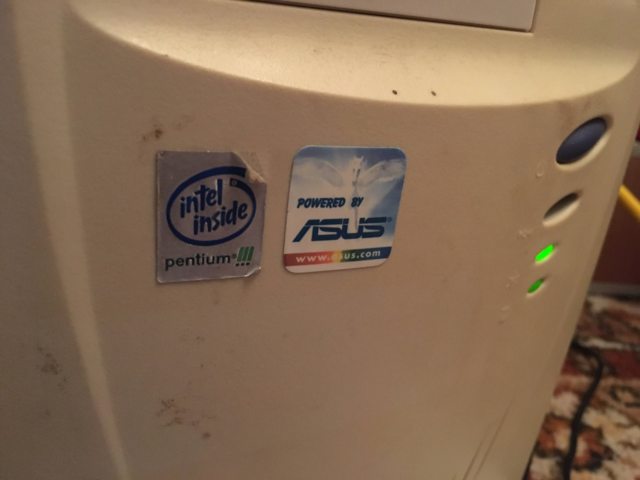
So I gutted the case and got rid of the entrails, then worked out that I was suuuuper glad that I (frivolously, I had thought) got an AIO cpu liquid cooler. Because the CPU was half under the PSU… and thankfully the CPU block fit under the PSU yaaaay.
I then worked out I had to somewhat modify the case to fit everything, and spent a few hours trying to get the radiator hidden inside the case before giving up and deciding to exhaust through it on the top of the case, mounted externally.
I cut and bent bottom of the HDD drive bay up slightly to fit the 5700XT, sat the noctua fans where I wanted them and made sure they might hopefully fit.
Disassembled the whole thing, and drove to work with the case. By day I’m a forklift mechanic. We have a reasonable workshop, which is handy.
So now the fun part. Well, one of them. Drilling big holes 

Front lower fan
And adding some colorsteel (left over from patching my house roof), as another fan mounting point where the CD drive was. 5 1/4 bays, I believe they used to be called.
All fan holes done! One more intake in hte bottom at the rear also. I still need taller feet for it.
Back home, then marked out where to cut for hosing and fan cables. I worked out I wanted the fans to exaust through the rad, and not suck through it, so sandwiched them between the rad and case top.
Finished drilling and cutting, cleaned down the case and threw everything inside.
Instantly regretted not getting a modular PSU.
I did manage to tidy it a ton. RGB fans and cpu block lasted 48 hours, then I removed them from the rgb mobo headers and uninstalled all the control software from… Windows 10. Yeah, I went that way initially. Had a key so why not.
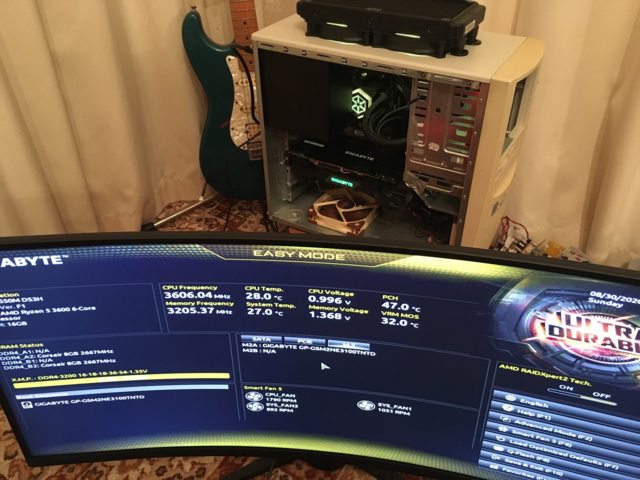
The (nearly) finished box.
All I have left to do is cut the punched hole mesh down to fit in the front and on the top of the radiator, and paint it to match. Oh and order some magnetic fan filters.
I also got given a 2TB WD external drive that didnt work; turns out it works once shucked from it’s case and installed in a machine, and dug out the m.2 ssd that came with my laptop and put in the second mobo m.2 slot. Currently dual booting Regolith but will probably go back to Manjaro i3 on it, I have that on my laptop and it works well for me. I was going to go Void Linux, but I don’t have time anymore for setting up crap like Arch or Void.
2TB HDD is ntfs and accessed from both OS.
So yeah, done. I’ll update in 2 years maybe when I get around to putting the grills on lol.
Anyone wondering what I use it for; Open Perpetuum and photo editing. Not the best screen for that, I regret getting it honestly and wish I’d got an IPS panel. If anyone wishes to comment on future upgrade paths I’m open to that but it won’t be for a few years yet probably.