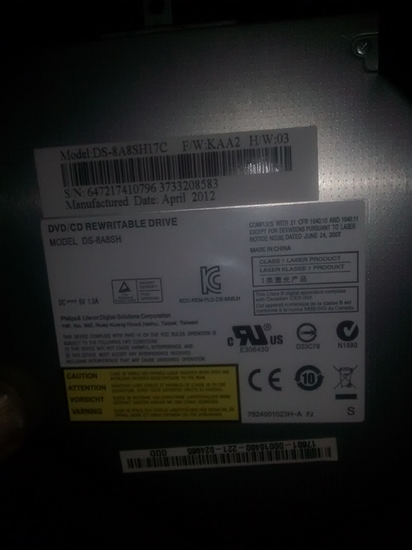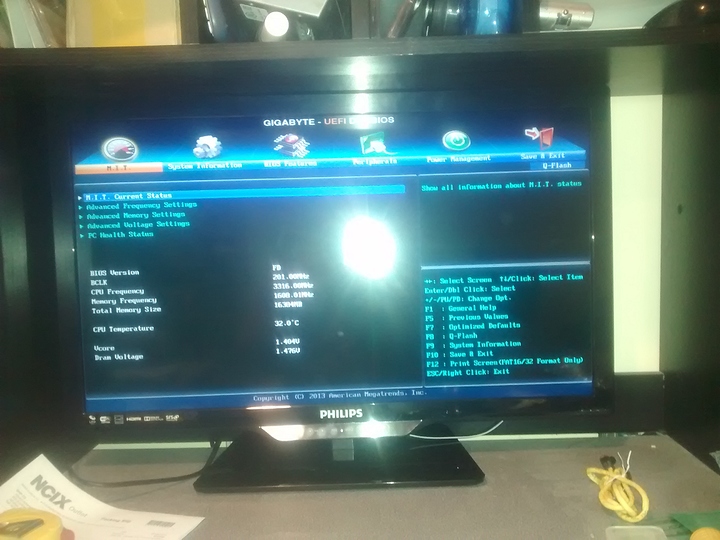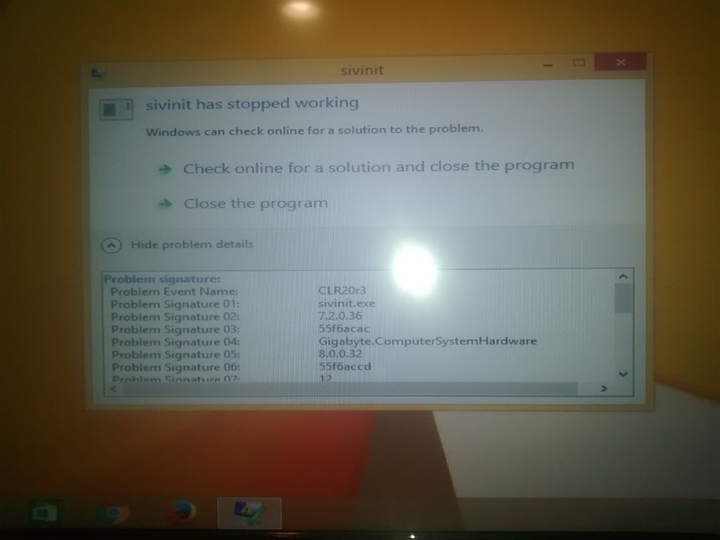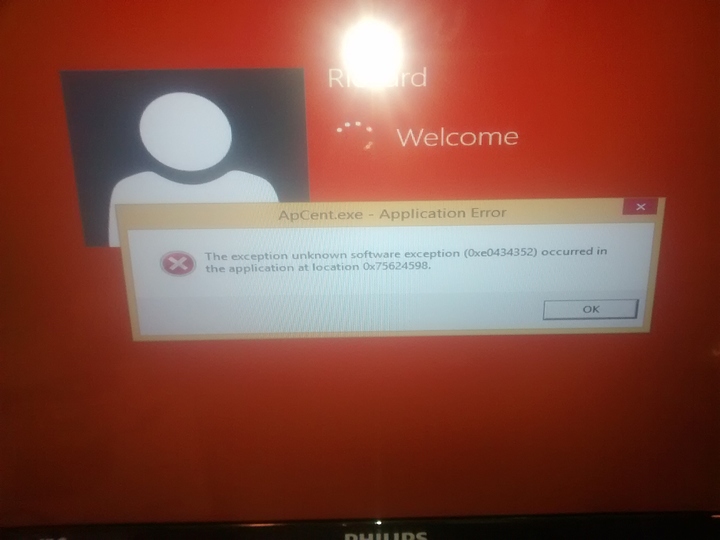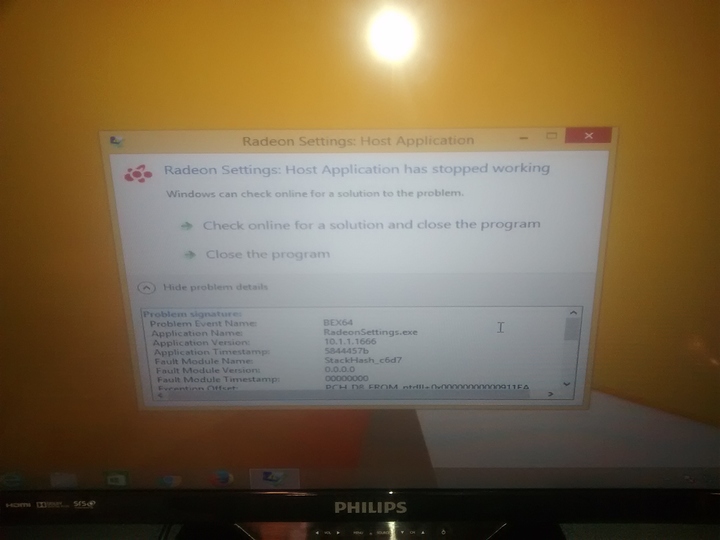It seems like the ebay seller of my ddr3 ram was a scam. so far 5 people have rated it the lowest possible because they haven't received their product by the due date. My date is somewhere between dec. 20 and Feb. 5. I'll try to get my money back then.
Meanwhile I decided to go thru amazon and bought Ballistix Sport 16GB Kit (8GBx2) DDR3 1600 MT/s (PC3-12800) CL9 @1.5V UDIMM 240-Pin Memory BLS2KIT8G3D1609DS1S00 C$115.49
and Cooler Master Hyper T2 - Compact CPU Cooler with Dual Looped Direct Contact Heatpipes. C$33.59 I also contacted a seller on kijiji [kinda craigslist] and made arrangements to buy an fx6100 for C$50.00. The motherboard was C$40.00 and the graphics card was C$140.69.
So now the total is........C$381.77.....oops, a little over my budget. BUT, if I take out the shipping and taxes, it comes to.........C$341.98......OK, it's still over budget....the wife is going to "not like" this.
Everything is supposed to get here before Christmas. I'll update when stuff arrives.
Looks like a very cool scratch project build.
keep us updated.
I got back home yesterday from a 2400 km trip. Along the way I picked up a fx6100 for $50.00, it came with a stock cooler. And then today the UPS delivered my ram. So I started putting this rig together. I screwed in the stand-offs after making sure they weren't cross threaded. I added an extra plastic stand-off under the ram slots at the outer edge of the board.
It looked like it could be a weak point as the board is cantilevered past the stand-off by about 2". While cleaning off the thermal past from the used cpu I ended up bending three pins of all four corners....oops.Spent about 10 minutes straightening those out. It installed easily the first try. I then installed the i/o shield and then the MB. Cleaned all the fuzz from the stock heatsink and fan and installed that onto the cpu. I mounted the psu and then tried to connect the power to the MB. Hmmm....the 20 pin connector fits but there is 4 pins still showing. Tried to install the 4 pin connector but not happening. Seems things have changed a little since I bought this psu....damn. Off to the only store open at 8:30 pm, Best Buy, and pick up their house brand [Insignia] 520 watt psu, $75.00. Exchange that out and all is good again. Well, until I realize that any legacy stuff I have is just not going to work with this motherboard....double damn.
It looks like the MB uses sata to connect to things like hard drives and cd writers and such. Guess I'll be searching on Kijiji or craigslist for that stuff. I do have a 128 gb 2.5" ssd and also a 500 gb 2.5" harddrive from a laptop that I can use, so that just leaves a reader. I guess I could attempt to struggle into the 21st century, but not without a little whining and crying. And last I installed the gpu.
So at this point I stopped for the night and will pick up again tomorrow.
I must have been tired last night as I posted my update in the wrong thread. Here it is;
I got to the point where I needed to connect a switch and leds, etc to the front panel header. I didn't believe I had the proper stuff to do this [I was probably a little hasty] so I went to a new to me computer store hoping to rummage thru their scrap pile. They had just sent every piece of scrap to salvage so I ended up buying a new case for $50.00. I justified it to myself because then I would have a case switch, leds, reset button, usb 3.0, and trays that would fit 2.5", 3.5", and 5.25". The psu is at the bottom of the case which makes sense to me in that the center of gravity is lower and would be less tippy. The only thing I don't like is the color...too blingy..... bright orange cheap plastic.
I swapped everything over and installed the psu so that the fan was drawing from the bottom of the case, where there was an opening with a removable screen. Turns out that then the 12v 8 pin connector wouldn't reach the MB.
I flipped it over and it reaches, but is tight.
And where I left it for the night.
Yeah old legacy stuff and newer tech dont go well together.
IDE ports on motherboards are abbandon for a a couple of years allready.
Since your optical drive is still ide you cannot really use that anymore on a modern board.
But sata dvd burners are going as cheap as $12,- to $15,- new in stores.
So that shouldnt be an issue.
Thanks for the heads up. Guess I'm going shopping.
I went digging in my pile and found a laptop dvd rewriter. it has a sata connection and another right beside that I don't recognize. When connected to the laptop MB both connections are used by one connector. Is there a way I can connect this piece to my build?
PS; I like how I can drag and drop my pics directly from my computer. Is there a limit to how many and/or how long they show?
I ended up buying a used dvd rewriter with a sata connection for $C25.00. Hooked up a smart TV as monitor. Plugged in a legacy keyboard, surprised that is still usable. Powered up and got into bios....YEAH! Any input on an OS to use for gaming? I have or can get iso's for win 98 and up.
I would suggest Windows 7 or 8.1 atleast.
Windows10 would also work if that floats your boat.
I put 8.1 pro on this morning. I'm not hooked to the net yet so when I do, what should/can I do to prevent excessive telemetry to MS? I found a couple threads about that, that I have to digest, but they seem to be about win7 pre Aug/2015. I have a asus k5t3 laptop that came with win 7, I upgraded to win 8, forced to upgrade to win 8.1, and then decided to try win 10. I don't like win 10, it seems to update very frequently and the laptop is next to unusable while doing so. I liked win 8 once I put a non-metro skin on it. 8.1 got rid of the search directly from screen, which I liked in 8. Honestly don't remember what 7 was like, memory of a gnat....
Another question; after windows installed, when I hit the on screen on/off button, the screen when dark like it should. But the cpu and psu were still running. I hit the on/off button on the case and nothing. I ended up doing a force stop by holding the case button for 5 seconds. There isn't an on/off button on the psu. Any suggestions?
Just a suggestion, you can essentially use Windows 10 for free. You technically don't have to activate it.
Kudos for finding all the parts.
The other connector is sata power.
khaudio
Is the power connector from the psu that plugs into the hdd "sata power"? If so, then it doesn't fit. In the pic above the righ hand side is the one that a regular sata connector fits. The smaller left side is the one I don't know.
The slimline looks like it. Thanks, now I know what to look for.
Just a note to myself.
Total cost to date C$530.00 taxes and shipping included.
I need some help. The Passmark Performance Test9 showed 3d graphics performance of below 5fps. It seems like the discs that came with both the motherboard [Gigabite GA-970A-D3P am3+] and graphics card [ASUS-Radeon-RX-460-DUAL-FAN-OC-Edition-1224-1244-MHz-2GB-Video-Card] aren't loading programs/drivers properly. I'm not too good on the software side of things as I'm self taught and there are some glaring lacks in my knowledge base, and I can't even tell what I don't know.....Anyway;
So while installing win8.1 I made sure all buttons regarding updates and telemetry were turned off and have done no updates because I don't know how to tell which updates will force telemetry and future updates down my throat. I'll leave that for a different thread unless that directly affects this.
After installing win8.1 I used the disc that came with the Gigabyte motherboard and installed all drivers and apps except google related. I then used the disc that came with the graphics card and installed all the drivers and apps except google related. The graphics driver doesn't completely install. There is also problems with some gigabyte apps. If someone could explain how to do a screenshot I'll do that, otherwise I'll post some sample pics. Let me know what you need to see;
I've tried repairing the win8.1 install and redoing the two disc driver and app install. I've tried DDU and installing drivers directly from AMD site. Any input?
Thanks,
Richard
I've had my main computer, a asus k53ta laptop, crap out on me. Previously I put in a used samsung 128Gb ssd and Win10 into it to try the new win10. It seems that if you leave defrag on it's not good for the ssd, and that may be what has caused increasing 100% disc usage and lock-ups. I decided to put the original hdd back in and can now move forward with my build. Yesterday I downloaded memtest86 v7.2 and have been running it on the new build. It's been running for 18.5 hours and is on the last test of the 4th and last pass. No errors so far....
PS; All this burning iso to disc and/or usb stick is new to me. So is handling downloads and files of drivers. Lots of reading and searching but it seems like I figured out IMGburn. Now I have to try rufus.
20.5 hours and 4 passes with memtest86 and no errors. I did reseat the ram before testing. No errors now. I just downloaded and [i hope correctly] installed the drivers from gigabyte. It confuses me because they say graphics in the header? and also catalyst in the title, and I thought that this driver was for the motherboard, not the gpu? Just ran passmark benchtest and it said there was no video adapter available, is that a driver?
Went to amd's site and downloaded their automatic driver installer. Much better framerates in 3d. They went from ~2 fps up to ~95 fps.
Passmark rating [performance test 9.0] 2098.3 53rd percentile
Downloaded Bioshock Infinite and played the benchmark. FPS ranged from 28 to 100+