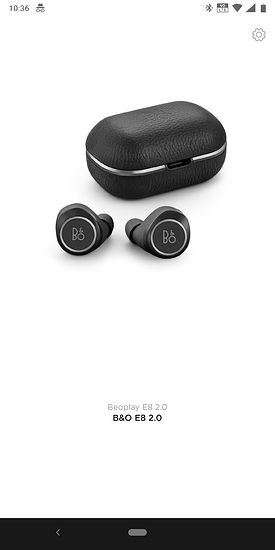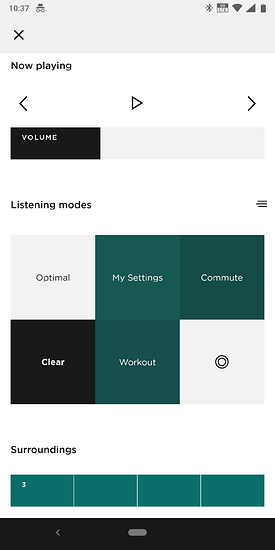These are the Bang and Olufsen E8 2.0’s, the sequel to the original E8s that were moderately popular and in all honesty moderately overpriced.
Quick Specs:
- Qi Wireless Charging
- 16 Hours of Playtime {4 hours on a single charge. the case charges the earbuds 4 times}
- Bluetooth 4.2
- B&O App (Required to Customize the Sound and to enable the “Hearing Aid” feature.
It comes with a couple of interchangeable Ear tips. a booklet that explains how to use the earbuds features and a USB-C cable to charge the case.
Now when Downloading the App and everything is connected it may ask you to update the firmware. (This of course is optional though you don’t have to if you don’t want to) but once everything is connected you get this screen.
The app tells you how long the battery lasts, you have your EQ settings and the “Surroundings” Feature which is the equivalent of Apple’s Live Listen feature where you can keep your earbuds in and still listen to your surroundings.
Now to the Sound,
These things do sound incredible. HOWEVER there is some flaws.
- IMO maybe it’s my earbuds but these are somewhat uncomfortable earbuds. I’ve tried using different eartips but I personally cannot keep these things on all day. it gives me pain in this part of the ear after about 2 hours.
- This ships with Bluetooth 4.2 to some people this may be unacceptable considering Bluetooth 5.0 has been out for a couple of years now.

Here’s how they look in the ear.
There’s no physical buttons on this. you either have to tap the B&O Logo to do a couple of things.
- When you take them out of the case and insert them into your ears. you put your finger on the right earbud and hold it on the B&O Logo for about 2 seconds. it will turn on. then you can connect it to your phone. once it’s connected you don’t have to reconnect it again up until you put them back in your case.
- Tapping the Left earbud enables the Surroundings Feature. so you can listen to everything around you.
- Tapping the Right earbud pauses the music you are playing.
- Double tapping the left earbud goes back a track
- Double tapping the right earbud skips forward a track
- Tap and Holding the left earbud will lower the sound down.
- Tap and Holding the right Earbud will raise the sound. also it goes up in increments so you don’t go deaf trying to do this, similarly with lowering the volume.
- When you are taking a phone call Tapping either earbud once will answer the call, holding the earbud instead will reject the call. when you are done with the call, tapping either earbud twice will end the call.
More stuff
- the Surroundings feature is not automatic. what I mean by this it’s not seamless like how Google claims the “Pixelbuds 2” will be where if you are playing music and someone is speaking to you the music will lower so you can hear who is speaking to you. YOU HAVE TO MANUALLY enable this feature on your own. which of course lowers the music or will keep it playing very low while you are listening to your surroundings.
- How does Surroundings sound(?) in all honesty these earbuds dampening sound so good that if someone is talking to you, you aren’t going to hear a damn thing (Which is excellent for when you are on the commute) but the Surroundings feature. I have no idea how it sounds on the Apple Airpods… if I could give you a mental picture of how it sounds. it sounds as if you are are underwater listening to people around you. and these earbuds pick up Air annoyingly well. so if you are outside and you are trying to hear your surroundings all you’re gonna really here is some air muffling.
- These earbuds charge incredibly fast almost to the point where you don’t really need to charge them all the time.
- When they are charging you get a nice red light on the case that goes on. Also on the back there is some small LED lights that will tell you the battery life left in the case.
CONCLUSION / Q&A / TL;DR
- Are these worth $350?
Absolutely not. I managed to pick them up for $220. so if you can get them below or at this price. they are worth it IMO. but then again I will be honest the comfort-ability may be a genuine concern to some people.
- Do they come in other colors?
Yes
- Have you considered returning them since they are so uncomfortable?
At first yes, but in all honesty the reason I kept them is because I didn’t feel like choosing other earbuds because IMO most of them in all reality really suck. and I don’t feel like waiting till Q1 for the Pixelbuds… but considering they will most likely be coming during Tax Season, I may pick those up too. maybe idk yet.
- How does the “Surroundings” feature sound?
Just imagine being underwater but being able to hear everything around you… that’s how they sound
- What Bluetooth version they use?
Bluetooth 4.2. mind you Bang and Olufsen put this in, even though Bluetooth 5.0 has been out for years now.