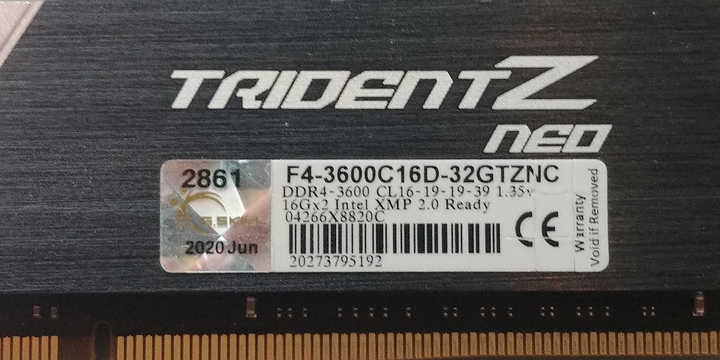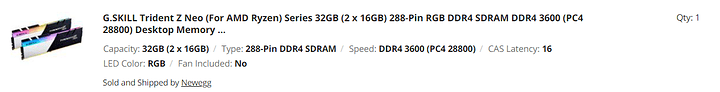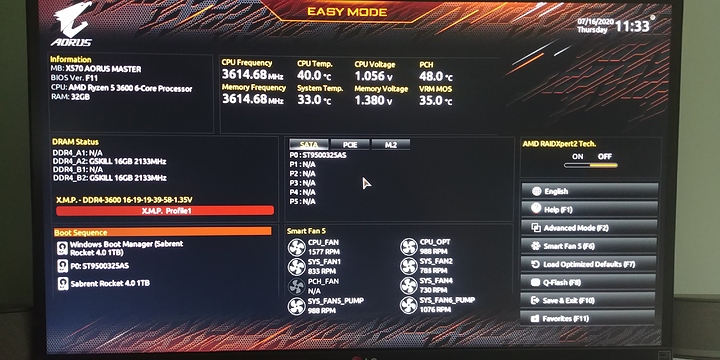Anandtech’s own X570 I Aorus Pro also overvoltaged the RAM, and see the user report with the same mobo I linked from the Gigabyte forum earlier in this thread.
Do you think they will be able to do this in a reasonable time? For me this seems like a rather long process to be honest…
I thought about picking up this board, but I heard many good things about the Aorus Master. (Furthermore, it has this BIOS flash without CPU thingy^^). Also, GN uses this board for their benchmarks 
Thx! Do you use Memtest or that thing Buildzoid uses? (I forgot the name)
Hmm…that’s the first time I’ve ever heard of that. Couldn’t I just decrease the voltage ever so slightly to reduce this issue? Or are the steeping to large?
I really don’t know what’s the time frame for something like that. Maybe shoot them an email or ask on Twitter (if they answer questions there)
Weirdly AIDA64 memtest immediatly spotted issues with my RAM. With a full, non-looped test, memtest86+ didn’t show issues and didn’t have issues with TM5 (that’s what buildzoid uses).
If you want to test for the worst possible scenario you can use TM5 + anta777 configuration file for TM5. You should be able to easly find both of them online. If not I can make you a wetransfer link with the program + anta777 config included.
The steppings are 0.01v, so you’d only need to undervolt by 0.02v on a affected board if you also have a high BCLK like 100.4Mhz.
Thank you for this bit of information. Maybe I’ll come back to that offer, even though I believe I will be able to find it.
In regards to the RAM kit linked above. I’ve also chosen this RAM because it seems similar to one of the sticks GN has tested.
I either am too dumb or blind, but I can’t ever find the memory on the QVL. I just took a chance and bought the memory everyone says works for Ryzen. Granted I am using a Ryzen 5 3600 on a Gigabyte Aorus X570 Master Rev. 1.1 It has worked great.
I’ve found the sticks on the list here:
https://www.gskill.com/configurator?page=1&cls=1529635169&manufacturer=1524715126&chipset=1603951139&model=1603951592&adSearch2=Capacity§32GB%20(16GBx2),Tested_Speed§3600MHz,Tested_Latency§16-16-16-36,
Be sure to watch your DRAM voltage under load, it should not exceed a sensor reading of 1.4v if you want your RAM to run cool. You typically want it around 1.38V for idle, and peaks of 1.4v according to Gigabyte sensors. (which are not calibrated correctly)
Is this for 1.35V sticks? So, my 1.4V one would be allowed to run even higher at 4000MHz, wouldn’t it?
On the thread xou linked I found the following statement:
So, could it be that I just need to swap RAM placement (don’t know if I used A1/B1 or A2/B2) to achieve 3800Mhz?
On daisy chain, the slots actually matter. You need to put it in the 2nd and 4th slots for daisy chain.
Your 1.4V sticks would need 1.38v BIOS to run on a Gigabyte board, but there’s currently an AGESA bug that does not allow the infinity fabric to clock above 1900mhz. Wait for the new 2000mhz IF clock AGESA before trying 4000Mhz.
Yeah, I do know that. I followed the instructions i. The manual. Afaik, it states either A1/B1 or A2/B2. (But not A1/A2 nor B1/B2.)
Thx. But that’s also the reason I stated 3800, not 4000. I would be fine with 3800 for now, but 3200 is not acceptable.
Due to the AGESA bug, 3800 is the current limit.
Ok I just checked, the are in A1/B1. Don’t know how much to expect from changing slots though.
Putting it on the 2nd and 4th optimizes the traces in a daisy chain. Where it doesn’t matter is a T-topology motherboard. Most are daisy chain though.
I recieved the RAM sticks mentioned above and XMP works flawlessly now. I will return the other ones.
I just tried two different 3600 kits with my 5800x and x570m asrock mb…
Neither kit will run above 3200mhz
gskill cl16 kit
teamgroup zed alpha cl18 kit
Have you checked the QVL lists?
no, before now, ive never had issues with ram
and the team group model says its “custom made for amd”
but neither can go above 3200mhz
Maybe ASRock will release a BIOS update. I would still check the QVL though.
This topic was automatically closed 273 days after the last reply. New replies are no longer allowed.