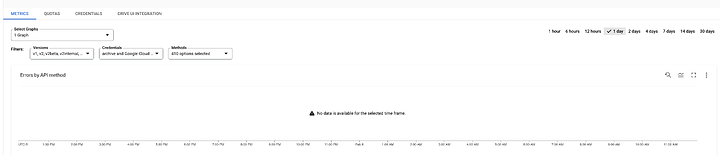UPDATE:
As of 11.3U1, this appears to be unnecessary as FreeNAS now has it’s own public-facing API that it uses. This is an added convenience, but they will have to do a lot to keep up with requesting API limit increases or performance and reliability will suffer greatly.
I’ll leave this for posterity. If you are using rclone manually, you’ll still want to follow the API OAuth procedure.
Most of the instructions I’ve seen on how to do this are not explicit enough, and I’ve found that it is easy to get lost in the Google API interface. Here is my step-by-step for creating OAuth credentials so FreeNAS can reliably sync to Google Drive.
Note that this is necessary for rclone (the underlying tool that syncs to cloud accounts) to sync reliably. Without it, rclone can quietly fail to copy all files.
This process will also work if you are using rclone manually.
Create a Project
Navigate to https://console.developers.google.com/
Click Select a Project (if you already have projects, this will be the name of one of your projects)
Click New Project
Type unique name under Project name
Click Create
Enable Google Drive API
Click + ENABLE APIS AND SERVICES
Type drive in Search for APIs & Services
Click Google Drive API
Click ENABLE
Generate OAuth Credentials
Navigate back to API home page by clicking Google APIs (top left)
Click Credentials (left)
Click CONFIGURE CONSENT SCREEN
Select Internal
Click Create
Type rclone under Application name (or whatever you want)
Set Support email to your address (or whatever you want)
Click Save
Click Create credentials
Click OAuth client ID
Click Other
Type rclone under Name (or whatever you want)
Save your client ID to your password manager
Save your client secret to your password manager
Add Credentials to FreeNAS
Navigate to your FreeNAS web UI
Navigate to System > Cloud Credentials
Type a descriptive name under Name
Select Google Drive under Provider
Paste your client ID under OAuth client ID
Paste your client secret under OAuth Client Secret
Click Authenticate
A popup window should appear
Click Proceed
Select your account (if prompted)
Click Allow
Access Token should populate automatically
Click Save
Next Steps
You can now configure cloud backups under Tasks > Cloud Sync Tasks
To monitor Traffic, Errors and Latency, navigate to https://console.developers.google.com
Select your project in the dropdown menu to the right of Google APIs (top left)