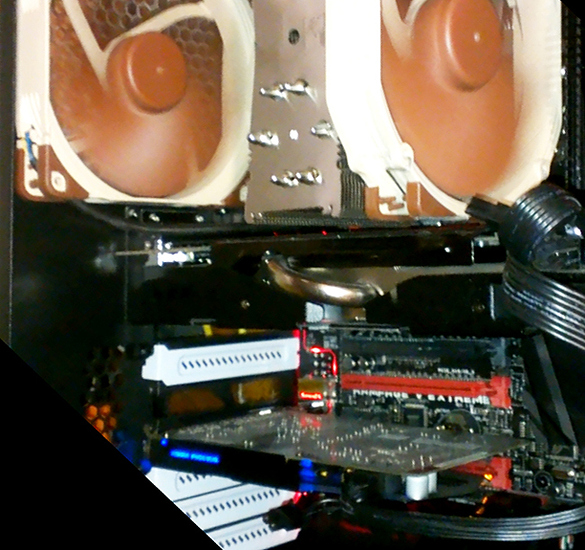Hello!
I have noise problem with Asus Xonar Phoebus and can`t find a solution by myself.
Some guy actually recorded the sound that this soundcard doing while playing games:
Problem is that somehow videocard interfering with soundcard and it`s especially annoying when recording sound from 3.5mm input, when videocard increasing load noise become more powerfull. But noise still exists even if mic input is disabled.
Problem was discussed on asus forum:
https://rog.asus.com/forum/showthread.php?18211-Noise-humming-in-microphone-while-playing-games
And i tried all solutions that was discussed.
My specs:
Fractal Design Define XL R2
Seasonic Platinum-860 (SS-860XP2)
Asus Rampage V
Intel 5930K
Asus GeForce 980 Strix DC2OC
Asus Xonar Phoebus
Kingston HyperX Predator DDR4-3000
All coolers are Noctua NF-A14 PWM and processor cooler Noctua NH-U14S
Because i have Noctua NH-U14S i moved videocard to 3rd slot and soundcard to 2nd.

But I tried do it normal way, videocard on 1st and soundcard on pcie x1, no difference.
I added dedicated ground and connected it directly to the case. It's 2m metal rod in the ground, when connected it's actualy give a spark, so grounded like it should. No difference with buzzing.
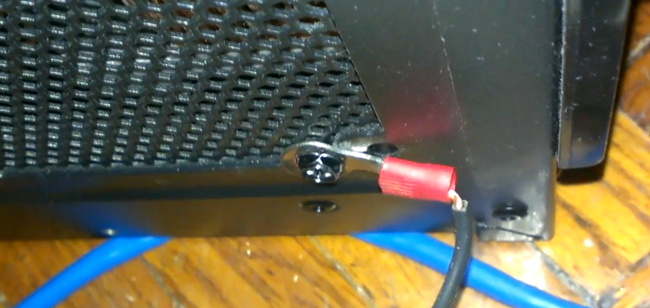
I tried to add ferrite on soundcard power cable. And added more and more while listening, no difference.

Tried different videocard MSI 560Ti, similar sound, so it's definitely videocard, i think -_-
Tried disconnect all audio, usb etc cables from motherboard, same result.
I'm not tried to add this ferrite to soundcard power cable, but then i will need to disassemble power cable on separate cables to do it right, but i can't find spare modular cable if i do something wrong, so i don`t want do it right now.
Any ideas? Sorry for quality.
Update:
Tried to connect separate PSU to soundcard and videocard humming goes away, so now need find specific high frequency ferrite to filter that nasty noise from pcie cable.
Update:
Had a working solution!
Added ferrite to soundcard power cable, like i wanted before, and it`s working perfect!
Used something called Iron Powder Ferrite: