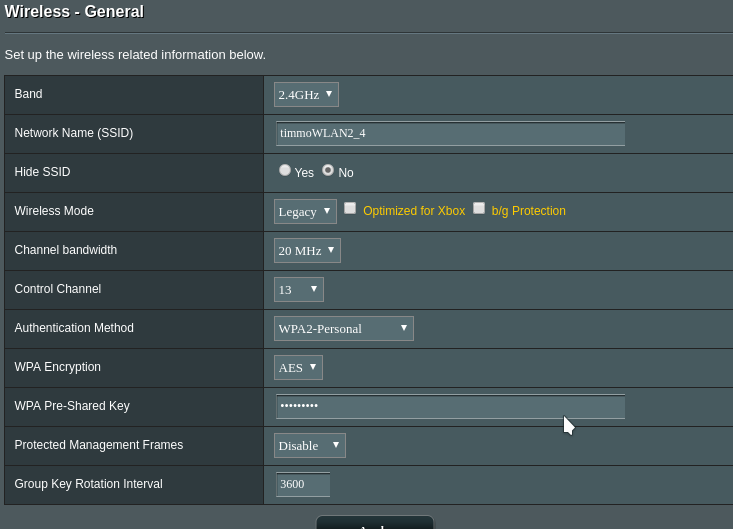Ever since the firmware updates where they blocked non-approved third-party f third-party firmware’s from being installed, I’ve been struggling to keep my 2.4 WLAN network from losing connection. I’d revert back but that gets refused too.
The only way to get the network up again is to reboot, power off etc. which only occasionally works.
My current settings:
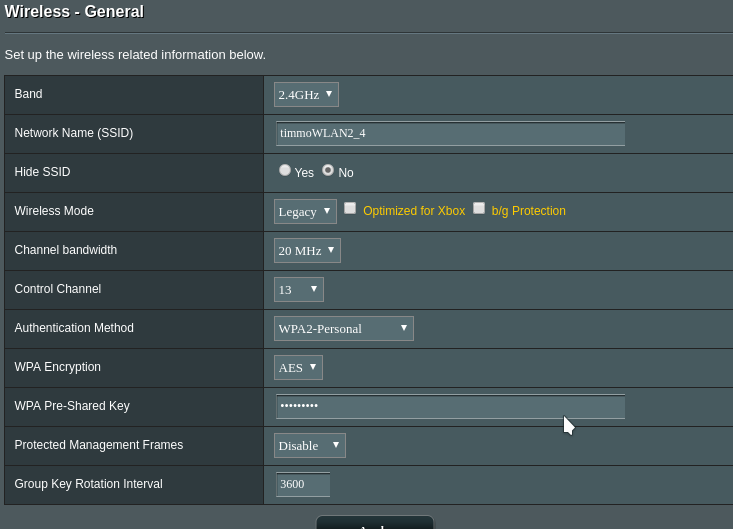
I’ve tried all wireless modes; switching to the channel with the interferrence; using the same SSID for both 5GHz and 2.4GHz; I’ve tried disabling NAT acceleration but still no luck.
The 2.4GHz network also seems to be very slow. (local and wide) It could be that I’ve set the mode to legacy to reduce drops but it could also be something else.
All other connections are fine. There are no issues with wired or 5GHz.
I’m currently on the the Merlin firmware which many have said fixed their issues but it still have the same issues.
Do you have a lot of 2.4 ghz noise in your area?
Yes, but I'm on the best channel I can be
It might be worth trying a different channel as some measure equipment will only detect WiFi interference and not other types. So if you have some radio link passing nearby you could have serious issues without being to detect it with your WiFi scanning phone app.
2.4 ghz congestion is a real issue that I don't know how to fix, but when I had the issues I was just a lowely sys admin. I fixed it by wiring up as many people as possible and putting everyone else on primary 5ghz bands and saturating the facility with 5ghz APs so that, even in care rooms, they had a good signal that didn't fall back on 2.4 ghz.
It's not a problem that can really be fixed if it's congestion. If it's a router issue than the only real way to resolve is by replacement or firmware updates (which you seem against.)
The issue is that the devices on the 2.4GHz network are either too old for 5GHz or Pi Zero's which only seem to be (natively) compatible with 2.4GHz adaptors. It can get really irritating when trying to connect to a web api for my lights and the only way to turn them off is to jigger up the network to get it to work or risk corruption by straight unplugging the pi.
(If anyone knows of a 5GHz adaptors for the Pi Zero that works natively without setup i'd be grateful)
Oh I absolutely feel you. I had the same exact issue at my old job where we had these EKG machine that uploaded the read into a server and they -only- worked on 2.4ghz. Our 2.4ghz was so saturated that I was spending probably an hour a day troubleshooting slow network speeds for the first ~2 months at the job until I finally just started pushing 5ghz really hardcore. Anyway, those EKG machines I was able to resolve by just finding the channel with the least amount of interference. It wasn't perfect but it kinda works.
But again, I'm no wireless network engineer or anything so someone smarter than me may have a better answer for you. I've heard rumor about a 'hidden' 2.4ghz channel. Let me see if I can dig something up.
Edit: http://kernelmag.dailydot.com/features/report/8051/the-mystery-of-wifi-channel-14/
It's probably illegal in most areas to use it but if you don't get caught then you'll have your own channel basically. I have the same router on the most recent firmware but haven't tried accessing that range.
"The Federal Communications Commission, or FCC, has actually banned access to channel 14. The organisation stated in a 2005 presentation: “regardless of the levels, a device may not operate in a restricted band”. The presentation then goes on to dictate “operation on channel 14 is not allowed.”
So yeah, illegal in the states at least.
I've no idea how to make my router do that. And with the latest firmware's and the FCC compliance, there is no chance..