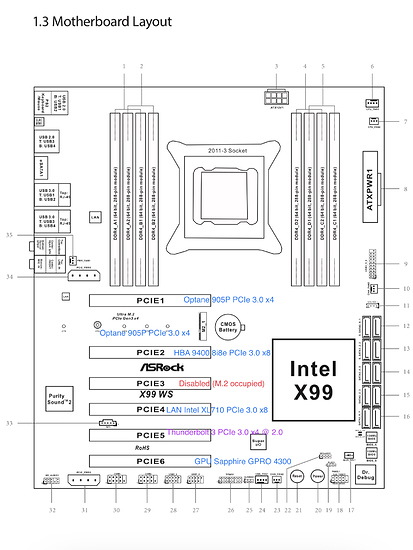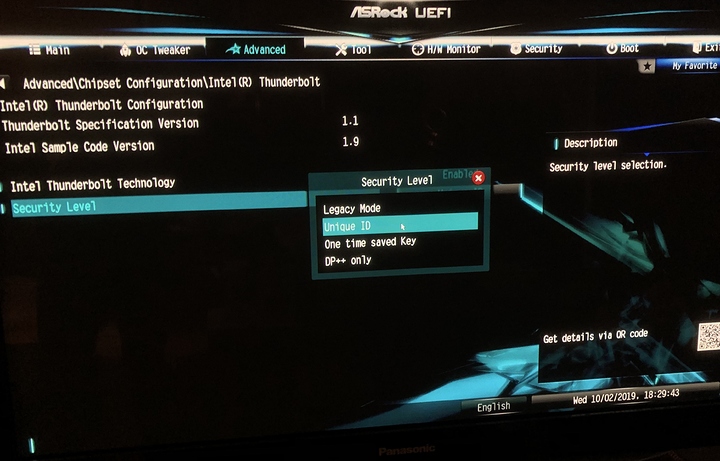HI,
I wanted to extend the service of an old work horse system for storage purposes by adding Titan Ridge-Thunderbolt 3 with a Gigabyte GC-Titan Ridge add-in card.
The ASRock X99 WS was an early X99 motherboard (2014), launched prior to the first revision of Thunderbolt 3 (Alpine Ridge, 2015), so it was only validated for the use with a TB2 AIC (that works fine but I wanna have the possibility of using Titan Ridge TB3 BECAUSE  ).
).
Unfortunately the Thunderbolt AIC is supposed to go into PCIe slot 5 that is handled by the X99 PCH meaning DMI 2.0 to the CPU and PCIe 2.0 x4 are its limits.
Also, I want to use the internal 10 SATA ports that also use the DMI 2.0 interface so I want to kick anything off of it that isn’t required to avoid traffic jams.
The GC-Titan Ridge seems to operate normally in PCIe slot 5 (only Thunderbolt is enabled with default Security Level (Unique ID)).
Here is a motherboard overview with the installed PCIe devices:
There is no UEFI setting to manually allocate a different, CPU-handled PCIe 3.0 slot to the TB AIC, the latest public UEFI version 3.50 is installed.
When switching the positions of GPU and TB3 AIC (edit: So GPU in PCH PCIe slot 5 and the TB3 AIC in slot 6), USB 3.x and TB devices work as well as connected displays via DP but ejecting/hot-plugging a device on the TB AIC causes a BSOD (WHEA_UNCORRECTABLE_HARDWARE_ERROR).
(The GPU’s only task is to display a smooth UHD-10 bit-60 Hz desktop experience so it should be the least PCIe data load-causing component in the system)
As mentioned earlier the TB3 AIC works just fine in PCIe slot 5 (PCH) including hot plugging devices.
I saw later X99 motherboards by ASUS (?) that came to market after TB3 had been released where there was an option in the UEFI to select a different PCIe slot location for the installed TB3 AIC.
Does anybody know how to modify a BIOS to achieve this?
Many moons ago I contacted ASRock’s support to get this option to move the older previously used TB2 AIC but never received any response.
Thank you very much for any assistance!
Regards,
aBavarian Normie-Pleb