That is what I am running too but that was after an update at some point. When I got mine, the KVM wasn’t functional. Mine is showing 643d powered on. I am looking forward to rehoming the board soon. The case that it is in hasn’t allowed the chipset to overheat but I am looking forward to getting it a bit cooler.
Alright cool… I won’t upgade the BMC for now, I guess. I dunno… As one who tinkers, I feel like I won’t be able to help myself and will need to upgrade at some point.
Sanity check question: If I buy a 65W AMD CPU and run it in eco mode, it’ll be 45W capped, right? I currently have a 5600X. I’m thinking of picking a 5900 on eBay and then running it in eco mode to cap it at 45W.
65W TDP CPUs runs at 45W TDP in ECO mode which is 61W PPT. So max power draw is 61W.
5900x is a 105W TDP CPU and ECO mode will make this 65W TDP or 96W PPT.
There is no ECO mode setting for 45W TDP on 105W TDP AM4 CPUs
ECO Mode for AM4:
65W TDP → 45W TDP
105W TDP → 65W TDP
The impact I see on my 5900x is that all core load sacrifices clock speed, in some heavy loads even below base clocks. 1-4 core boost is largely unaffected and you will see the highest thermals on 1-4 core boost.
That’s great information. I have a 5900x that will go into the server once I upgrade my desktop. I feel that DDR5 has finally come down enough and performance has gone up enough to upgrade in the next year.
So did DDR4. I payed 170€ on each of my 32GB ECC DIMMs. They now list at 85€.
AM4/DDR4 is very price competitive on the memory side of things. And DDR4 is by no means outdated as far as your typical homeserver use case is concerned.
Solid workhorse. My 5900x runs in ECO for 2 years or so…when there was a bottleneck, it was storage, software, networking, rarely the CPU. 12 Ryzen cores pack a punch. And with 65W TDP you can use ITX form factor and the corresponding low-performance cooler because of form factor. 65W TDP is very generous on builds and energy bill. It makes a lot of things much easier.
And if you don’t like the 10% hit on the 5900x, get a 5950x if you really need that 10%.
I’m planning a new server…and 7950x or 13900k at 65W TDP really show much better numbers than what you expect. Bathtub curve is very real…
Thanks for this. One clarification. I’m getting the 5900, which is an OEM part, not the 5900X. I’ll get the 5900, and I’ll put it in ECO mode.
Wow, it’s been a year since I last read this thread… Anyway, this board is still serving me well as a Proxmox workstation (and another board as a NAS/dev Proxmox).
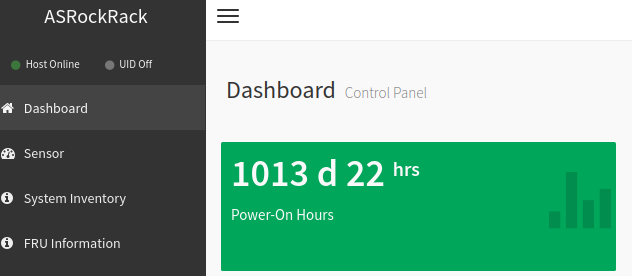
soon ![]()
![]()
(seriously though has there been any news about asrock rack putting out an x670 board?)
I’m beyond late but as no one replied to this; yes, you can passthrough the 10gbe ports to separate VMs:
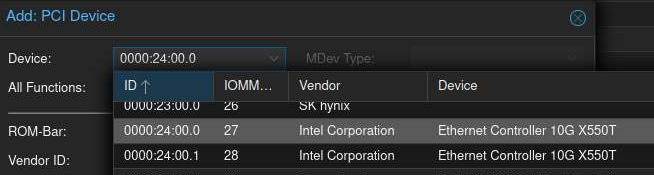
I’ve noticed this, too, but not specifically for the remote viewer—the entire IPMI web interface stops working in Firefox sometimes. It seems to also be latency-sensitive? I have trouble accessing the IPMI web UI (while ipmitool works fine) where it just hangs if I’m trying to connect from the other side of the globe or even somewhere else in the same city, and have to sometimes use a SOCKS proxy to the >router< in the same location as the machine in order to reliably load the interface. I wonder if it has something to do with MTU sizes…but either way it’s really annoying.
What’s the difference? x670 requirements state certain amounts of 20Gbit USB ports and PCIe5 M.2 slot.
I can see some use for 20Gbit USB in a workstation, but the difference between B650 → X670 for a server is mostly stuff you probably don’t need or want to pay extra for.
Earlier generation actually had less lanes and lower PCIe gen…that’s not the case with 600 series.
I don’t like that they don’t offer x8/x8 split on their board. Otherwise I’m totally fine with the AsRock Rack B650.
1013 days…nice. I guess I have to wait another two years to be able to compete with that ![]()
This is mainly why I want to see an X670 board that can be used as a drop-in replacement for their X570 boards. On the X570 board, I use two x8 GPUs (one is technically x16 but it runs fine as x8) and it’s a major reason why I’m using the board, so I can’t really move this setup over to their B650 board if I wanted to.
They release their boards at the start of a generation, any new additions are mostly custom form factors for their barebones.
x8/x8 isn’t exclusive to X670. ASUS ProArt B650 has this, it doesn’t have 10G NIC or IPMI though.
x8/x8 is very rare in this generation…I tracked down a couple of boards, but It’s certainly way less than we got with AM4. I suspect doing this with PCIe 5 is more expensive or more difficult.
Let’s see how 700 series goes. I have my eyes on their EPYC Siena boards right now (really attractive homelab platform) and otherwise favor cheaper consumer board with x8/x8.
I’ve been running TrueNAS Core on my X570 based system for quite some time. I’m going to make some upgrades, and I’ve been thinking that I’d like to move to Proxmox w/ TrueNAS in a VM.
Any best practices for passing the disks to the TrueNAS VM here? I’ve read online that it’s best to pass the entire controller to the TrueNAS VM for the most stability. Can you do that with this motherboard? Or only if you get a PCIe SATA controller?
Also, in terms of LAN, i just want to keep using the single 10G ethernet port. I can continue doing that, right? And just bridge virtual NICs for all the VMs?
I have 128GB of ECC RAM. I run Plex and a handful of other VMs, but nothing too resource intensive. How much RAM would you allocate to the TrueNAS VM? CPU cores?
Hi all, enjoying this topic. Bought an X570D4U last week and now shopping around for some RAM. All the DIMMs on the QVL are EOL/not available at retail. I’m based in NL/EU. What do you suggest for 32GB//64GB? CPU is a 5800X. KSM32ED8/32HC perhaps or something from Micron?
Different question: My storage OS needs serial output to debug the kernel but is hardcoded to use the first serial port (ttyS0). Forcing it to the Serial over LAN enabled (ttyS1) seems to mess up the kernel loading properly. Anyone know it if it’s possible to do SOL over serial 1 (ttyS0)?
I asked Asrock but that’s like shouting into the grand canyon.
The 2933MHz version of this is on the QVL but they’re basically the same and I can confirm these function fine. They ship internationally, so shopping here may be an option for you.
That’s my plan too. Hopefully get it done before Christmas.
Passthrough of the SATA controller. You get trouble and lower performance if using workarounds. Anything other is basically using virtual disks. ZFS wants real disks and TrueNAS needs SMART data for temps, power, etc.
Board has 2 SATA controllers with 4 ports each. Not sure if you can pass them individually, but both ran flawlessly for almost 2 years here.
If you have an HBA, that’s your PCIe passthrough.
Board is very good with IOMMU groups…it’s just point and click in the Proxmox GUI. Even Passthrough of individual network ports is no problem with both I210 and x550 NICs.
Board has dual 10G ports.
You can. Although I have full PCIe passthrough of the ports for my TrueNAS and pfSense.
Depends. I’d start with 64GB and half the cores. If Proxmox is running low on memory, cut memory from TrueNAS VM.
Wait, I can pass the onboard sata through to proxmox? I am a dolt when it comes to these things and didn’t realize it could be done. I just installed windows because I needed to read my optical drives.
Sure. They are just another PCIe device hanging off the chipset. Proxmox GUI will list all PCIe devices…and my Proxmox doesn’t need any SATA (booting off USB drive)
That makes sense. It was my first time setting up proxmox. I searched and search and search for any answers but only found that couldn’t get my optical drives to work. Then haven’t touched it sense. I also wasn’t a member of this forum then. ![]()
Has anyone confirmed whether the x8 slot provides 75w of PCIe power?
I’m not sure how I could properly confirm whether or not it can push 75W, but I’ve used a 65W TDP GPU on the x8 slot for quite some time without issue.