Not sure if that’s the proper way to do it, but I used dmidecode:
root@pve:~# dmidecode -t memory|grep ECC
Error Correction Type: Multi-bit ECCNot sure if that’s the proper way to do it, but I used dmidecode:
root@pve:~# dmidecode -t memory|grep ECC
Error Correction Type: Multi-bit ECCIt’s not always mentioned in manual.
Had some interest in the EPYC3101D4I-2T but nothing in the manual about bifurcation .
I contacted them, and it turned out that it is supported as expected (as I already had the X470D4U2-2T that does, just to be sure)
They send me these bios screen dumps.
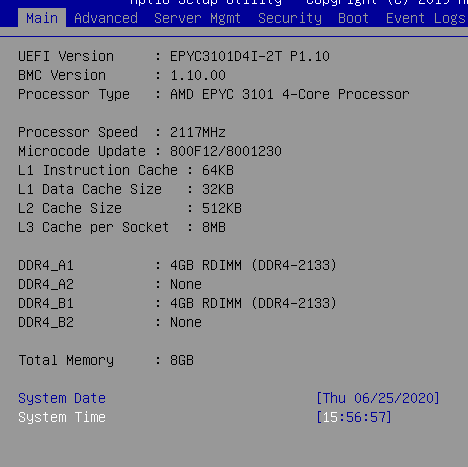
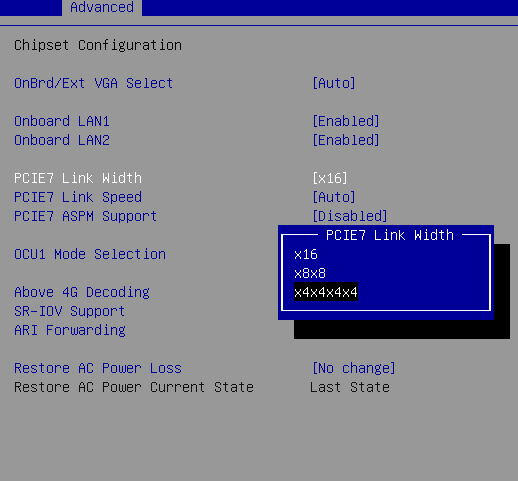
I added some 30x30mm fan on the NIC heatsink of my Asrock X470 board and gave other 10GE NICS similar active airflow as expected.
That X550 runs 52/54C without fan. on that board even when the system is shutdown.
Thermal specification X550:
https://cdrdv2.intel.com/v1/dl/getcontent/333369#page=1177
Yup, it finds nothing when I run that 
install windows on a spare drive and run CPU-Z???
Particularly disappointing to hear you’re having issues, as I’m planning on getting nearly the same memory. (I was going to get the 2933-rated kit.)
Have you tried running memtest86/memtest86+?
I do wonder if there’s any point to getting faster than 2400-rated memory when using high-capacity SODIMMs: the (incomplete) specs listed for the board on the ASRock Rack site suggest that faster speeds than 2400 are not supported with double-ranked memory. My current thinking is that the price difference for the 2933-rated part just isn’t that great and I can dial it back to 2400/2666 in the BIOS if 2933 just doesn’t work.
I am struggling with the purchase of some ECC kit. Aiming to get 2666mhz or 3200. Anybody knows a reliable source in the EU?
Yeah, it’s still stable at 2133 currently, haven’t bumped it back up yet out if fear of stability issues. I have a lot of people using the machine currently so it’s not easy to make time to test.
i would think stability has to do with the chip especially if it’s a first gen chip! i wonder if an XT ryzen would do better with hier speeds and or ecc
Thanks for this.
I got my board a few days ago and had the M3×20 screws ready to go. Worked great.
For anyone looking for a little more detail about how the NH-D15S fits on this board: it basically fits great (no clearance issues with anything on the board); but it is quite tight against the PCIe slot. Boards with nothing on the back side will be just fine. If you have a video card with a back plate, you might need to remove it. My reference 5700 XT can be installed with the back plate, but it does touch the D15S. There’s not so much pressure there that I’m uncomfortable with it, though. I did try taking off the back plate; and without the plate, it does clear. There’s enough circuitry on the back side of this board, though, to make me a little nervous about putting a bunch of aluminum fins within a millimeter or so.
So is ECC worth it without reporting? I think this was asked above? (On mobile) I’m leaning.towards yes it could still correct errors.
I wonder if the 6 core XT ryzen would work?
Yes, statistically there’s a lot more correctable errors, than uncorrectable - and a lot more than undetectable ones.
However, someone on Proxmox forums managed to verify reporting is working on a recent kernel by poking ram/dimm slot with a thin wire - it’s more to do with the cpu and the kernel than with the motherboard.
so sense i’ll be running windows server direct on hardware i’ll be SOL
EDIT: so consciousess is no more than 2400mhz? MAYBE 2600?
EDIT: looks like you won’t be getting anything under CL 19
I don’t know what kind of drivers windows has or how it reports this stuff, error correction is a hardware/cpu firmware agesa/microcode feature, it’s just the reporting that requires some kind of driver to expose the status to the user.
Corsair Hydro Series H100x
Hi. Thanks for sharing great tip. Btw, was there any surprise with “Corsair Hydro Series H100x”? I’m hoping to buy the same cooler H100x and build.
Anybody with this board able to get ECC working? I have 128GB of Nemix M474A4G43MB1-CTD ECC memory, but despite me manually enabling ECC in the BIOS, Proxmox doesn’t seem to think ECC is working. I’m also having instability issues with Proxmox randomly freezing or kernel panicking. Not fun
Not sure which one will be proper choice. Below is what I can see from whole thread.
Interesting you have issues with maximizing the RAM amount with NEMIX RAM. I got a SuperMicro X10SDV system and its unstable with 128GB of NEMIX RAM. But all 4 modules themselves are fine if only 2 modules are used
I recently finished a build with this board and wanted to add some notes from my experience to the discussion to hopefully help others who might be interested in building with it. This was my first ever PC build so it also may provide some perspective on what working with this board is like from a novice’s eyes.
My overall aim was to build a reasonably high-powered yet energy-efficient small-form-factor (SFF) Homelab+NAS-in-one primarily for web hosting and serving up media streams with the possibility of handling some light gaming in a VM from time to time. With those design goals in mind, I started by searching for a case and settled on the Silverstone CS01S-HS primarily for aesthetic reasons. This choice, on its own, was restrictive enough to constrain much of the rest of the build and led me to purchase the following components:
Case: Silverstone CS01S-HS
Motherboard: ASRock Rack X570D4I-2T
CPU: Ryzen 7 3700X
Cooler: Noctua NH-L9i (cooler size limited to a maximum height of 68mm by case)
GPU: NVIDIA Quadro P1000 (expansion card limited to 7.5” (190mm) long x 2.95” (74mm) wide by case)
RAM: Nemix 64GB Kit 2x32GB DDR4-2933 PC4-23400 ECC SODIMM 2Rx8
HDD: 4x Seagate Barracuda 2.5" 5TB
SSD: Crucial MX500 2TB (cache disk) + XPG SX8200 Pro M.2 1TB (scratch disk)
Flash (Boot) Drive: Samsung MUF-32AB/AM FIT Plus 32GB
PSU: Fractal Ion SFX-L 500W Gold
UPS: APC Back-UPS PRO BR 1000VA
Accessories: 1x Supermicro 50cm OCuLink to 4 SATA Cable (CBL-SAST-0933)
OS: Unraid
A summary of the main challenges I faced as well as a few observations made during the build are presented below.
Assembly: Attaching the CPU cooler was by far the biggest difficulty with assembly. As others have mentioned both in this thread and on the web at large, the mounting holes for the cooler in the X570D4I-2T are compatible with LGA115x heatsinks, are threaded, and pass through an irremovable metal backplate on the underside of the board. I encountered two problems when mounting the NH-L9i: (1) the stock mounting screws that came with the NH-L9i were too short to extend through the backplate and (2) when the cooler was flush with the CPU’s integrated heat spreader (IHS) the feet of the cooler would not reach the threaded holes on the frontside of the motherboard. To solve these problems and secure the cooler, I bought four 14mm M3-0.5 screws as well as a set of 3mm rubber spacers to bridge the gap between the feet of the cooler and the board (see picture below which highlights a single foot of the cooler and a rubber spacer).
A few notes on this solution: the rubber spacers that I bought had an inner dimension of 3.2mm. This was large enough for the M3 screws to comfortably pass through but not large enough to accommodate the outer diameter of the metallic threaded screw-holes protruding from the board itself(!!) To make room for the taps, I drilled out the spacers with a small 11/64 inch (~4.37mm) drill-bit. After this modification, the cooler fit snugly.
Thermals: To validate my DIY cooler mounting solution, I ran prime95 for an hour in an open-bench configuration and then again for ~20-30 minutes after closing up the case. The CPU ran a bit toasty in both settings with sustained temps of around 83C-85C and spikes up to 92C but since prime95 applies a fairly unrepresentative load when compared to my intended application I decided this was an acceptable result (please leave a reply if you think this is cause for concern).
OCuLink to 4 SATA Cable: The X570D4I-2T comes with one OCuLink to 4 SATA Cable. However, since I was planning to connect 5 SATA drives (and will likely expand to 8 drives in the future) I needed to buy a second cable. This proved to be more difficult than expected as the cable was very hard to source. I sent the ASRock sales team an email inquiring about the cable and did not get a response after a few days so I ended up buying the Supermicro 50cm CBL-SAST-0933. At a total price of around $45 USD ($31.51 list price + shipping + tax) this was a pretty expensive connector. After I made the purchase, ASRock eventually got back to me and quoted me a list price of $15 USD for the cable (tax and shipping not included) which likely would have saved me $10-15. Aside from the price, the main differences between the cables are that the Supermicro cable is 10cm shorter than the 60cm cable supplied by ASRock and the 4x SATA connectors on the Supermicro split-off near the base of the cable rather than the end, essentially producing 4 independent 50cm SATA cables as opposed to a single bound 60cm cable which branches off into 4x SATA connectors at the end. This was actually well-suited to the drive layout in the CS01S-HS since the internal drive bays are located a reasonable distance from the backplane of the drive cage. After connecting the drives, there is an option in the BIOS which must be set in order to use the OCuLink ports for SATA connections (as mentioned by others in this thread).
ECC: There has been some speculation that while the board supports ECC memory, the ECC error reporting function may not work (e.g. see this article on servethehome). Anecdotally, when I first booted into unraid and began preclearing disks, I observed regular ECC error correction messages in the system log at approximately 5.5min intervals. While the frequent ECC errors were concerning for my build, this does seem to suggest that ECC error reporting may work on the board at least under some circumstances. As for the ECC problem itself, after reseating the memory in different DIMM slots the errors disappeared (according to the X570D4I-2T manual there are 3 valid configurations for two sticks of memory on this board). To further validate the memory, I ran Memtest86 for ~48hrs (10 full passes) which reported zero errors.
IPMI + Discrete GPU: The IPMI interface is very nice. However, one unexpected catch I ran into as an inexperienced builder was that the remote KVM on my machine would not display any graphical output when a monitor was attached directly to my GPU (this seems somewhat obvious in retrospect and I’m sure some would argue that this is not an intended use-case for the board since IPMI is meant for headless servers). I attached a second monitor to the onboard VGA port and observed that the graphics would transition from the onboard monitor to the GPU-attached monitor early during POST (just after DXE--PCI Bus Enumeration..., presumably when the graphics card is detected). There are several settings in the BIOS which seem to have some effect on this behavior, specifically the PXE and Video OpROM policies in the compatibility support module (CSM) submenu (when CSM is enabled) and the Onboard VGA option in the Chipset Configuration submenu. By disabling CSM and enabling Onboard VGA I was able to reliably display the full boot sequence as well as the BIOS on both monitors and the KVM concurrently. Unfortunately, this desirable mirroring behavior only persists until the OS itself boots at which point graphical output is restricted to the GPU-attached monitor. I was not able to find any configuration in the BIOS that would mirror graphical output on both the onboard monitor and a GPU-attached monitor after OS boot (I suspect that if this is possible it may need to be configured within the operating system itself). Since I primarily anticipate needing to interact with the BIOS over IPMI, I am content with the current behavior for the time being. Ideally I would like to pass the GPU through to a VM and I am hopeful that after doing so I might be able to find some configuration that will allow complete graphical interaction with the server itself over VGA/KVM while a monitor is attached to my GPU (any suggestions here are appreciated).
Conclusion: Overall, I am satisfied with the board and with my build. I would not necessarily recommend that new builders stray too far from the QVL for the CPU cooler but can say with some confidence that, with a little bit of effort, mounting a NH-L9i is definitely possible on this board. Below is a picture of my assembled board in the chassis. The low-profile of the NH-L9i allows for a healthy amount of space above the board for airflow which I thought might be beneficial given all of the passive heating elements on the X570D4I-2T; the Intel X550-AT2 runs hot!
If you have any questions about the build or my experience leave a reply and I’ll do my best to answer here!
Is that really the ram slots you fill first? usually its staggered, I get the 3 valid options, but thats so weird, is it showing up in dual channel?
“Two memory modules should be installed in the A1+B1, A1+A2, or B1+B2 sockets.”
So you did A1A2 so looks to be only single channel memory access
Nemix explains it, that stuff is extra garbo (I Have a kit of it), but sometimes its all you can get so yeah
Thx for the well written review, glad it working and that you were able to get past all the hurdles. What speed do you have the memory set to?
Yea, I did read about the many less-than-great experiences people have had with Nemix but in the end it was the only 2x32GB kit of SODIMM ECC memory I could find and they have a lifetime warranty so I decided to take the plunge.
I currently have the memory running in single channel mode at 2400MHz. The kit is rated for 2933MHz I just haven’t been able to find the setting in the BIOS to increase the speeds yet  (have been searching for
(have been searching for XMP).
As you observed, the preferred slots for two DIMMs (necessary for running in dual channel mode) are A1+B1. I did initially stagger the sticks in A1+B1 but in that configuration I saw the regular ECC machine check events (MCE) in the system log notifying me of various ECC errors with different “ECC Syndromes” and so reseated them into A1+A2. Here is the output of dmidecode -t memory. The Bank Locator field shows that they are both running on CHANNEL A. It also shows Speed as 2933 MT/s and Configured Memory Speed as 2400 MT/s:
me@mynas:~# dmidecode -t memory
dmidecode 3.2
Getting SMBIOS data from sysfs.
SMBIOS 3.2.0 present.Handle 0x000C, DMI type 16, 23 bytes
Physical Memory Array
Location: System Board Or Motherboard
Use: System Memory
Error Correction Type: Multi-bit ECC
Maximum Capacity: 128 GB
Error Information Handle: 0x000B
Number Of Devices: 4Handle 0x0014, DMI type 17, 84 bytes
Memory Device
Array Handle: 0x000C
Error Information Handle: 0x0013
Total Width: 128 bits
Data Width: 64 bits
Size: 32 GB
Form Factor: SODIMM
Set: None
Locator: DIMM 0
Bank Locator: P0 CHANNEL A
Type: DDR4
Type Detail: Synchronous Unbuffered (Unregistered)
Speed: 2933 MT/s
Manufacturer: Unknown
Serial Number: ********
Asset Tag: Not Specified
Part Number: Unknown
Rank: 2
Configured Memory Speed: 2400 MT/s
Minimum Voltage: 1.2 V
Maximum Voltage: 1.2 V
Configured Voltage: 1.2 V
Memory Technology: DRAM
Memory Operating Mode Capability: Volatile memory
Firmware Version: Unknown
Module Manufacturer ID: Unknown
Module Product ID: Unknown
Memory Subsystem Controller Manufacturer ID: Unknown
Memory Subsystem Controller Product ID: Unknown
Non-Volatile Size: None
Volatile Size: 32 GB
Cache Size: None
Logical Size: NoneHandle 0x0017, DMI type 17, 84 bytes
Memory Device
Array Handle: 0x000C
Error Information Handle: 0x0016
Total Width: 128 bits
Data Width: 64 bits
Size: 32 GB
Form Factor: SODIMM
Set: None
Locator: DIMM 1
Bank Locator: P0 CHANNEL A
Type: DDR4
Type Detail: Synchronous Unbuffered (Unregistered)
Speed: 2933 MT/s
Manufacturer: Unknown
Serial Number: ********
Asset Tag: Not Specified
Part Number: Unknown
Rank: 2
Configured Memory Speed: 2400 MT/s
Minimum Voltage: 1.2 V
Maximum Voltage: 1.2 V
Configured Voltage: 1.2 V
Memory Technology: DRAM
Memory Operating Mode Capability: Volatile memory
Firmware Version: Unknown
Module Manufacturer ID: Unknown
Module Product ID: Unknown
Memory Subsystem Controller Manufacturer ID: Unknown
Memory Subsystem Controller Product ID: Unknown
Non-Volatile Size: None
Volatile Size: 32 GB
Cache Size: None
Logical Size: None<...empty slots elided...>
If the system seems memory bound during day-to-day use I will definitely try reseating the modules back into A1+B1.