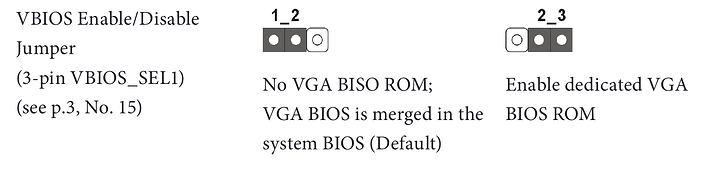Is anyone else having issues with there paul losing all sensors?
Thank you
On the website the last I can see is:
- 1.80 9/28/2021 BIOS
- 01.70.00 9/28/2021 BMC
What I could find
- C3000D4I-4L_P1.70.03.ima 3/24/2022 BMC
C3000D4I-4L_P1.70.03.ima.zip (24.6 MB) Again, untested, beware! - For the bios… there’s actually nothing but a 1.53 version from 2019 !? The C3758D4I-4L got a 1.83 and a lot of previous versions, but the C3558D4I-4L, nada.
In a ghosted situation again, but it’s fine, tis nothing but a cycle. Next round of email hopefully.
Afaik it should have touched thaaaaat… I’ll ask on the next round!
I re-flashed it using the dos tool and it fixed it to admin admin again, so no need to waste a question.
I actually just heard back from asrock rack support, I will be posting the new files they sent me when i get home from work. They sent L1.09.03, a fresh firmware.
Do you have a link to that new firmware? Thanks!
I had to have them resend it cause they deleted it off of dropbox, here it is.
Paul Update.zip (52.5 MB)
I tried this and it made my issues worse so try at your own risk. At this point i think my paul might be malfunctioning. ;-;
This is so interesting - I was actually considering getting a PAUL card for a server that I have, but it seems that I should forget all of this and get a proper motherboard with IPMI once I get to redo my entire server?
Yea, Its definitely something to tinker with i only got it to try and control the PSU fans on my server. It didnt work for that but now im down the rabit hole and got mine used so there is no turning back now lol.
Hello everyone!
Big thanks each of you for this unique experience and information!
And here is mine piece of exp ![]()
My spec:
- CPU Intel i9-10940X
- M\B WS X299 SAGE/10G (No internal video)
- VGA 2x Nvidia 3090 (Gigabyte, Turbo edition)
The Problem:
There is no video signal in KVM while booting, signal comes only after loading a system (Ubuntu 22.04 in my case).
Can’t see ASUS logo, where i need to press DEL button to go into the BIOS settings (technically i can, keyboard and mouse are functioning, but i can’t see anything, even the moment i should press the DEL button).
The Cause:
When there is external or internal video adapter, usually (in BIOS) you can pick which video input i’ll use - exeternal or internal. If PAUL is not the main video input, you wouldn’t see anything while boot process, nither in KVM nor in VGA output of PAUL, only after system boots video driver will start and you will be able to see a system screen.
The Solution:
- In BIOS switch video input to PCI slot, where PAUL is inserted
-
VERY IMPORTANT THING!!!
You should switch VBIOS Jumper to dedicated VGA BISO ROM (he-he, official documentation typo)
Hope it will help someone!
P.S.
Also i upgraded FW to L1.10.00 from post earlier in this thread and it seems to work great.
Any questions are appreciated!
FYI I updated my firmware to the two-stage update 1.09.03 - I was able to log into it initially however after powering my system off and unplugging to relocate, it is no longer accessible on my LAN (LEDs are active though). Switching to the backup BMC ROM via jumper and I am back in business, but now hesitant to update that firmware. Basically same problem as wwweagle post here from september.
Can you point to this “dos tool”? I need to reset the card, and it isn’t asking dhcp for an IP. Having a way to flash from the host would be desired…
edit: update: I was able to find the socflash tool, installed freedos onto an SATA drive, copied the tool and the ima file for 1.10.00 onto the sata drive, booted into free dos and was able to flash the Paul card flash from the failed 1.09.03 to 1.10.00 and it is now getting an IP address and allowed me to login. Yay! “bricked” paul now back online.
So I too had a bricked Paul after flashing to 1.09.03 and I too was issued socflash to update via a DOS thumbdrive, where I was able to re-flash 1.09.02 where it worked normally and was issued a DHCP IP. 1.09.03 simply does NOT work for whatever reason for several folk here. And as an aside, in 2024 it is simply inexcusable that a critical utility does not have a 64 bit version, disabling UEFI and going through hoops in your BIOS just to allow for a DOS boot is utterly insufferable. Plenty of low level device firmware is updated with 64 bit windows utilities.
LOL, agreed. At least there IS a path. I submitted a ticket to Asrock on Friday and there has been zero reply. I provided WAY more information for them to be able to reply “yea, reflash with socflash”. I have it working now with the USB (which is what provides standby power), bread-board connections to connect to the power jumper, etc. I’m looking at what other connectors can be used and what they do. It FEELS like the two panel connectors should be input and output, but nothing is document on the 2nd panel header or why you would use it. I understand the aspeed chip is really designed to be integrated into a motherboard, but the lack of docs on this is kinda maddening, in particular after it has been out for this long.
Just got my Asrock paul back from RMA, I have version 1.08.00. Still has the same issue as I was having before It bricked itself, where the sensors disable after a few minutes. So I am lost
I am still having issues with mine, they just sent me another two part update so ill post it here, at your own risk
PAUL_for_12_3_update.zip (50.2 MB)
This caused issues with my asrock x299 creator, the support seems to think that it might be my motherboard now ;-;.
Has anybody gotten any response from Asrock Rack support lately? William has been unresponsive for over a month, and I then submitted a new ticket a week ago only to have no response either.
I am looking to see if anybody can supply the original shipping firmware 1.08.00? It is the only version where I was able to get a working KVM video signal pre-OS so I can work within the BIOS. I have tried multiple firmware versions sent to me (1.10, 1.05, 1.09.02, 1.09.03), however I just can not get the remote control KVM to show any signal before the OS boots.
Also am I not able to update the BIOS of my ASRock Z790M-ITX WiFi using the PAUL admin page under #maintenance/bios_update. It appears that the command progresses with the file upload and then processes further, however no BIOS is actually updated on the motherboard. Has anybody ever gotten the BIOS update function within the PAUL to work on an Asrock MB?
I may be able to download it from my RMA card, and i have also not bern able to get in touch with William since before Chinese New Year.