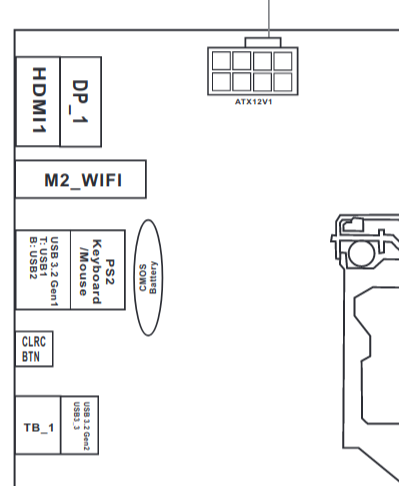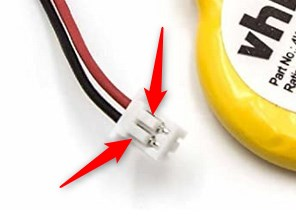I’ve had a bit of a nightmare with my z490 phantom gaming itx/tb3 board’s CMOS battery.
This is different from a regular ATX CMOS battery in that it is physically smaller in diameter and is attached to a two pin header next to the CMOS reset button on the IO shield. In this it’s very similar to many laptop CMOS batteries.
I bought the board second hand a month or so ago. Generally it’s working well and when I’ve stress tested it on Windows and Linux it’s been stable. Of course BIOS/UEFI settings are retained so long as the PSU is connected to mains power and switched on. It’s otherwise behaving exactly as I’ve experienced with other mobos when the battery needs replacing but on a regular ATX board it’s super simple to swap in a new battery. Whereas this involves taking the IO shield casing apart to access the two pin battery connector.
Initially I bought a pack of five CR2032 batteries with 2 pin wired connectors online and when none of them worked to retain date and time settings I sent them back, assuming they were faulty because they were extremely cheap. Then I got another one from a more “respectable” supplier which cost five times as much, but that doesn’'t work either.
I’m 99% sure I have the correct battery with the correct connector. That said all of the ones I’ve bought list compatibility with various laptop brands rather than with Asrock specifically - but I think theyre probably pretty generic 3V CR2032 laptop batteries, unless someone here knows differently? I know that some two pin connectors have a different shape, and that there are also three wire variants - but the one’s I’ve had fit perfectly into the header/socket on the board.
Worst case is I’ll have to live with resetting the UEFI BIOS every time it’s disconnected from mains power - but I’d like to figure this out and understand what might be going wrong if possible? The only obvious thing I can think of is that Asrock ITX boards might reverse the polarity versus laptop boards - I can’t check this because my SO “tidied away” the original battery to battery recycling when I wasn’t looking!! In any case this seems unlikely.
I’m assuming now that probably all these batteries have been good and there’s something off with how the battery supplies current to the BIOS chip when the PSU is powered off or with the circuitry that switches in battery power in the absence of mains power.
Could it be BIOS settings/version related? When I got the board it had a 1.40A (Beta) BIOS installed and I flashed it to v1.60 directly when maybe I should have upgraded the board to the 1.40 non Beta BIOS first. Not sure as this is the first Asrock board I’ve had.
Anyone any ideas? Heard of something like this before? Anything else to try or test?