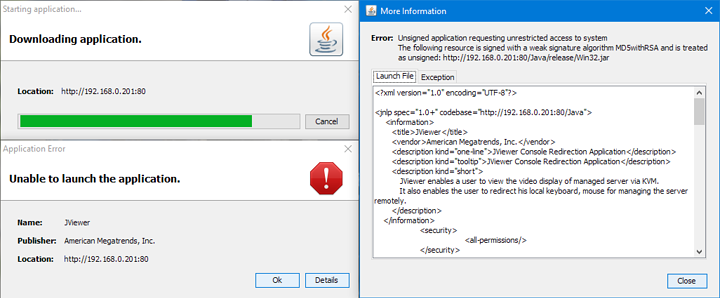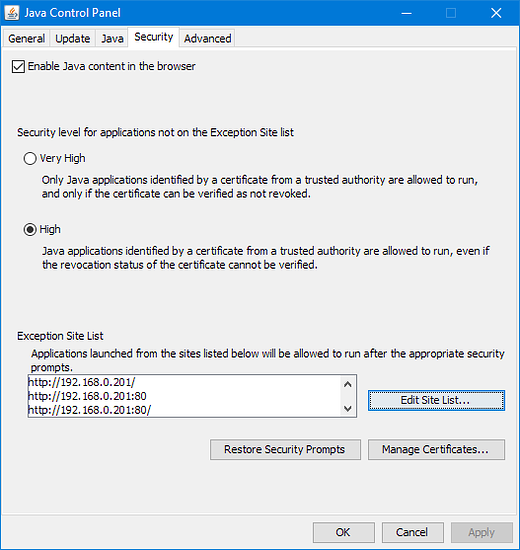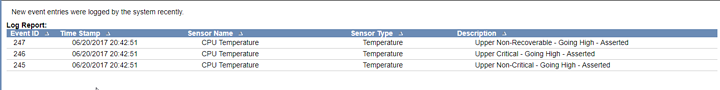OK so for quite a while now I own an ASRock C2750D4I and I'm pretty happy with it so far (except for the whole CPU drama...), but since a few weeks I cannot use the IPMI Remote Viewer anymore.
When launching the Application I get this:
Now I see this is a mixed issue, on the one hand the application itself, on the other hand apparently Java since it used to work just fine. After a Java Update a few weeks ago (I guess) the application won't start anymore since it is considered unsafe, this is the exception:
JNLPException[category: Security Error : Exception: null : LaunchDesc:
<jnlp spec="1.0+" codebase="http://192.168.0.201:80/Java">
<information>
<title>JViewer</title>
<vendor>American Megatrends, Inc.</vendor>
<description kind="one-line">JViewer Console Redirection Application</description>
<description kind="tooltip">JViewer Console Redirection Application</description>
<description kind="short">
JViewer enables a user to view the video display of managed server via KVM.
It also enables the user to redirect his local keyboard, mouse for managing the server remotely.
</description>
</information>
<security>
<all-permissions/>
</security>
<resources>
<j2se version="1.5+"/>
<jar href="release/JViewer.jar"/>
</resources>
<resources>
<j2se version="1.5+"/>
<jar href="release/JViewer-SOC.jar"/>
</resources>
<resources os="Windows" arch="x86">
<j2se version="1.5+"/>
<nativelib href="release/Win32.jar"/>
</resources>
<resources os="Windows" arch="amd64">
<j2se version="1.5+"/>
<nativelib href="release/Win64.jar"/>
</resources>
<resources os="Linux" arch="x86">
<j2se version="1.5+"/>
<nativelib href="release/Linux_x86_32.jar"/>
</resources>
<resources os="Linux" arch="i386">
<j2se version="1.5+"/>
<nativelib href="release/Linux_x86_32.jar"/>
</resources>
<resources os="Linux" arch="x86_64">
<j2se version="1.5+"/>
<nativelib href="release/Linux_x86_64.jar"/>
</resources>
<resources os="Linux" arch="amd64">
<j2se version="1.5+"/>
<nativelib href="release/Linux_x86_64.jar"/>
</resources>
<resources os="Mac OS X" arch="i386">
<j2se version="1.5+"/>
<nativelib href="release/Mac32.jar"/>
</resources>
<resources os="Mac OS X" arch="x86_64">
<j2se version="1.5+"/>
<nativelib href="release/Mac64.jar"/>
</resources>
<application-desc>
<argument>-apptype</argument>
<argument>JViewer</argument>
<argument>-hostname</argument>
<argument>192.168.0.201</argument>
<argument>-kvmtoken</argument>
<argument>eOpwCzlDLiArCAE8</argument>
<argument>-kvmsecure</argument>
<argument>0</argument>
<argument>-kvmport</argument>
<argument>80</argument>
<argument>-vmsecure</argument>
<argument>0</argument>
<argument>-cdstate</argument>
<argument>1</argument>
<argument>-fdstate</argument>
<argument>1</argument>
<argument>-hdstate</argument>
<argument>1</argument>
<argument>-cdnum</argument>
<argument>1</argument>
<argument>-fdnum</argument>
<argument>1</argument>
<argument>-hdnum</argument>
<argument>1</argument>
<argument>-userpriv</argument>
<argument>4</argument>
<argument>-lang</argument>
<argument>EN</argument>
<argument>-websecureport</argument>
<argument>443</argument>
<argument>-singleportenabled</argument>
<argument>1</argument>
<argument>-webcookie</argument>
<argument>E5wSwf5NbjIozSinMlcUVAmgTQJgXJPH000</argument>
</application-desc>
</jnlp> ]
at com.sun.javaws.security.JNLPSignedResourcesHelper.checkSignedResourcesHelper(Unknown Source)
at com.sun.javaws.security.JNLPSignedResourcesHelper.checkSignedResources(Unknown Source)
at com.sun.javaws.Launcher.prepareResources(Unknown Source)
at com.sun.javaws.Launcher.prepareAllResources(Unknown Source)
at com.sun.javaws.Launcher.prepareToLaunch(Unknown Source)
at com.sun.javaws.Launcher.prepareToLaunch(Unknown Source)
at com.sun.javaws.Launcher.launch(Unknown Source)
at com.sun.javaws.Main.launchApp(Unknown Source)
at com.sun.javaws.Main.continueInSecureThread(Unknown Source)
at com.sun.javaws.Main.access$000(Unknown Source)
at com.sun.javaws.Main$1.run(Unknown Source)
at java.lang.Thread.run(Unknown Source)I already updated the BMC in the hopes it would update the viewer alongside it, unfortunately that is not the case and there doesn't seem to be any other way of updating the viewer.
Because of this I have tried getting the viewer to run despite the security warning, but I can't get it to work. I tried only downloading the Win32.jar and opening this, but that didn't work.
I also tried setting the security settings and clearing Java Cache, that didn't work either.
The security settings look like this:
Nevermind all the 3 adresses, I just tried around, but none would work.
This is something I could find regarding (apparently) the same issue, but since those are the steps I took, this didn't work either.
So long story short, any idea how I can circumvent that security warning and force start the viewer? At least until the application is updated... Which may take some time unfortunately... I don't exactly want to install an old Java version because... you know... Java.
Thanks in advance.