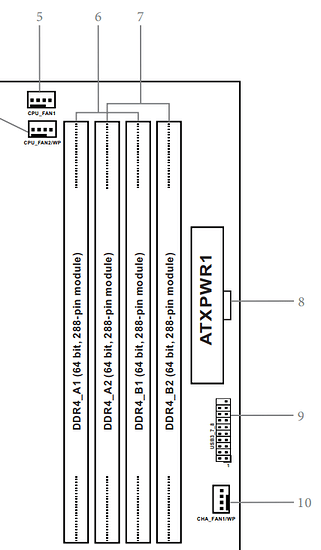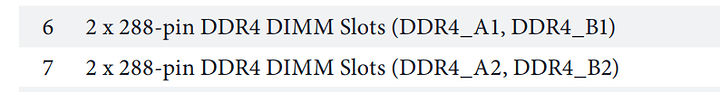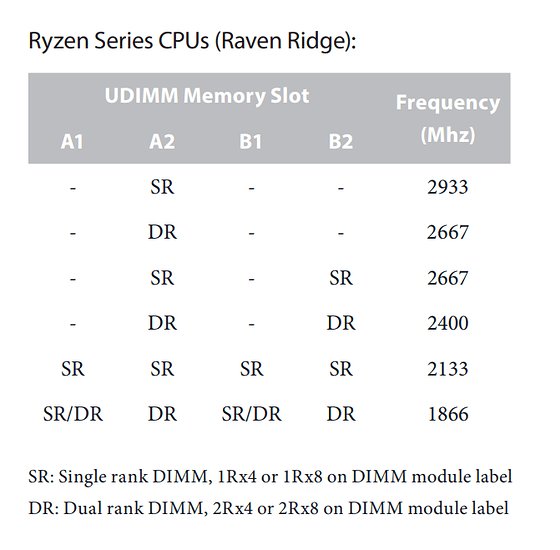Recently upgraded to the Asrock Taichi Ultimate X470 motherboard, with an R7 1800X, 256GB Samsung 960 Pro, 2x8GB and 2x16GB RAM for a total of 48 GB of RAM. Now I’m on windows 10 1903 Enterprise and I’m seeing my boot times take 40+ seconds. I am using the latest BIOS version, still was happening on the previous one. I do have fast boot disabled and my ram timing are at 1066 within windows 10. Anytime I try to edit my BIOS it reboots my system three times before actually starting up.
Doublecheck your RAM modules have both 8gb sticks on one channel, and the 16gb sticks on the other channel.
Also, the latest BIOS by default changed the board to attempting to train the memory from cold boot (which is what I’m assuming you’re trying to change) and the RAM overclock is failing.
Also also, if you are trying to overclock your RAM modules, mix and matching DIMMs can cause issues, but if you want to continue, try using the Ryzen RAM Overclocking Calculator and setting the appropriate options in the BIOS. I had to do this myself after the P2.00 BIOS image, as just trying to do the basic RAM overclocking to anything that wasn’t the stock 2133 failed by default. I had to change my RAM overclocking options to what the calculator used to get it to post properly
As you probably don’t have a ton of PCIe devices, the only likely culprit is RAM (like @2bitmarksman said).
The 40 seconds is likely the motherboard training the timings.
Setup should be:
| A1 | A2 | B1 | B2 |
|---|---|---|---|
| 8GB | 16GB | 8GB | 16GB |
Pretty sure its A1 B1 should match and A2 B2 not
So 16 8 16 8 See later post its the other way around 8/16/8/16
The letter is for the memory channel, the number indicates the slot.
Threadripper
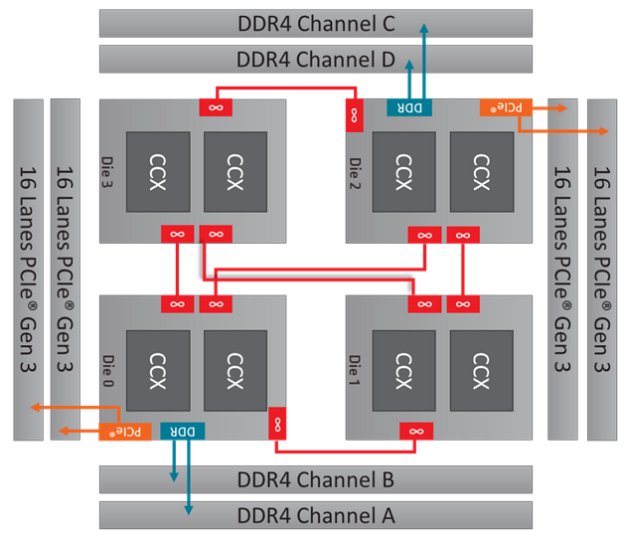
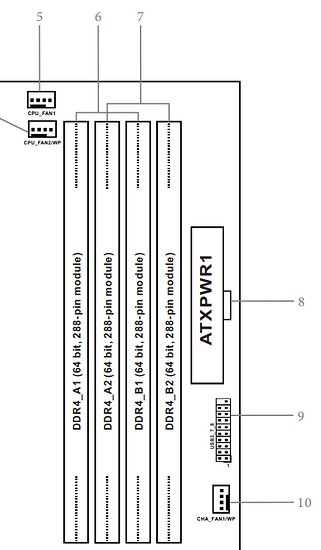
Asrock Taichi Ultimate X470
That a TR die
Find me a better block diagramm with labeled memory channels and I’ll edit the post above.
You want the memory operating in dual channel, you put the same memory in the two channels 1 and 2
SO A1 B1 | A2 B2 are the two channels
Could consult the one in the manual
According to what I’m seeing for that board it’s a1 b1 / a2 b2 so 8 16 8 16.
something else interesting from the quick start guide
looks like speed is limited by where the dual rank is and how many dimms there are.
So would have to be 8 / 16 / 8 / 16 as 16gb is dual rank (8gb could be single or dual)
not only that, anything above 1866 is an overclock I guess.
You should be able to hit higher its just what they say “Will” work
Thank you all, yes i do have my memory in an 8/16/8/16 arrangement. I will look into the RAM calculator @2bitmarksman, didn’t know it was a thing. Ill report back tomorrow when I have some time to test.
I believe this is a gpu driver issue. Ive seen it on acer motherboards. No gpu it boots in seconds, put a gpu in it it like fresh boots every time