Details of this High-End motherboard has been pretty elusive so I thought I will share some for those interested.
Release Date: End of August 2019
Price ~$500
Form Factor: ATX
CPU: -Supports AMD AM4 socket Ryzen ™ 2000 and 3000 series processors- IR digital PWM -14 power phase design
Chipset: -X570
Memory: -Dual channel DDR4 memory technology- 4 x DDR4 DIMM slots-
AMD Ryzen series CPU (Matisse) DDR4 4666+ (OC) / 4400 (OC) / 4300 (OC) / 4266 (OC) / 4200 (OC) / 4133 (OC ) / 4000 (OC) / 3866 (OC) support / 3800 (OC) / 3733 (OC) / 3600 (OC) / 3466 (OC) / 3200/2933/2667/2400/2133 ECC and non-ECC, unbuffered Memory *
-AMD Ryzen series CPU (Pinnacle Ridge) DDR4 3600+ (OC) / 3466 (OC) / 3200 (OC) / 2933/2667/2400/2133 ECC and non-ECC, unbuffered memory support *
-AMD Ryzen series CPU (Picasso) Supports DDR4 3466+ (OC) / 3200 (OC) / 2933/2667/2400/2133 non-ECC, unbuffered memory *
15μ gold contact in DIMM slot
Memory Capacity: up to 128GB
BIOS: -256Mb AMI UEFI Legal BIOS (GUI supported) -Supports “Plug and Play” -ACPI 5.1 Compliance Wakeup Event -Jumper Free
-SMBIOS 2.3 Support
-CPU, VCORE_NB, DRAM, VPPM, PCH 1.05V, + 1.8V, VDDP Voltage multi-adjustment
Built-in Graphics: -AMD Radeon ™ Vega series graphics integrated into Ryzen series APU
- Actual support may vary by CPU- DirectX 12, Pixel Shader 5.0
-Shared memory defaults to 2GB. Maximum shared memory supports up to 16GB. - Maximum shared memory 16GB requires 32GB system memory installed.
-HDMI 2.0: Up to 4K x 2K (4096x2160) @ 60Hz resolution-
DisplayPort 1.4: Up to 4K x 2K (4096x2160) @ 120Hz resolution - The DisplayPort 1.4 input is used to connect a Type-C monitor.
-Supports Auto Lip Sync, Deep Color (12bpc), xvYCC, and High Bit Rate Audio (HBR) on HDMI 2.0 port (requires compliant HDMI monitor)
-Supports HDR (High Dynamic Range) on HDMI 2.0-HDMI
2.0 and Supports HDCP 2.2 on DisplayPort 1.4 port-Supports
4K Ultra HD (UHD) playback on HDMI 2.0 and DisplayPort 1.4 ports-Supports
MicrosoftPlayReady®
Audio: -7.1 CH HD Audio with Content Protection (Realtek ALC1220 Audio Codec)-Support for
Premium Blu-ray Audio-Supports
Surge Protection-Supports
Purity Sound ™ 4-
Nichicon Fine Gold Series Audio Cap- NE5532 Premium Head for Front Panel Audio Connector Set amplifier (supports up to 600 ohm headset)
-Pure power in -Direct
drive technology
-PCB insulation shield -Rear
output port impedance detection -Separate
PCB layer for R / L audio channel -Gold
audio jack-
15μ gold Audio connector-
Supports DTS Connect
Network: 1 x 10 Gigabit LAN 10/100/1000/2500/5000/10000 Mb / s (AQUANTIA®AQC107):
-Supports Wake-On-LAN-Supports
lightning / ESD protection-Supports
PXE
1 x Gigabit LAN 10 / 100/1000 Mb / s (Intel®I211AT):
-Supports Wake-On-LAN-Supports
lightning / ESD protection-Supports
Energy Efficient Ethernet 802.3az-Supports
PXE
Wireless LAN: -Intel® 802.11ax WiFi module
-Supports IEEE 802.11a / b / g / n / ax -Supports
dual band (2.4 / 5 GHz)
-Supports WiFi6 802.11ax (2.4Gbps)
-2 (send) x 2 ( Receive) 2 antennas supporting diversity technology
-Support Bluetooth 5.0 + high speed class II
-Support MU-MIMO
Expansion Slot: AMD Ryzen series CPU (Matisse)
-3 x PCI Express 4.0 x16 slot (PCIE1 / PCIE4 / PCIE6: single with x16 (PCIE1), dual with x8 (PCIE1) / x8 (PCIE4), x8 (PCIE1) / x8 (PCIE4) / Triple x4 (PCIE6) *
AMD Ryzen series CPU (Pinnacle Ridge)
-3 x PCI Express x16 slot (PCIE1 / PCIE4 / PCIE6: Single with Gen3x16 (PCIE1), Dual with Gen3x8 (PCIE1) / Gen3x8 (PCIE4), Gen3x8 (PCIE1) / Gen3x8 (PCIE4) / Gen4x4 (PCIE6) triple) *
AMD Ryzen series CPU (Picasso)
-1 x PCI Express x16 slot (single with Gen3x8 (PCIE1) or Gen4x4 (PCIE6)) *
- PCIe bandwidth Depends on the installed CPU.
- Supports NVMe SSD as boot disk-
3 x PCI Express 2.0 x1 slot- Supports
AMD Quad CrossFireX ™, 3-Way CrossFireX ™ and CrossFireX ™
-Supports NVIDIA® Quad SLI ™ and SLI ™ **
-Dual NVIDIA® GeForce ®RTX Series Graphics Card Supports NVIDIA®NVLink ™
-1 x WiFi-802.11ax module (on back I / O) bundled with vertical M.2 socket (key E)
-15μ gold contact in VGA PCIe slot (PCIE1)
Storage: -4 x SATA3 6.0 Gb / s connectors, support RAID (RAID 0, RAID 1 and RAID 10), NCQ, AHCI and hot plug-
Supports 4 x SATA3 6.0 Gb / s connectors with ASMedia ASM1061, NCQ, AHCI and hot plug
-1 x Hyper M.2 socket (M2_1), up to Gen4x4 (64 Gb / s) (Mathis) or Gen3x4 (32 Gb / s) (supports M key type 2260/2280/22110 M.2 PCI Express module) Pinnacle Ridge and Picasso) *
-1 x Hyper M.2 socket (M2_2), M key type 2230/2242/2260/2280/22110 M.2 SATA3 6.0 Gb / s module and M up to Gen4x4 (64 Gb / s) .2 PCI Express module support *
- Supports NVMe SSD as boot disk *
ASRock U.2 kit
Internal Connector:
-1 x DisplayPort 1.4 input (DPIN2)
-1 x SPI TPM header-
1 x power LED and speaker header-
1 x AMD fan LED header
- AMD fan LED header is compatible with regular RGB LED stripes.
- AMD fan LED header supports LED strip with maximum load 3A (36W) and maximum 2.5M length.
-1 x RGB LED header - Total up to 12V / 3A, support 36W LED strip
-1 x Addressable LED header - Total up to 5V / 3A, support 15W LED strip
-1 x CPU fan connector ( 4 pin) - CPU fan connector supports CPU fan with fan power up to 1A (12W).
-1 x CPU / Water Pump Fan Connector (4-pin) (Smart Fan Speed Control) - CPU / Water Pump Fan supports water cooler fan with fan power up to 2A (24W).
-3 x Chassis / Water Pump Fan Connector (4-pin) (Smart Fan Speed Control) - Chassis / Water Pump Fan supports water cooler fan with fan power up to 2A (24W).
- CPU_FAN2 / WP, CHA_FAN1 / WP, CHA_FAN2 / WP and CHA_FAN3 / WP can auto detect if 3-pin or 4-pin fan is in use.
-1 x 24-pin ATX power connector (high density power connector)
-1 x 8-pin 12V power connector (high density power connector)
-1 x 4-pin 12V power connector (high density power connector)
-1 x front panel audio connector ( 15μ gold audio connector)
-1 x USB 2.0 header (supports 2 USB 2.0 ports) (supports ESD protection)
-2 x USB 3.2 Gen1 header (supports 4 USB 3.2 Gen1 ports) (supports ESD protection)
- 1 x Front Panel Type C USB 3.2 Gen2 Header (Supports ESD Protection)
-1 x Dr. Debug with
LED-1 x Power Button
with LED-1 x Reset Button with LED-1 x
Clear CMOS Button
Rear Input / Output Port: -2 x antenna port-
1 x PS / 2 mouse / keyboard port-
1 x HDMI port-
1 x DisplayPort 1.4 input-
1 x optical SPDIF output port-
2 x USB 3.2 Gen2 Type-C port (supports ESD protection)
- 6 x USB 3.2 Gen1 ports (supports ESD protection)
- The USB3_5_6 ports support ultra USB power.
- ACPI wakeup function is not supported on USB3_5_6, TB_1, TB_2 ports.
-2 x RJ-45 LAN port and LED (ACT / LINK LED and SPEED LED)
-1 x BIOS flashback button
-HD audio jack: Rear speaker / Central / Base / Line in / Front speaker / Mic (Gold audio jack)
Accessories: -Quick Installation Guide, Support CD, I / O Shield-
4 x SATA Data Cable-
1 x ASRock SLI_HB_Bridge_2S Card-
1 x ASRock WiFi 2.4 / 5 GHz Antenna-
1 x Right Angle Mini DisplayPort-DisplayPort Cable-
2 x M.2 Socket screw-
2 standoffs for M.2 socket
Warranty: 2 Years


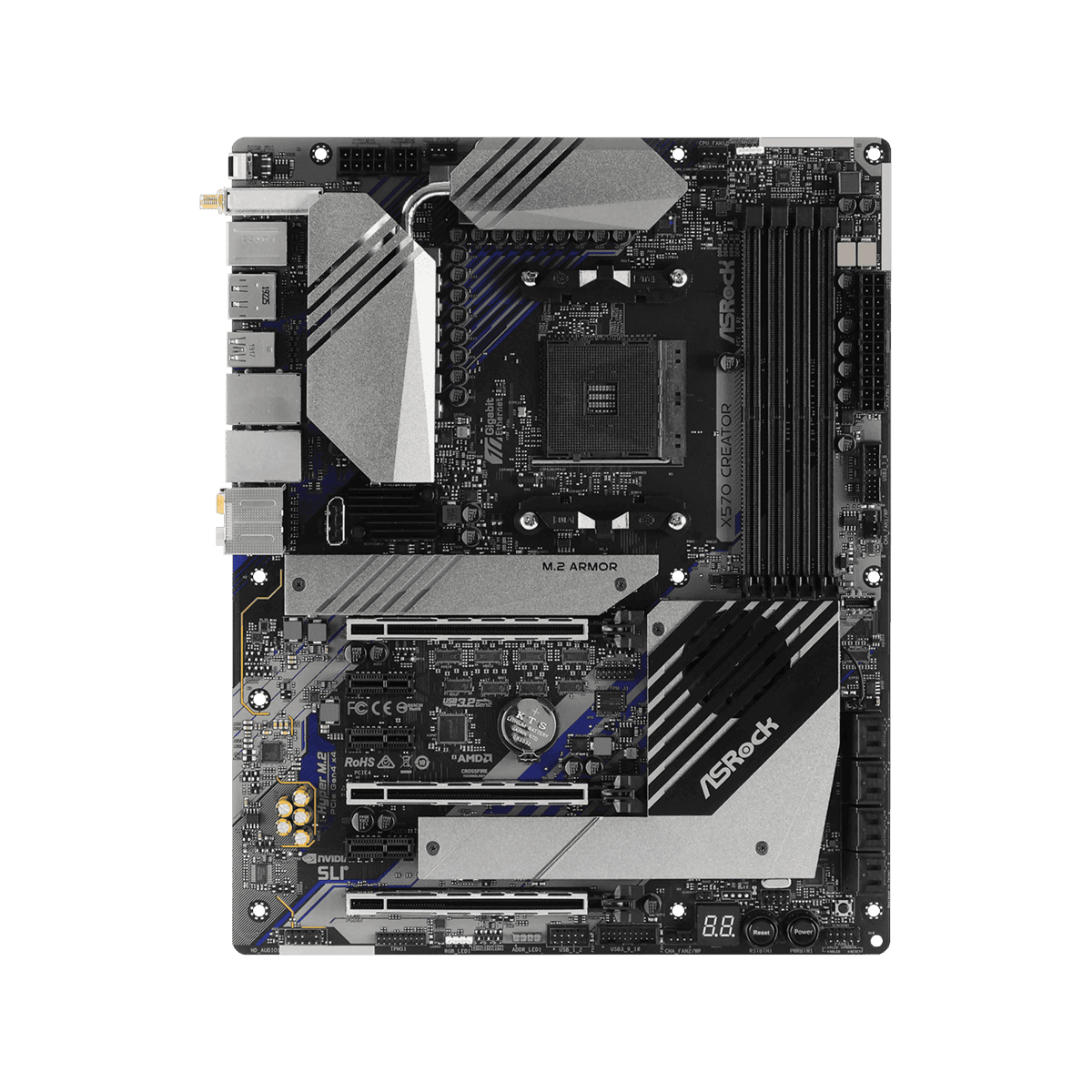


 I’m still annoyed that the manuals doesn’t mention any of this though…
I’m still annoyed that the manuals doesn’t mention any of this though…