Having a really weird problem with artifacting in Arch and I can’t seem to find an answer anywhere else. I noticed it a couple days ago using vivaldi. After uninstalling and reinstalling the artifacting was still there. So i decided to try google chrome and that still is artifacting, but firefox doesn’t have this problem. Because of this I though it was something chromium based but then I also noticed artifacting in discord and visual studio code. Nothing else (including intense graphical games like kingdom come: deliverance) has this artifacting problem. How do I fix this?
here are my pc specs:
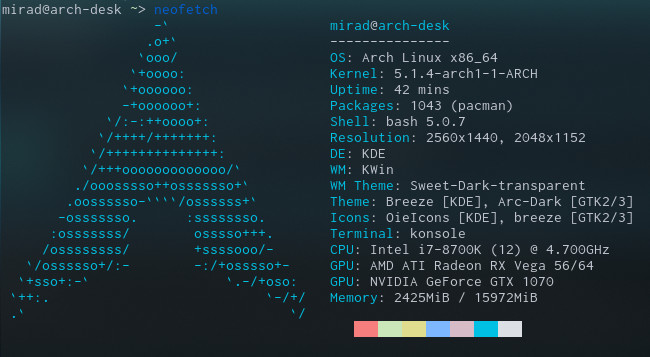
inxi -Fxz
System: Host: arch-desk Kernel: 5.1.4-arch1-1-ARCH x86_64 bits: 64 compiler: gcc v: 8.3.0 Desktop: KDE Plasma 5.15.5
Distro: Arch Linux
Machine: Type: Desktop Mobo: ASRock model: Z370 Killer SLI/ac serial: <filter> UEFI: American Megatrends v: P1.20
date: 11/27/2017
CPU: Topology: 6-Core model: Intel Core i7-8700K bits: 64 type: MT MCP arch: Kaby Lake rev: A L2 cache: 12.0 MiB
flags: avx avx2 lm nx pae sse sse2 sse3 sse4_1 sse4_2 ssse3 vmx bogomips: 88728
Speed: 1200 MHz min/max: 800/4700 MHz Core speeds (MHz): 1: 1200 2: 1200 3: 1194 4: 1200 5: 1200 6: 1200 7: 1200
8: 1200 9: 1175 10: 1200 11: 1196 12: 1200
Graphics: Device-1: Advanced Micro Devices [AMD/ATI] Vega 10 XL/XT [Radeon RX Vega 56/64] vendor: ASUSTeK driver: amdgpu
v: kernel bus ID: 03:00.0
Device-2: NVIDIA GP104 [GeForce GTX 1070] vendor: ZOTAC driver: nouveau v: kernel bus ID: 04:00.0
Display: x11 server: X.org 1.20.4 driver: modesetting resolution: <xdpyinfo missing>
OpenGL: renderer: Radeon RX Vega (VEGA10 DRM 3.30.0 5.1.4-arch1-1-ARCH LLVM 8.0.0) v: 4.5 Mesa 19.0.5
direct render: Yes
Audio: Device-1: Intel 200 Series PCH HD Audio vendor: ASRock driver: snd_hda_intel v: kernel bus ID: 00:1f.3
Device-2: Advanced Micro Devices [AMD/ATI] Vega 10 HDMI Audio [Radeon Vega 56/64] driver: snd_hda_intel v: kernel
bus ID: 03:00.1
Device-3: NVIDIA GP104 High Definition Audio vendor: ZOTAC driver: snd_hda_intel v: kernel bus ID: 04:00.1
Device-4: Kingston type: USB driver: hid-generic,snd-usb-audio,usbhid bus ID: 3-3:2
Sound Server: ALSA v: k5.1.4-arch1-1-ARCH
Network: Device-1: Intel Ethernet I219-V vendor: ASRock driver: e1000e v: 3.2.6-k port: f000 bus ID: 00:1f.6
IF: enp0s31f6 state: down mac: <filter>
Device-2: Intel Dual Band Wireless-AC 3168NGW [Stone Peak] driver: iwlwifi v: kernel port: d000 bus ID: 0a:00.0
IF: wlp10s0 state: up mac: <filter>
Drives: Local Storage: total: 6.60 TiB used: 111.03 GiB (1.6%)
ID-1: /dev/nvme0n1 vendor: Crucial model: CT1000P1SSD8 size: 931.51 GiB
ID-2: /dev/sda vendor: Western Digital model: WD10EZEX-00BN5A0 size: 931.51 GiB
ID-3: /dev/sdb vendor: Crucial model: CT250MX500SSD1 size: 232.89 GiB
ID-4: /dev/sdc type: USB vendor: Seagate model: BUP BK size: 4.55 TiB
Partition: ID-1: / size: 227.49 GiB used: 60.75 GiB (26.7%) fs: ext4 dev: /dev/sdb3
Sensors: System Temperatures: cpu: 43.0 C mobo: N/A
Fan Speeds (RPM): N/A
GPU: device: nouveau temp: 31 C fan: 1064 device: amdgpu temp: 52 C fan: 1604
Info: Processes: 272 Uptime: 46m Memory: 15.60 GiB used: 3.15 GiB (20.2%) Init: systemd Compilers: gcc: 8.3.0 Shell: fish
v: 3.0.2 inxi: 3.0.34