It appears there’s a new somewhat more big Windows Update presenting itself?
With past ones having hiccups, I wonder what the status on updating is? Recommended, or wait a few more weeks for the disaster stories to rear their heads?
It appears there’s a new somewhat more big Windows Update presenting itself?
With past ones having hiccups, I wonder what the status on updating is? Recommended, or wait a few more weeks for the disaster stories to rear their heads?
Turn on system restore points, apply the update, roll back if required.
What breaks for other people may not break for you, and vice versa. However, security updates are important.
Yeah and a few minutes after I posted this, my shutdown let me know I could not actually shut down without installed the update.
So yeah, guess we’ll see when I start her up again…
For me, recent updates work without a problem so far.
Yaaaaay Windows!
You probably could force shut down by holding the power button. I know that doesn’t help much now, but for future reference. But it may still update on startup. I dunno.
That’s one of the main reasons I left Windows for Linux. I’m not saying you should switch because I know it’s not a solution for everyone, I’m just putting in my 2 cents. The way they do their updates is super annoying. Like I used to be a victim-blamer when it came to updates because I was of the mindset that if you just stay up to date and don’t ignore the messages for weeks or months at a time, you’ll be fine. But then one day, while I was playing WoW, my computer just decided to restart on its own to install a Windows update. I had no prior notification, no exclamation point on shutdown, nothing. I’m pretty good about not ignoring this stuff because it’s also my job. But nope. Didn’t matter to Microsoft.
They know people try to do this, so it won’t boot into the OS w/o installing the update first. Learned this when I didn’t have time for Windows Updates as I had to leave for a meeting, but it was going to get them done one way or another. I shut the laptop down and when I got to my meeting, it forced the updates to install when it came back up.
Hm sure. But this windows update fixes an issue with crypto that lets an attacker man in the middle the certificate process. Allowing them to do such things as decrypt your internet traffic, or spoofing code signing to make binaries appear trusted.
Peoples aversion to updates is one of the reasons that there is an eventual timeout for the amount of time you can put it off.
Windows 10 update process wasn’t the best… 5 years ago. But there are plenty of options now, its just not the same as it was.
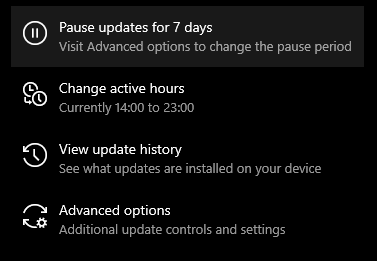
I have an update pending right now, Windows will wait for me to install it. It wont install an update without having given your plenty of warning multiple times to do something about it.
Please install your updates.
You could delay feature updates in settings.
I have feature updates delayed 365 days on mine, but get security updates and such as soon as Microsoft sends them out.
Though It might be kinda extreme with a whole year. My reasoning is that any feature update that might bring some problems, will be fixed a year later 
But always keep up with updates. Not updating at all is a bad idea mkay.
There’s a reason why W10 auto updates (some may say aggressively). Because 99% of people who use windows don’t think about updates or security, so Microsoft has to do it for them.
Feature updates delayed by 6 months is actually a recommendation/example from Microsoft I believe for enterprise.
Security updates are essential. The updates this week are security updates.
edit: in fact i just read that their is now a poc for the crypto vulnerability. That took essentially less than 48 hours to procude.
Seems appropriate for business purposes.
I’ve never had an update brick a windows install. But back when a W10 update deleted some peoples files, I freaked out and delayed features a year. But I think that deletion case had something to do with people using Onedrive ?
Yes it did, onedrive somehow ended up deleting files outside of your onedrive folder I think.
Either way don´t read too much into those things. If that happened again anytime soon with onedrives I would be very surprised. If you commited a line of code at Microsoft now that would end up making onedrive delete files again, their ci systems would probably light the devs PC on fire I would imagine.
The problem here is that Microsoft have a habit of bundling multiple different things into their updates.
I’m not sure if they are STILL doing it, but they were for a long time bundling feature changes with security updates.
Either way, as per @aLilBabyOtter above i ditched Windows for Linux largely because of updates. Want to seed/download a torrent or leave a transcoding batch job running, etc.? Who knows if it will be running tomorrow? 
Genuinely curious. Is that a universal problem, or was it just a Windows problem?
What about when it never gives you any indication that there is an update until it forces you to restart in the middle of a game? That happened to me like within like the last couple months.
False. It may not be able to be replicated every time, but it definitely happened to me. I don’t put off updates. If there was something available, it didn’t tell me about it. When I’m finished using my computer for the day, I click “update and shut down” if it’s there. At least I used to. Now I don’t have to worry about it any more  .
.
Everyone. Because you can tell it not to shut down when your running long tasks.
This won’t happen if you set up your active hours etc.
Perhaps I should have been clearer and meant shutdown , I think it will prep updates automatically by default unless you’ve specifically specified otherwise.
This affects windows 10, Windows server 2016 and server 2019.
So I have to go in and specify times not to force restart my computer? Seems like a pretty invasive update policy to me.
It didn’t just prep it though. It restarted my computer without asking.
Not sure I’d call it invasive. You tell it when you’re using the computer and it keeps updates for out of their hours.
It doesn’t do that. Unless you’ve seriously screwed up the OS you absolutely got told about it.
It did do that.
A windows 10 / server 2016 onwards problem due to a catastrophic fuck up in the Windows 10/2016 onwards certificate validation.
Previous versions are not vulnerable to this particular exploit.
My active hours vary from day to day. You can’t set them to be less than 5-6 hours each day (and there’s no “per day” setting last i checked - i.e., it has to be the SAME 5-6 hour window every day). Some days my inactive hours on my home PC are during daylight, sometimes they’re during darkness. The control over “active hours” is not granular enough.
And at the end of the day, if you’re going to force reboot you sure as fuck better be saving state!
macOS does this (even though it doesn’t force reboot at any time unless you turn it on, and even then you can postpone if you’re on the box). Windows needs to figure that shit out. Windows is 2x as old as macOS is at least, and they’re 10+ years behind on the update/application state preservation process.
I can have applications open in macOS, do a full OS release upgrade (e.g., 10.12 to 10.13 or whatever) and then have the same applications open with the same cursor position in the document post-upgrade.
If an end user can “Seriously screw up the OS” by just doing regular user things, that’s an OS failing.